Product Features and Description
Let’s delve into the capabilities of the Vgate iCar Pro Bluetooth 4.0 (BLE) O2B2 Fault Code Reader. This Vgat OBD2 scanner is specifically designed as an essential tool for car owners and mechanics alike, facilitating quick diagnostics of vehicle issues by reading trouble codes from the car’s onboard computers. Perfectly suited for routine checkups and maintenance, the Vgate iCar Pro also shines in rare situations such as monitoring real-time vehicle performance for tuning or as an educational tool in automotive training classes.
Throughout this comprehensive review, we will take a granita dive into the mesmerizing depths of the product’s features. You can anticipate a thorough guide with user opinions, external reviews, informative videos, a comparison with similar tools, and insights into the most attractive market offers for the Vgate iCar Pro.
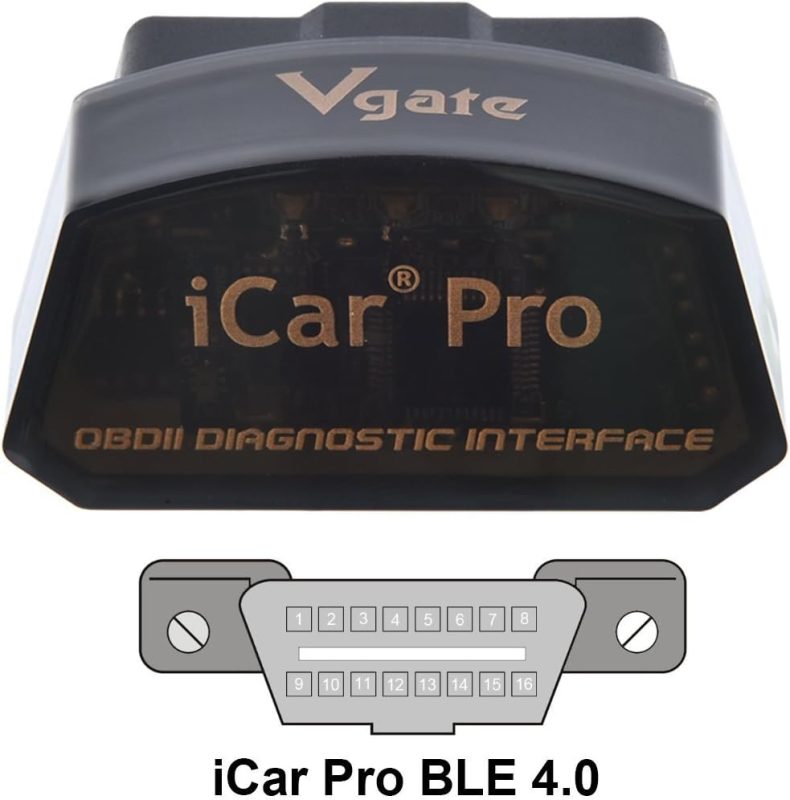
- Seamless Compatibility with OBD2 Apps: The Vgate iCar Pro Bluetooth device is highly versatile, seamlessly working with a plethora of OBD2 applications, including popular choices like Torque and Car Scanner. Whether you use an iPhone or Android, this vgat obd2 scanner transforms your mobile device into an advanced car diagnostic tool. However, it’s important to note that some apps may require a purchase.
- Wide Vehicle Coverage: The Vgate iCar Pro is designed to work with a broad range of vehicles. This includes most 12V petrol vehicles manufactured in the U.S. since 1996 that adhere to OBD2 protocols, as well as 12V light diesel vehicles with a maximum load of 6.5T, also post-1996. It’s crucial to avoid using this device with 24V diesel engines as it’s not designed for such applications.
- User-Friendly Operation: The device offers hassle-free operation for both iOS (which requires no Bluetooth pairing and connects via the app) and Android users. The Vgate iCar Pro prioritizes ease of use, with a straightforward connection process that won’t interfere with your other apps’ internet access, and features low energy consumption compared to WiFi OBD2 readers.
- Energy Efficient: Designed with energy conservation in mind, the Vgate iCar Pro features auto sleep and wake functions, consuming a mere 3mA in sleep mode to preserve your vehicle’s battery. However, users of electric and hybrid vehicles should note that the auto wake feature is not supported, and manual reinsertion is necessary to reactivate the device.
- Compact and Convenient: The Vgate iCar Pro boasts a sleek, compact design, making it easy to connect and disconnect from your car’s OBDII port. Its unobtrusive size ensures that it can be left plugged in without causing inconvenience, fitting perfectly in the OBD2 port available in most modern vehicles.
- Firmware Updatable: Stay up-to-date with the latest features and improvements thanks to the Vgate iCar Pro’s support for firmware upgrades. Users can update their vgat obd2 scanner firmware using either their smartphones or a Windows PC. For assistance with updates, the Vgatemall team is readily available to help.
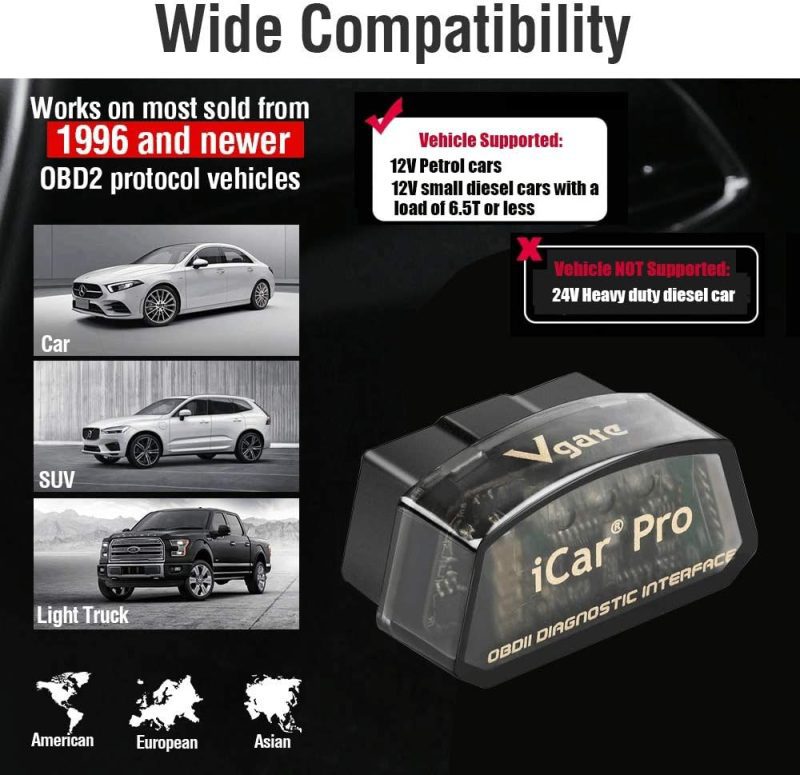
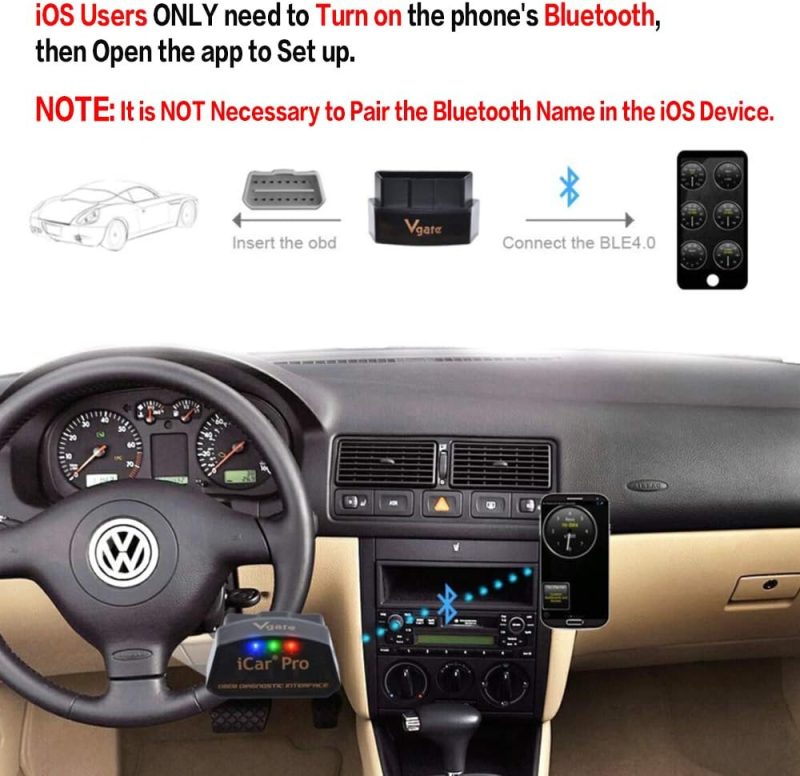
Unlock Vehicle Diagnostics with Vgate OBD2 Reader
| Feature | Description |
|---|---|
| Bluetooth 4.0 (BLE) Compatibility Excellent | Enables wireless connectivity between the vgat obd2 device and a smartphone, tablet, or PC for convenient monitoring and diagnostics. Bluetooth 4.0 offers low energy consumption and a stable connection, enhancing the user experience. |
| Multi-Platform Support Excellent | The Vgate iCar Pro’s compatibility with Android, iOS, and Windows systems ensures a wide range of users can access the vgat obd2 functionalities without compatibility issues, making it versatile and user-friendly. |
| Product Dimensions Good | Compact size (1.85″L x 0.94″W x 1.06″H) allows for easy plug-in and use without obstructing driving activities. Its small footprint also makes it highly portable and convenient to store. |
| Power Source Vehicle Good | Powered directly by the vehicle, eliminating the need for external power sources and ensuring it is operational whenever the vehicle is on. This feature ensures consistent availability for diagnostics. |
| Screen Size Average | While the device itself does not have a screen, the 2.8-inch screen size is a standard reference for compatible apps on smartphones or tablets, providing sufficient display area for reading codes and data. |
Dive into our latest roundup of cutting-edge OBD2 scanners, featuring the Vgate iCar Pro and other stellar devices, promising hassle-free diagnostics right at your fingertips. Check it out here.

How Does the Vgate icar pro Measure Up? Assessing Its Gains and Losses
Excellent compatibility and ease of use: Many users have praised the Vgate iCar Pro Bluetooth 4.0 for its seamless compatibility with various vehicles and platforms. Rantz highlighted its usefulness for a road trip, stating, “It allowed the app to get better and better at learning the habits of my truck and predicting electricity usage for routes with higher accuracy.” This device works well with both Android and iOS systems, ensuring a broad range of applicability.
Versatility in functions: This OBD2 scanner has proven to be versatile for different tasks, such as programming key fobs, adjusting vehicle settings, and diagnosing issues. Adam mentioned, “Was able to program my jeep to get the DRL off when put into drive. Also changed my tire pressure settings to get the light off and changed tire size.” This level of functionality can save users a trip to the dealership, making it a cost-effective tool.
High user satisfaction and recommendations: Many users, including JT, have found the device reliable and effective, with JT noting, “Great tool for jscan Android. Just wish there was an alarm.” Users appreciate its compact size, ease of connection, and reliable performance, making it a highly recommended product among car enthusiasts.
Connectivity issues: While the device generally performs well, some users have experienced connectivity problems. Twigs pointed out that it “took awhile to get it to connect with my Bluetooth.” This can be frustrating for users who expect a quick and seamless setup.
Limited functionality: A few users reported that the device did not work with their specific vehicle models or failed to perform certain functions. For example, Melissa stated, “Amazon said this was compatible with my vehicle and it was not.” Additionally, Nick mentioned that it “does not see the oil temperature in the vw jetta hybrid 2013 automatic transmission dsg-7.” These limitations can be a significant drawback for some users.
The stars speak of…
Opinions about this product were divided in such a proportion among the buyers.
I watched a YouTube video that showed you how to program new Key Fobs for a recent model RAM 1500 truck. I purchased this OBD2 Scanner with BlueTooth and it seemed to work great but required you to purchase a License (associated with your Vehicle VIN) in order to program new Key Fobs. I’m pretty sure it was the OBD2 Scanner Software App (loaded on my Android phone) that required the License (not the OBD2 Scanner itself). The Software App that I used (shown in the YouTube video) was OBD JScan but a newer version that what was used for the YouTube video so the programming procedure was different but I eventually figured it out and programmed both new Key Fobs and tested them to make sure they started the RAM 1500 and would Lock/Unlock the doors. So now I don’t have to use my physical Key anymore to get into my truck (original Key Fob would no longer Open Locks). So glad that I had made this purchase and will be using this OBD2 Scanner going forward.
Available Product Variations
Vgate iCar Pro Bluetooth 3.0 OBD2 Code Reader OBDII Scanner Scan Tool Car Fault Check Engine Light for Torque Android

- Manufacturer: Vgatemall
- Brand: Vgate
- Model: ICAR PRO BT3.0
- Item Weight: 1.41 ounces
- Product Dimensions: 1.85 x 1.06 x 0.94 inches
- Country of Origin: China
- Item model number: ICAR PRO BT3.0 – Android & Windows
- Is Discontinued By Manufacturer: No
- Manufacturer Part Number: Bluetooth 3.0 for Torque Android
- OEM Part Number: Vgate iCar Pro Bluetooth 3.0
- Voltage: 12 Volts
- ASIN: B06XGBKG8X
- Best Sellers Rank: #3,337 in Automotive (See Top 100 in Automotive) #26 in Code Readers & Scan Tools
- Date First Available: July 28, 2017
Variation’s Features
- Efficient Diagnostic Tool: Save on costly diagnostic fees with the Vgat OBD2 iCar Pro code reader. This user-friendly tool quickly pinpoints check engine light issues, offering a practical solution for car diagnostics at home.
- Universal OBD2 Port Compatibility: Designed for easy use, the Vgat OBD2 device seamlessly connects to any OBD2 diagnostic port, which is standard in vehicles from the past 20 years. Simply locate your car’s port and plug in the device for immediate use.
- Discreet & Continuous Monitoring: The compact design of the Vgat OBD2 iCar Pro ensures it can be discreetly installed without obstructing driving. Its innovative power-saving feature also means it can remain connected without draining the car’s battery.
- Compatible with Popular OBD Apps: The Vgate iCar Pro is designed to work with many well-known OBD2 apps, enhancing its versatility. To download the right app for your Android device, follow the provided instructions. Keep in mind that some apps may require a purchase.
- Broad Vehicle Coverage: This Vgat OBD2 scanner is suitable for a wide range of 12V petrol vehicles manufactured in the U.S. since 1996, as well as 12V light diesel vehicles with a load of 6.5 tons or less that support OBD2 protocols. Note that it is not intended for use with 24V diesel vehicles.
- Platform Specific: The Vgate iCar Pro Bluetooth3.0 model is specifically designed for use with Android and Windows platforms. For those with iOS devices, the Vgate iCar Pro Bluetooth4.0 is the recommended alternative.
- Authorized Sellers Caution: Please be aware that the seller “Happy Lucky Land” is not an authorized dealer of Vgate products. We do not support after-sales service for Vgate items purchased from this seller.
Variation’s Description
Experiencing connectivity issues with your Vgate iCar Pro Bluetooth 3.0 OBD2 Code Reader can be frustrating. If you’re unable to pair it with an Android device, a few troubleshooting steps can help. Begin by toggling your Bluetooth off and on several times, and consider restarting your smartphone to refresh the system. Sometimes, clearing your Bluetooth cache or storage may resolve the pairing problem. When searching for the device, look for the Bluetooth name “V-LINK” and use the pairing code “1234” to establish a connection.
It is important to note that the vgate iCar Pro is designed to enter a sleep mode after 20 to 30 minutes of inactivity when the car meter is turned off. While this feature conserves energy, it’s crucial to know that in electric or hybrid vehicles, the device does not support automatic wake-up once it enters sleep mode. In such cases, waking the device requires re-plugging it manually. The vgate obd2 scanner is compatible with a multitude of apps that support ELM327 commands, such as Torque, Car Scanner, and BimmerCode, ensuring a wide range of functionalities for diagnostic and monitoring purposes. Should you encounter any difficulties with app connections, verify that the app is compatible, check the settings, and try re-installing the app or switching to a different one.
When it comes to firmware upgrades, the Vgate iCar Pro is generally up-to-date upon purchase. However, if an upgrade is necessary, simply scan the QR code on the product’s box with your phone to download the dedicated Upgrade app. In the rare event that the firmware update is interrupted or fails to complete, unplugging and replugging the device before attempting to reconnect with your phone can often resolve the issue. This OBD2 car scanner is designed to work seamlessly with the most popular OBD2 apps, making it a versatile tool for vehicle diagnostics.
Vgate iCar Pro Wi-Fi OBD2 Scanner Scan Tools OBDII Car Diagnostic Tool Code Reader Fault Check Engine Light for iOS/Android

- Manufacturer: Vgatemall
- Brand: Vgate
- Model: ICAR PRO WIFI – Android, iOS & Windows
- Item Weight: 1.76 ounces
- Product Dimensions: 1.81 x 0.98 x 0.79 inches
- Country of Origin: China
- Item model number: ICAR PRO WIFI – Android, iOS & Windows
- Is Discontinued By Manufacturer: No
- Manufacturer Part Number: ICAR PRO WI-FI
- OEM Part Number: ICAR PRO WIFI – Android, iOS & Windows
- Voltage: 12 Volts
- ASIN: B06XGB4QL7
- Best Sellers Rank: #3,337 in Automotive (See Top 100 in Automotive) #26 in Code Readers & Scan Tools
- Date First Available: March 6, 2017
Variation’s Features
- Efficient Diagnostic Tool: Save on costly diagnostic fees with the Vgate iCar Pro code reader. This user-friendly device will help you quickly and accurately determine the cause of your vehicle’s check engine light, utilizing vgat obd2 technology for precision.
- Universal Compatibility: Designed for easy use, the iCar Pro fits seamlessly into the OBD2 diagnostic port available in most vehicles manufactured in the last 20 years. Just locate the port, plug in the device, and you’re ready to go.
- Compact Design: The iCar Pro’s small size, coupled with its innovative power-saving feature, allows you to install it without worrying about draining your vehicle’s battery. It’s a ‘fit and forget’ solution that offers continuous monitoring.
- App Integration: The device is compatible with a variety of popular OBD2 apps for both Android and iOS platforms, making it easy to connect and use with your smartphone. Please note that some apps may require a fee for full functionality.
- Vehicle Compatibility: The iCar Pro is ideal for 12V petrol vehicles produced in the U.S. that adhere to standard OBD2 protocols post-1996. It also works with 12V light diesel vehicles weighing 6.5T or less from the same year. Please note, it is not suitable for use with 24V diesel power cars.
- Customer Advisory: Please be aware that the Vgate brand has not authorized the seller “Happy Lucky Land” to distribute vgat obd2 products. Consequently, Vgate is not liable for after-sales support for items purchased from this seller.
Variation’s Description
If you’re encountering issues pairing your Android device with the Vgate iCar Pro WiFi OBD2 Scan Tool, ensure that you’re attempting to pair with “V-LINK”. It’s important to note that while using OBD2 WiFi products, other network connections should not be used, as this will disrupt the V-LINK connection. For a seamless experience, clear any previously paired WiFi devices and retain only the Vgate device listed as “V-LINK”.
The Vgate iCar Pro is designed with an automatic sleep function that activates 20 to 30 minutes after the vehicle’s ignition is turned off. However, it’s crucial for users of electric and hybrid cars to be aware that the Vgate iCar Pro does not support automatic wake-up once in sleep mode. In such cases, re-plugging the device is necessary to reactivate it. The device supports a wide range of OBD2 apps that are based on ELM327 commands, such as Torque, Car Scanner, and OBD Fusion, offering users a variety of options for diagnosing their vehicle.
In the event that the app does not connect to the Vgate device, users should verify app compatibility and the connection settings. Sometimes, removing and reinstalling the app can resolve connection issues, or alternatively, trying a different compatible app may be the solution. When it comes to firmware updates, users can scan the QR code on the product’s box to download the necessary Upgrade app. Fortunately, the Vgate iCar Pro typically comes with the latest firmware, and updates are seldom needed. Should an update fail or be interrupted, simply unplug the device, replug it, and reconnect to your phone to attempt the update once more.
Question Bank: Providing the Answers You Seek
What is the Vgate iCar Pro Bluetooth 4.0 (BLE) OBD2 Fault Code Reader used for?The Vgate iCar Pro is a diagnostic scan tool that is used to interface with a vehicle’s on-board diagnostics (OBD2) system. It allows you to read and clear fault codes that cause the check engine light to turn on, as well as view real-time sensor data and other system status information from your vehicle. This tool is particularly useful for car enthusiasts, mechanics, and anyone who wants to troubleshoot their vehicle without the need for a professional scan tool.
Can this device be left plugged into the OBD2 port all the time?Yes, the Vgate iCar Pro is designed to be low-energy and can be left plugged into the OBD2 port without draining the car’s battery quickly. However, if the vehicle is not going to be used for an extended period, it is recommended to unplug the device to prevent any battery drain.
Is the Vgate iCar Pro compatible with my car?This device is compatible with most cars manufactured from 1996 onwards that have an OBD2 port. To ensure compatibility, you should check if your vehicle supports OBD2 protocols. Keep in mind that certain features may vary depending on the vehicle’s make and model.
Does the Vgate iCar Pro work with iOS and Android?Yes, the Vgate iCar Pro works with both iOS and Android devices. It is designed to connect via Bluetooth 4.0 (BLE), and you can download compatible apps on your smartphone or tablet to use with the device.
Do I need to purchase additional software or applications to use this OBD2 scanner?You will need to download a compatible app to use with the OBD2 scanner. There are several free and paid apps available on both the App Store and Google Play. Popular compatible apps include Torque Pro, Car Scanner ELM OBD2, and OBD Auto Doctor. Some apps may offer additional features through in-app purchases.
How do I connect the device to my phone or tablet?To connect the device to your phone or tablet, first plug the Vgate iCar Pro into your vehicle’s OBD2 port. Next, turn on your vehicle’s ignition to provide power to the OBD2 port. On your mobile device, go to Bluetooth settings and look for the OBD2 device listed (it may appear as “Vgate iCar Pro” or a similar name) and pair with it. Once paired, launch your chosen OBD2 app and follow the app’s instructions to establish a connection.
Can the Vgate iCar Pro clear the check engine light?Yes, the Vgate iCar Pro can be used to read the diagnostic trouble codes (DTCs) causing the check engine light to illuminate. Once you have diagnosed the issue and made any necessary repairs, you can use the device in conjunction with a compatible app to clear the codes and reset the check engine light. It is important to ensure that the issue has been properly fixed before clearing the codes, as simply resetting the light without addressing the problem can lead to further vehicle damage.




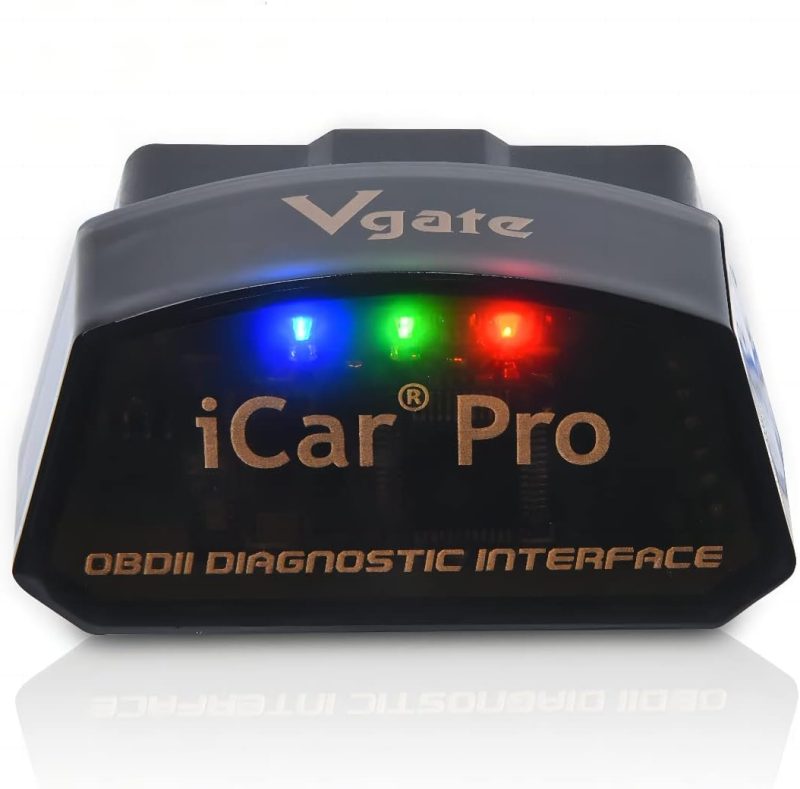









































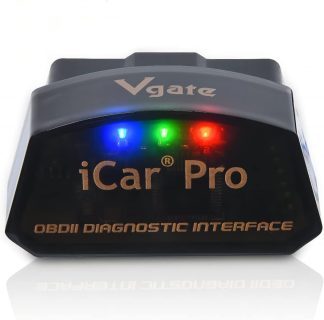
john e meyer –
This worked awesome on my 2016 Jk while using the OBD Jscan app
I posted a picture just so you Jeep guys could find this review. I had 4.88 gears put it and that requires reprogramming. Your Jeep will go into limp mode ( 3rd gear only). A local programmer guy wanted $200 to fix it for me. By purchasing this and downloading the OBD Jscan app I was able to do it myself. I plugged it in, opened the app, picked JK, went to adaptation and changed my gear ratio. Before it lets the change take place, you pay a 1 time vin license of $20, then you’re free to change whatever you want. So for $52 I was able to change my gear ratio and tire size to get my speedometer correct again. On 2012 jk automatics and newer you have to go through an extra step, initialize egs. I wasn’t sure how to do this so after I changed my gear ratio, I hit the back button until I found a search button and then I typed in initialize egs and it popped up. Did that and bam, my Jeep was all good. On 2018 and newer Jeeps you need a special plug to bypass the security. It’s like $16 on Amazon. The OBD Jscan app is awesome though. You can just search the app in demo mode and it’ll tell you what all you need and links to Amazon so you buy the right stuff for your specific vehicle. I’m super impressed with this Vgate icar Pro paired up with the OBD Jscan app!
Amazon Customer –
Compact, Works Well
My other OBDII scanner came up MIA, so I ordered this one. Small size. Connected to my phone easily. Works with the Torque app.
Zinger –
Couldn’t ever get this to work
I returned this because I couldn’t get it to work with my BMW.
Amazon Customer –
Alpha OBD
Works like a charm! Very easy to use.
Rantz –
Worked for Android ABRP in my F150 Lightning
I got this for a road trip to help A Better Route Planner (ABRP) get accurate live updates about my F150 Lightning. It allowed the app to get better and better at learning the habits of my truck and predicting electricity usage for routes with higher accuracy. Just in case, I was sure to unplug it every night of the road trip so that it didn’t accidentally drain my 12v battery. Overall, it was a cheaper option than some of the other dongles ibwas considering. Hopefully it works for the next trip.
JT –
Jscan on samsung a13 hooked right up to xj
Great tool for jscan Android. Just wish there was an alarm. Left with my first vin.
Jason C –
Works great .
Works as it should with app purchase. Lots of features.
Amazon Customer –
OMG this is the way it should be.
Quick shipping. Detailed instructions with the code! First try no issues, all the data, v2.3 Wow, spend the few extra dollars and save yourself time and hassle. Works with electric cars, most of the others (cheap) don’t!
J K –
Good, works well with Car scanner app on iphone
It is recommended by the developer of the Car Scanner APP so I bought it, it works.
Adam –
Amazing
Was able to program my jeep to get the DRL off when put into drive. Also changed my tire pressure settings to get the light off and changed tire size. This was awesome paired with the JScan app to configure my 2012 Wrangler. Just what I needed. Waaaaay cheaper than taking it to dealer. Highly recommend. Also, I’ll be able to scan codes when the check engine light comes on. Such a great product
StephK –
Works with Tune ECU.
Works with Tune ECU on 2016 Triumph Bonneville Street Twin. No connection issues. Recommend.
Twigs –
Turned off Prius back up beep!
I love my 2021 Prius, but not the annoying backup beep. Using this I was able to disable it, except for one quick beep when it’s put in reverse. I’m sure there are other uses for this doo dad, but I’m very happy with it. 4 stars because it took awhile to get it to connect with my Bluetooth.
Alejandro Araiza Garcia –
Funciona bien
Funciona bien con mi auto
John V –
Easy to use
I was able to program key fobs with this in combination with the Jscan app. Would recommend
DangeRuss –
Now I understand what’s going on with my engines.
Small and compact. connected effortlessly with my iPhone using Bluetooth. I have a great mechanic, but now I don’t get to see him as much. very happy with this purchase
CONNIE H. –
It works
Used it on my Honda Clarity to check the battery health in the drive battery .
Stankopp –
A great tool in time of need
Once paired, this tool will interpret a “check-engine” light in real English (or the language of your choice).
ARCH –
This worked perfectly with JSCAN software.
Worked as advertised.
Adam –
great for OBD scan app
I got this to communicate with the OBD scan app on my phone for my 2018 rubicon to see the steering angle to correct an issue I was having and it worked great. Highly recommend this adapter
Kenny A. Chaffin –
This one Works!
Works well with both of my cars. A cheaper one did not. Spend a little more and get one that works! Using with Car Scanner app.
Melissa –
Not compatible with my vehicle.
Amazon said this was compatible with my vehicle and it was not. Had to return it and get the money back.
Matt –
Nice OBD2 Scanner but License Required for Some Functions (Key Fob, etc.)
I watched a YouTube video that showed you how to program new Key Fobs for a recent model RAM 1500 truck. I purchased this OBD2 Scanner with BlueTooth and it seemed to work great but required you to purchase a License (associated with your Vehicle VIN) in order to program new Key Fobs. I’m pretty sure it was the OBD2 Scanner Software App (loaded on my Android phone) that required the License (not the OBD2 Scanner itself). The Software App that I used (shown in the YouTube video) was OBD JScan but a newer version that what was used for the YouTube video so the programming procedure was different but I eventually figured it out and programmed both new Key Fobs and tested them to make sure they started the RAM 1500 and would Lock/Unlock the doors. So now I don’t have to use my physical Key anymore to get into my truck (original Key Fob would no longer Open Locks). So glad that I had made this purchase and will be using this OBD2 Scanner going forward.
Michael L. Jauregui –
Have owned a few OBD2 tools: Bluetooth is my preferred choice
I had a prior tool that I used for reading trouble codes on my 2014 Ford Fiesta ST. Unfortunately I misplaced it and have not been able to find it. That necessitated a new purchase. The previous tool was Wi-Fi-based. It allowed my phone to connect to the device and pull data. However once I had a code read I could not go to the Internet to look at more information on it because the Wi-Fi connection was only connected to the tool. My phone OBD2 app didn’t allow for the data I needed because the phone would use the wifi rather than the cell service. I hope that makes sense to you… I prefer this tool being Bluetooth-based because it still allows me to use my Cellular data access. That makes diagnosing problems much easier. If I had this to do over again from a couple years ago, I would’ve brought the Bluetooth. You only learn this from actually using different products. I’m glad to have found this one at this price point and it worked better than my past purchase. I would buy this again. It also worked with the app that I had also purchased previously (OBD Fusion) for use on my iPhone. Didn’t have to make an additional purchase or learn new software
Adrian Romain –
this thing is awesome
unlock your jeep in a whole new way
FlatlineCowboy –
Best Purchase Ive made for my Jeep
This is such a great tool paired with the Jscan app on playstore. Small fee per vin or vehicle for its use but It absolutely works. Be very careful of what you mess with and I insist you write down notes of what you’ve disabled or turned off.
Jim Dockery –
Easy to use…
Easy to use…compatible with my Jeep JK
Nick masters –
Works perfect for iPhone
Plug in play, super easy to use and works great!
stephen –
Great product especially when used with JSCAN
Great product using JSCAN app. Great value for the money using them together. Provides easy diagnostics and loads of adaptation’s. Was able to read the code the Jeep was throwing “rear left wheel speed sensor” in the ABS module. Great value! Changed my DRL’s, fixed my tire size, fixed my speedometer being 7mph off, cleared code, turned annoying seatbelt reminder off! 2015 Jeep Wrangler JKU
Walter Gray –
09 JK With JScan
Bought this because the cheap one I bought doesn’t work with JScan, this one does and it is perfect for other things and cars as well. I haven’t tried with Forscan, but I bet it would work there too. I’ll update when I get to try it.