Product Features and Description
- High-quality wireless car adapter for Android Auto: Experience the convenience of having your phone’s features on your car screen with our wireless Android Auto adapter.
- Easy setup and usage: Our adapter offers a simple and fast connection. Just plug in the USB adapter to your existing Android Auto-enabled car or pair it wirelessly with a compatible active Android smartphone.
- Fast transmission with 5 GHz Wi-Fi: Enjoy seamless display of your favorite maps, media, and messaging apps on your car display. Perfect for road trips, you can even use your smartphone to transmit to a car GPS.
- Sleek and compact design: Our car adapter is lightweight and compact, making it easy to carry and install in your car. It includes a gel pad to securely hold the USB wireless adapter in place.
- About Motorola Sound: At Motorola Sound, we believe life is better with great sound. We design products that cater to your true hearing experience, including in-ear headphones, true wireless earbuds, and over-ear headbands.
 Experience the ultimate audio experience with Motorola Sound. We believe that life is enhanced when you have access to exceptional sound quality. That’s why we have meticulously designed our products to deliver the way you truly hear. Whether you prefer mono headsets, in-ear headphones, true wireless earbuds, or over-ear headphones, we have a wide range of options to suit your needs. At Motorola Sound, we understand that everyone has their own unique preferences when it comes to audio. That’s why we offer a variety of products to cater to different tastes and requirements. Our mono headsets are perfect for those who value simplicity and convenience, allowing you to take calls and listen to music with ease. If you prefer a more immersive experience, our over-ear headphones provide unparalleled sound quality and comfort for extended listening sessions. For those on the go, our true wireless earbuds offer complete freedom and flexibility, without compromising on sound performance. With no wires to tangle you up, you can enjoy your favorite music or podcasts without any distractions. And if you’re looking for something compact and lightweight, our in-ear headphones are designed to fit snugly in your ears, delivering impressive sound quality while being portable and convenient. At Motorola Sound, we prioritize quality and craftsmanship in all our products. Our dedication to delivering exceptional sound ensures that you can enjoy your music, movies, and calls with crystal-clear clarity. So why settle for average sound when you can elevate your audio experience with Motorola Sound? Visit our store today to explore our range of products and find the perfect fit for you.
Experience the ultimate audio experience with Motorola Sound. We believe that life is enhanced when you have access to exceptional sound quality. That’s why we have meticulously designed our products to deliver the way you truly hear. Whether you prefer mono headsets, in-ear headphones, true wireless earbuds, or over-ear headphones, we have a wide range of options to suit your needs. At Motorola Sound, we understand that everyone has their own unique preferences when it comes to audio. That’s why we offer a variety of products to cater to different tastes and requirements. Our mono headsets are perfect for those who value simplicity and convenience, allowing you to take calls and listen to music with ease. If you prefer a more immersive experience, our over-ear headphones provide unparalleled sound quality and comfort for extended listening sessions. For those on the go, our true wireless earbuds offer complete freedom and flexibility, without compromising on sound performance. With no wires to tangle you up, you can enjoy your favorite music or podcasts without any distractions. And if you’re looking for something compact and lightweight, our in-ear headphones are designed to fit snugly in your ears, delivering impressive sound quality while being portable and convenient. At Motorola Sound, we prioritize quality and craftsmanship in all our products. Our dedication to delivering exceptional sound ensures that you can enjoy your music, movies, and calls with crystal-clear clarity. So why settle for average sound when you can elevate your audio experience with Motorola Sound? Visit our store today to explore our range of products and find the perfect fit for you. 
Transform Your Car Screen with the Motorola MA1 Wireless Android Auto Car Adapter – Watch Videos on the Go!
Enjoy seamless connectivity and easy setup with this plug-in USB adapter. Stream your favorite videos directly from your smartphone to your car screen. Upgrade your driving experience today!Watch more videos about “Motorola MA1 Wireless Android Auto Car Adapter – Instant Connection from Smartphone to Car Screen with Easy Setup – Direct Plug-in USB Adapter – Secure Gel Pad Included” here.
- Product Dimensions: 3.06 x 1.22 x 0.12 inches
- Item Weight: 1.09 ounces
- ASIN: B09PQ95GY4
- Item model number: MA1
- Best Sellers Rank: #495 in Electronics (See Top 100 in Electronics) #1 in Car In-Dash Navigation GPS Units #1 in Vehicle GPS Units & Equipment
- Date First Available: January 4, 2022
- Manufacturer: Motorola Sound
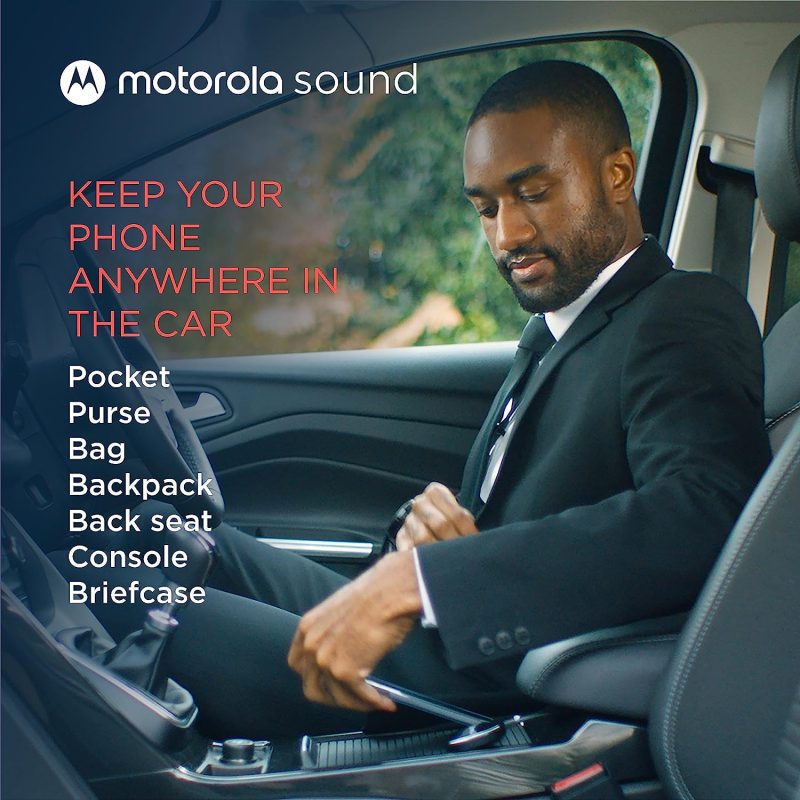
A Closer Look: Advantages and Disadvantages of the Product
The Motorola MA1 Wireless Android Auto Car Adapter has received mixed reviews from customers, with some praising its functionality and convenience, while others have encountered issues and limitations. One of the major advantages of this adapter is its ability to provide a wireless connection for Android Auto, eliminating the need for a physical USB cable. Users appreciate the seamless integration with their car’s infotainment system, allowing them to easily access their phone’s features and apps on the car screen. The wireless connection also enables fast charging with a PD car charger, eliminating the slow trickle charge experienced with a USB data cord. Many users have found the setup process to be quick and straightforward, with the adapter connecting automatically and reliably to their phones. It is particularly praised by those with wired Android Auto setups, such as Honda owners, who appreciate the convenience and ease of use provided by the wireless functionality. The compact size of the adapter is also appreciated, as it does not take up much space and can be easily installed in the car. Positive reviews highlight the improved quality of life and the elimination of cord-related frustrations. Users enjoy the convenience of having their phone’s content readily available on their car screen without the hassle of connecting and disconnecting a USB cable.
However, there are some drawbacks and limitations to consider. Some users have experienced issues with the adapter draining their phone’s battery quickly, which defeats the purpose of a wireless connection as they end up needing to charge their phone via the car’s USB port. There are also reports of the adapter having a short lifespan, with some users experiencing failures and malfunctions after only a few months of use. This raises concerns about the durability and reliability of the product. Connectivity issues have been reported by some users, including difficulties in pairing and occasional disconnections during longer drives. This can be frustrating and disrupt the seamless wireless experience that the adapter is intended to provide. Some users have also expressed dissatisfaction with the customer service provided by Motorola, citing difficulties in getting assistance or a replacement for a faulty adapter. Overall, while the Motorola MA1 Wireless Android Auto Car Adapter offers the convenience of wireless Android Auto connectivity, it comes with potential drawbacks such as battery drainage, limited lifespan, and occasional connectivity issues. Users should weigh the advantages and disadvantages before making a purchase decision.
What do the stars speak of?
Opinions about this product were divided in such a proportion among the buyers.
The most helpful positive feedback Reviewed in the United States 🇺🇸 on June 29, 2023 by kenny, and is titled “It works well but……”
It works great when it is working. I travel 33 miles to work and without fail I lose connection at the same spot on my drive every day going both ways. It takes a minute to reconnect then is good for the remainder of my drive.
Customer Rating: 4
Helpful Rate: 2
People find the following negative one quite helpful. Reviewed in the United States on July 6, 2023 by zt, titled “killed car battery”
doesnt turn off by default, killed my battery.
Customer Rating: 1

Insights & Inquiries: Getting to the Heart of Your Questions
1. Can the Motorola MA1 Wireless Android Auto Car Adapter work with any car? The Motorola MA1 Wireless Android Auto Car Adapter is designed to work with most car models that support Android Auto. However, it’s always recommended to check the compatibility of your specific car model with Android Auto before purchasing the adapter. 2. Does the Motorola MA1 Adapter require any additional installation? No, the Motorola MA1 Wireless Android Auto Car Adapter is a direct plug-in USB adapter. Simply plug it into the USB port in your car, connect your smartphone via Bluetooth, and you’re ready to go. It offers a hassle-free setup with no additional installation required. 3. Can I use the Motorola MA1 Adapter with an iPhone? No, the Motorola MA1 Wireless Android Auto Car Adapter is specifically designed for Android devices that support Android Auto. It may not be compatible with iPhones or other iOS devices. For iPhone users, there are alternative adapters available that support Apple CarPlay. 4. What is the range of the Bluetooth connection between the adapter and smartphone? The Bluetooth range between the Motorola MA1 Adapter and your smartphone is typically around 33 feet (10 meters). However, the actual range may vary depending on environmental factors such as obstacles and interference. 5. Does the Motorola MA1 Adapter support voice commands? Yes, the Motorola MA1 Wireless Android Auto Car Adapter supports voice commands. You can use voice commands to control various functions of your Android device, such as making calls, sending messages, playing music, and accessing navigation apps, all while keeping your hands on the wheel and eyes on the road. 6. Can I use the adapter to charge my smartphone? Yes, the Motorola MA1 Adapter not only enables the Android Auto functionality but also provides a USB port for charging your smartphone. You can conveniently charge your device while using Android Auto features. 7. Is the gel pad included with the adapter secure for mounting? Yes, the Motorola MA1 Wireless Android Auto Car Adapter comes with a secure gel pad for mounting on your car’s dashboard or windshield. The gel pad provides a strong and stable grip, ensuring that the adapter stays securely in place while driving. 8. Can I use the Motorola MA1 Adapter with multiple smartphones? Yes, you can use the Motorola MA1 Adapter with multiple smartphones. Simply pair each smartphone with the adapter via Bluetooth, and you can easily switch between devices whenever needed. This allows different users to connect their smartphones to the car’s screen using the adapter.








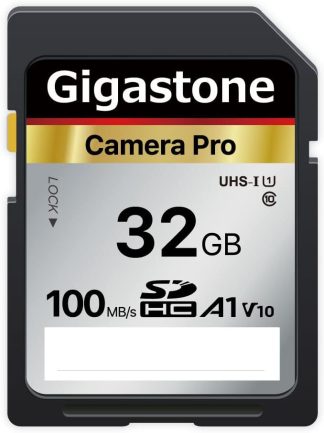












Ansoni –
Drains Car Battery
I bought this for my 2020 Corolla Hatchback which only came with Carplay. Everything is fine but if left plugged in overnight, it drained my battery. I gave it a chance 3 different days and left my car dead each time. Ordering a USB rocker switch to turn off the power manually and hopefully that works. Product works great other than the always on problem. It could be because of the year of my car not having AndroidAuto but there should be a disclaimer, if not already.
William D. –
Audio delay
If just listening to music through Android Auto then it works awesome. Connects and disconnects every time the truck is turned off or on. The downside is if you are sitting somewhere waiting and decide to watch a video app on your phone there is a slight but noticeable delay between the video and audio. I wish there was a fix for it.
Amazon Customer –
Its garbage
The setup went smoothly but after I restarted the car it didn’t reconnect. The only way to get it to work is to reset it and start the setup again. Not happy with it. Should’ve got a cheap one from China. At least then i wouldn’t have had expectations. Btw I use it on a Toyota RAV IV 2023.
Jonathan –
Garbage
The media could not be loaded. It connected one time, never worked again. Just constantly disconnects and reconnects bt. 80 bucks for a widget that doesn’t work, even as a paperweight. Pixel 8 pro and 2019 VW
Antwan Lay –
Stopped working
Very hard to set up. Now it doesnt work at all. I didnt bother to reach out to Motorola. Lesson learned.
Shaun K Brandt –
Solved my specific (uncommon) issue, but works great to enable wireless Android Auto in general
I actually ended up buying this as a way to work around issues with my Motorola razr (2023) and Android Auto with my 2016 Mazda 3. The razr wasn’t able to connect via USB unless the device was unfolded and unlocked, and the car wouldn’t allow both an audio and phone connection over Bluetooth while Android Auto was running. This device uses both a local Wi-Fi and Bluetooth connection between it and the phone to serve as a bridge between the phone and the physical USB port (in other words, the MA1 plugs into your car’s USB port, and your phone connects to it via Bluetooth and Wi-Fi). I followed the included instructions and had flawless wireless Android Auto working in just a couple minutes. All of the features just work, and I can just keep the phone folded up in my pocket (and the MA1 in my armrest storage compartment) and not have to fuss around with a USB cable. While I was using this to solve an uncommon problem, I think this would be of use to anyone who wants to cut the cable out of the Android Auto equation – and in that regard, this device delivers. Note that you’ll need a phone with wireless Android Auto support (in other words, something that supports at least Android 11), but pretty much any major phone released in the last 3-4 years should work fine.
I bought them –
Works great
Easy setup. No connection issues. Clear audio, responsive maps / updates.
RJ –
Works ok but not Durable
The device worked perfectly fine when it was functioning. But it stopped working after few months. The directions for factory reset doesn’t work either. There are tons of review with people complaining about similar issues. Do NOT recommend ! Look for other option if you are looking for a durable device.
B. Kim –
Not that straightforward to set up, but once it’s working, it’s really great
Now that this connects reliably, it’s pretty amazing. I had used Android Wireless in rental cars and realized that I had to have it in my car too. The instructions are clear, but not that obvious. You have to start your car with your phone tethered the old way, then swap it quickly with this adapter. Then do not delete your phone from Bluetooth settings (I made this mistake,) as it needs it to work. Then check the status light on the adapter. If it’s green, you’re connected. Also, you do have to wait for your car to read the USB connection, which might be slower than you’d expect. Once that is done, you might have to hit the Android Auto button on your touch screen to start it, which I didn’t have to do in rental cars. After that, this adapter works great and can really make your life easier. My one wish is that I wish the USB cable were slightly longer, as it wasn’t easy to find a good place to attach the adapter when I got it working.
Hodaka Goto –
Sometimes disconnected.
The connection is lost once or twice an hour and restored after a while. It is very annoying when it happens during navigation. On the wire it is not happening.
Neighborhood Reviewer –
Convert Any Wired Headunit!
I’ve used this in two vehicle and it works perfectly. Plug it in to the USB port you would normally plug your phone in to, pair your phone to it and call it a day!
xteene –
Buy it!
Easy set up. Just turn on blutooth on ur cell phone ,connect to motorola, and thats it. No lag on connection for me. I have this one area on my commute that it disconnects for 3 seconds but reconnects on its own. I think it disconnects because of this FOX news satellite on that area of my route. Ill buy this again if i needed another one.
Uber traveler –
Setup was instantaneous
There was essentially no setup except to connect the bluetooth to my phone. Apps such as Waze and Spotify worked just as if the phone was plugged into the car. The adapter auto connects when you start the car, so you do not have to take the phone from your pocket. The adapter comes with a two sided sticky pad that stores it completely out of the way. I do not know how if will affect the battery life on the phone as this is the first day.
Dakota –
Works out of the box but connectivity can be weird sometimes
This device is neat. It takes your wired requirement for android auto and apple carplay and makes it wireless. It does just work for your car, really well. But It doesn’t do very well if you and your partner both need to switch out your devices on the car.
Anthony Ramos –
Worked once
It only worked once after I connected it to my phone. It never connected again. Every time I try to reconnect my phone keeps trying to loop through the setup again.
Ryan –
Just works – setup in 30s
I looked at few of these, and went with this one because it said it was official Google license. Got in my car that I already use Android Auto in (2022 Ford Explorer) with my phone, plugged this in, connected to “Android Auto Bluetooth” and after about 30s the dash prompted me to make sure I wanted to connect Android Auto. Clicked through that and it was working. Used the included sticky pad to tape down the dongle inside the covered cup tray, and now it “Just Works”. Takes about the same time as the wired connection to my phone did, but now works from my pocket. Awesome stuff! Its ridiculous Ford doesn’t have this even in their high end Explorer models (and I don’t think the 23 or 24 editions do either), but this is a relatively cheap work around!
Wally Banks –
Stopped connecting after a week
It was working fine then it just stopped connecting. I’ve reset and tried to reconnect and it doesn’t work. I can see it on the Bluetooth but Android Auto no longer pulls up. Sad.
Joe –
Fairly warm operating temperature
I purchased this for a 2021 Ram 2500 with the 12″ U Connect Infotainment System. Since my truck did not come with a wireless way to connect Android Auto, I figured this was the way to go. It does work and setup is a breeze, however, it gets very warm to the touch if using for projecting Waze or any navigation app, or while playing music via Amazon Music. Also, if I am charging my phone at the same time, my phone gets very warm. Not too crazy about that. Also if you drive through an area where you lose cell signal, it disconnect on its own, but reconnects when signal is regained. This device is ok to use in a pinch to just use wireless connectivity for a short trip, but for those long road trips, I’ll still be using the USB‐C ports for wired Android auto.
Whatre ya sellin –
Mostly works, great for cars without wireless android auto
Functions well on my 2020 Subaru, only difficulty was when I got a new phone but a factory reset solved the problem
Kevin –
Great… when it works
Used it for over a year. Rarely drive the vehicle that it is in. My phone kept disconnecting from it and I initially thought it was the radios fault so I replaced it but still disconnects randomly. No rhyme or reason and it’s very frustrating, especially while following navigation.
Matthew Reeser –
Works seamlessly
Much better than always having to plug in my phone in my 2019 Silverado
WC Moore –
Worked great for six months then stopped connecting 😭
This device works so perfect I was totally addicted in 6 months later it just died on me. The phone couldn’t connect back to it Wished it lasted for at least three years.
jimmie mabin –
Great Product!!!
Works well with my Pioneer 8200
isaac –
Does Not work for the HD Motorcycle
Not sure why they advertise this works for the Harley Davidson Motorcycle, because it does not, or at least we could Not get it to connect during set up with tech support. However, I am rating this based off Customer Service and professionalism from the dealer and Amazon in resolving and refunding my money. The shipping was great, the quality of the item seems great and the price was definitley affordable.
Kindle Customer –
Eliminates cords to connect Android to my car. Seems to do a good job,
Read the above.
Anand –
Flawless
I’ve tried quite a few of these wireless adapters that were to handle iOS and Android. All glitchy. This one just works flawlessly
Bambino –
Excellent little piece of equipment
So far, so good. Only been using the dongle for a couple of days, but it’s working exactly as it should. Paired with my phone and connected to the head unit on the first try. Slight lag when it connects, but it’s only seconds, so that’s just nit-picking. My only complaint would be that the attached cable should be longer. I’ve purchased an extension cable to compensate for the short length. Really shouldn’t have had to do that. Bought it during Prime Day and got the dongle for less, so the cable extension was a bonus.
JAVIER ALBERTO ALCAS –
Se vuelve inútil
Se configura fácilmente, pero se constantemente se desconecta y se congela la imagen en la pantalla del vehículo, se vuelve inúti, ingresa al vehículo se conecta bien, pero inmediatamente se congela la imagen, comienza el recorrido y al parecer no hay respuesta, con seguridad regresará a usar el cable.
DonovanHollow –
An Android Auto Must
This paired quickly to my phone and I wish I bought this a long time ago. The adhesive worked on my Hyundai Veloster and would recommend this product to anyone who uses Android auto with a cord.
NoThreePutts –
Great addition to hands free
Works as advertised, may take 30 to 90 sec to sync with Android auto but opens more device functionality for older or base models
Linda M. –
Worked great in 2023 Jetta.
I purchased another brand but it threw the head unit into a constant loop so I returned it. I then bought this one as a replacement and it functioned immediately and easily. Has connected flawlessly every time so far. I’m very pleased with the Motorola MA1 adapter.
Olderthanus –
Worked Perfectly
Bought one for each car- first one installed in 20 minutes since I forgot a step- 2nd took 5. Works perfectly in my applications to avoid plugging in phone to use android auto in my antique navigator with an upgraded Boss unit and my 3 year old Maxda that should have had the feature built in. Acceptable 10-15 seconds delay.
Amazon Customer –
Have aftermarket headunit, had to disable wifi on the headunit..
I bought this several months ago. Sometime it worked and others not. Stuck it in glove compartment. Was not happy. Recently I found out that the head unit has wireless android auto. It was very stable. Disabled the wifi on the head unit. Now Ma1 connects wireless android auto. Now happy. Hope might help some-one having issues.
Michael P. –
Perfect wireless alternative
I used wired Android Auto in company vehicles and wanted the same when I upgraded my head unit in my Honda Ridgeline. I found this wireless model on Amazon and ordered it so I wouldn’t need to change chargers just to plug into the head unit. IT IS FANTASTIC! It connects within 15 seconds of powering on the unit. I hid mine behind the dash using 3M command strips. No functionality is lost with it behind the dash. It connects seamlessly and has not dropped any frame rates nor has it disconnected even a single time. The only caveat is if toy are switching from earbuds to the Android Auto you have to power off and disconnect the earbuds before it connects to the vehicle. I will definitely be buying this for any future vehicles. Absolutely flawless.
Thom Kohnow –
Very handy
Great product that works well. Had to buy a 2nd time because the original just stopped connecting.
Covah Brown –
Doesn’t stay connected to music.
Usually works. But doesn’t connect to spotify. So randomly just hear static of regular radio when turning car on. Only way to fix is turn car back on and off. Defeats the purpose if I can’t even listen to music.
Denise Gonzalez –
Stopped working
I bought it and jume and it stopped working already.
Mr. Nathan J. Wray –
Working very well in 2022 Kia EV6
Great not to need a cord, especially with the built-in wireless charging tray in the EV6. It took me a minute to figure out how to add the second phone to the MA1 – it’s not the same as adding the initial phone.
Moodies forever –
Like it so far.
Setup was easy and it has connected reliably in about 25-35 seconds. Works great as long as you have a reliable signal. Highly recommended!
Alex Delgadillo –
Bas performance
Easy to set up, but only worked for 6 months. Stopped connecting to my car.
Delta128m –
Easy to set-up, quick connect once configured – 2019 Hyundai Sonata SE
Got this on sale, been eyeing for it since it first became available. Spent a few minutes during initial set-up and once successfully completed. Self activate whenever in the car & engine started for wireless connection, Android Auto run smoothly, even when removed to make a semi-permanent connection …. the double-sided adhesive tape is useless, unable to stick & stay despite cleaning & preparing the surface, leaving it dangling instead. Subtract points for that. Otherwise, I recommend this conversion from wired to wireless, works for our 2019 Hyundai Sonata SE on a Pixel 7 Pro and Pixel 4a 5G. But, for extended driving & navigation, still need to provide 12V power supply to keep the smartphone battery charged/full.
Grimlet –
Worked great for 10 months
Ordered in January and it has already stopped connecting Update: contacted Motorola customer service and they are shipping me a replacement. Rating at 3 stars because it broke in 10 months.
Todd C –
Stopped working after 3 months
Really liked this wireless adapter until it stopped connecting to my phone. I was hoping this would last longer than 3 months
Amazon Customer –
works as intended
it connect nice and fast
Astro –
Stopped working
It was great when it worked. Sometimes it is intermittent, so I try to reboot it. And restart a new setup and connection. Follow all motorola support instruction. Now it doesn’t go into pair mode. 😒 what to do?
RICH –
Works perfectly
This adapter is easy to use once paired with your phone. You need to pay close attention to the instructions for the initial pairing and be pretty familiar with pairing your phone to Bluetooth devices. Mine worked perfectly with my Google Pixel 7 and the B&O entertainment system in my 2023 Ford Maverick. It is much more convenient to use than plugging the phone into the USB port, plus my phone is not being constantly recharged when I don’t want it to be, as it is when it is directly plugged into the USB port. Reliability seems to be about the same as the plugged-in way of using Android Auto, and any quirks seem to be more the fault of Android Auto, than this adapter. I would recommend it to anyone who desires to have wireless Android Auto in their vehicle.
Scott Moose –
Disappointed
This is a wireless dongle that requires you to connect physically each phone to the AA set first. This was a no go for my phone since my phone port is dead. Billed a completely wireless yet it is not. Iam returning it.
Mark Mason –
No More Disconnections
Auto pairs as soon as I start the car and doesn’t disconnect like pesky cords do!
Brian Mcintyre –
Great Device!!
easy to use!
donald –
Great device…. When it works
Using this in my 2023 Hyundai Elantra and a Google Pixel 7 Pro. The device connects quickly when I get in my vehicle, but the connection is completely unreliable. In a 30-minute drive, it generally disconnects at least 2-3 times. I have given it a shot several times for several days at a time, but the only thing I can rely on is for it to be unreliable. I have officially given up on it.