Product Features and Description
- High-quality wireless car adapter for Android Auto: Experience the convenience of having your phone’s features on your car screen with our wireless Android Auto adapter.
- Easy setup and usage: Our adapter offers a simple and fast connection. Just plug in the USB adapter to your existing Android Auto-enabled car or pair it wirelessly with a compatible active Android smartphone.
- Fast transmission with 5 GHz Wi-Fi: Enjoy seamless display of your favorite maps, media, and messaging apps on your car display. Perfect for road trips, you can even use your smartphone to transmit to a car GPS.
- Sleek and compact design: Our car adapter is lightweight and compact, making it easy to carry and install in your car. It includes a gel pad to securely hold the USB wireless adapter in place.
- About Motorola Sound: At Motorola Sound, we believe life is better with great sound. We design products that cater to your true hearing experience, including in-ear headphones, true wireless earbuds, and over-ear headbands.
 Experience the ultimate audio experience with Motorola Sound. We believe that life is enhanced when you have access to exceptional sound quality. That’s why we have meticulously designed our products to deliver the way you truly hear. Whether you prefer mono headsets, in-ear headphones, true wireless earbuds, or over-ear headphones, we have a wide range of options to suit your needs. At Motorola Sound, we understand that everyone has their own unique preferences when it comes to audio. That’s why we offer a variety of products to cater to different tastes and requirements. Our mono headsets are perfect for those who value simplicity and convenience, allowing you to take calls and listen to music with ease. If you prefer a more immersive experience, our over-ear headphones provide unparalleled sound quality and comfort for extended listening sessions. For those on the go, our true wireless earbuds offer complete freedom and flexibility, without compromising on sound performance. With no wires to tangle you up, you can enjoy your favorite music or podcasts without any distractions. And if you’re looking for something compact and lightweight, our in-ear headphones are designed to fit snugly in your ears, delivering impressive sound quality while being portable and convenient. At Motorola Sound, we prioritize quality and craftsmanship in all our products. Our dedication to delivering exceptional sound ensures that you can enjoy your music, movies, and calls with crystal-clear clarity. So why settle for average sound when you can elevate your audio experience with Motorola Sound? Visit our store today to explore our range of products and find the perfect fit for you.
Experience the ultimate audio experience with Motorola Sound. We believe that life is enhanced when you have access to exceptional sound quality. That’s why we have meticulously designed our products to deliver the way you truly hear. Whether you prefer mono headsets, in-ear headphones, true wireless earbuds, or over-ear headphones, we have a wide range of options to suit your needs. At Motorola Sound, we understand that everyone has their own unique preferences when it comes to audio. That’s why we offer a variety of products to cater to different tastes and requirements. Our mono headsets are perfect for those who value simplicity and convenience, allowing you to take calls and listen to music with ease. If you prefer a more immersive experience, our over-ear headphones provide unparalleled sound quality and comfort for extended listening sessions. For those on the go, our true wireless earbuds offer complete freedom and flexibility, without compromising on sound performance. With no wires to tangle you up, you can enjoy your favorite music or podcasts without any distractions. And if you’re looking for something compact and lightweight, our in-ear headphones are designed to fit snugly in your ears, delivering impressive sound quality while being portable and convenient. At Motorola Sound, we prioritize quality and craftsmanship in all our products. Our dedication to delivering exceptional sound ensures that you can enjoy your music, movies, and calls with crystal-clear clarity. So why settle for average sound when you can elevate your audio experience with Motorola Sound? Visit our store today to explore our range of products and find the perfect fit for you. 
Transform Your Car Screen with the Motorola MA1 Wireless Android Auto Car Adapter – Watch Videos on the Go!
Enjoy seamless connectivity and easy setup with this plug-in USB adapter. Stream your favorite videos directly from your smartphone to your car screen. Upgrade your driving experience today!Watch more videos about “Motorola MA1 Wireless Android Auto Car Adapter – Instant Connection from Smartphone to Car Screen with Easy Setup – Direct Plug-in USB Adapter – Secure Gel Pad Included” here.
- Product Dimensions: 3.06 x 1.22 x 0.12 inches
- Item Weight: 1.09 ounces
- ASIN: B09PQ95GY4
- Item model number: MA1
- Best Sellers Rank: #495 in Electronics (See Top 100 in Electronics) #1 in Car In-Dash Navigation GPS Units #1 in Vehicle GPS Units & Equipment
- Date First Available: January 4, 2022
- Manufacturer: Motorola Sound
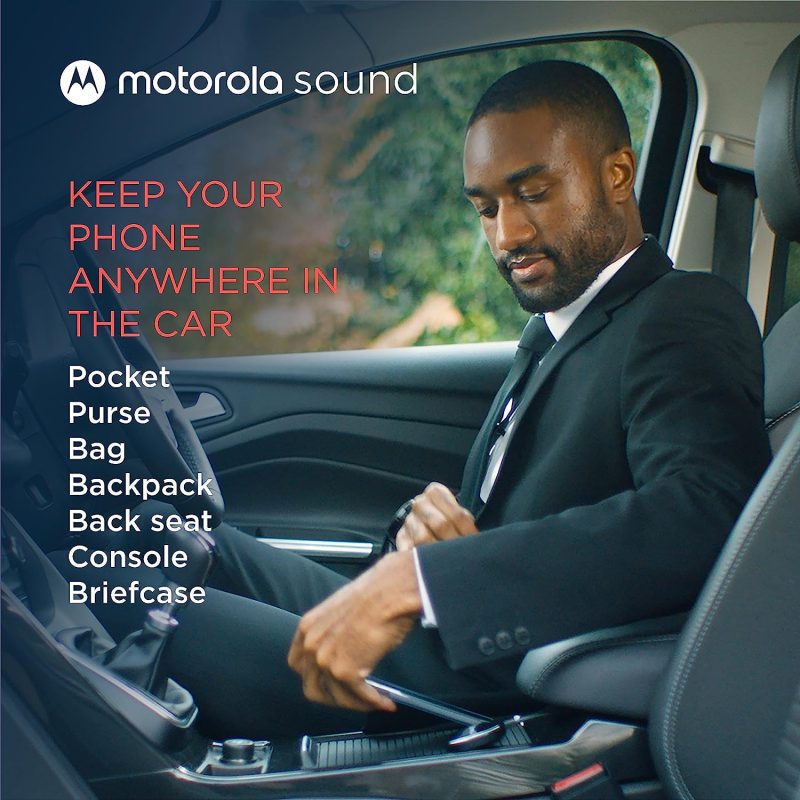
A Closer Look: Advantages and Disadvantages of the Product
The Motorola MA1 Wireless Android Auto Car Adapter has received mixed reviews from customers, with some praising its functionality and convenience, while others have encountered issues and limitations. One of the major advantages of this adapter is its ability to provide a wireless connection for Android Auto, eliminating the need for a physical USB cable. Users appreciate the seamless integration with their car’s infotainment system, allowing them to easily access their phone’s features and apps on the car screen. The wireless connection also enables fast charging with a PD car charger, eliminating the slow trickle charge experienced with a USB data cord. Many users have found the setup process to be quick and straightforward, with the adapter connecting automatically and reliably to their phones. It is particularly praised by those with wired Android Auto setups, such as Honda owners, who appreciate the convenience and ease of use provided by the wireless functionality. The compact size of the adapter is also appreciated, as it does not take up much space and can be easily installed in the car. Positive reviews highlight the improved quality of life and the elimination of cord-related frustrations. Users enjoy the convenience of having their phone’s content readily available on their car screen without the hassle of connecting and disconnecting a USB cable.
However, there are some drawbacks and limitations to consider. Some users have experienced issues with the adapter draining their phone’s battery quickly, which defeats the purpose of a wireless connection as they end up needing to charge their phone via the car’s USB port. There are also reports of the adapter having a short lifespan, with some users experiencing failures and malfunctions after only a few months of use. This raises concerns about the durability and reliability of the product. Connectivity issues have been reported by some users, including difficulties in pairing and occasional disconnections during longer drives. This can be frustrating and disrupt the seamless wireless experience that the adapter is intended to provide. Some users have also expressed dissatisfaction with the customer service provided by Motorola, citing difficulties in getting assistance or a replacement for a faulty adapter. Overall, while the Motorola MA1 Wireless Android Auto Car Adapter offers the convenience of wireless Android Auto connectivity, it comes with potential drawbacks such as battery drainage, limited lifespan, and occasional connectivity issues. Users should weigh the advantages and disadvantages before making a purchase decision.
What do the stars speak of?
Opinions about this product were divided in such a proportion among the buyers.
The most helpful positive feedback Reviewed in the United States 🇺🇸 on June 29, 2023 by kenny, and is titled “It works well but……”
It works great when it is working. I travel 33 miles to work and without fail I lose connection at the same spot on my drive every day going both ways. It takes a minute to reconnect then is good for the remainder of my drive.
Customer Rating: 4
Helpful Rate: 2
People find the following negative one quite helpful. Reviewed in the United States on July 6, 2023 by zt, titled “killed car battery”
doesnt turn off by default, killed my battery.
Customer Rating: 1

Insights & Inquiries: Getting to the Heart of Your Questions
1. Can the Motorola MA1 Wireless Android Auto Car Adapter work with any car? The Motorola MA1 Wireless Android Auto Car Adapter is designed to work with most car models that support Android Auto. However, it’s always recommended to check the compatibility of your specific car model with Android Auto before purchasing the adapter. 2. Does the Motorola MA1 Adapter require any additional installation? No, the Motorola MA1 Wireless Android Auto Car Adapter is a direct plug-in USB adapter. Simply plug it into the USB port in your car, connect your smartphone via Bluetooth, and you’re ready to go. It offers a hassle-free setup with no additional installation required. 3. Can I use the Motorola MA1 Adapter with an iPhone? No, the Motorola MA1 Wireless Android Auto Car Adapter is specifically designed for Android devices that support Android Auto. It may not be compatible with iPhones or other iOS devices. For iPhone users, there are alternative adapters available that support Apple CarPlay. 4. What is the range of the Bluetooth connection between the adapter and smartphone? The Bluetooth range between the Motorola MA1 Adapter and your smartphone is typically around 33 feet (10 meters). However, the actual range may vary depending on environmental factors such as obstacles and interference. 5. Does the Motorola MA1 Adapter support voice commands? Yes, the Motorola MA1 Wireless Android Auto Car Adapter supports voice commands. You can use voice commands to control various functions of your Android device, such as making calls, sending messages, playing music, and accessing navigation apps, all while keeping your hands on the wheel and eyes on the road. 6. Can I use the adapter to charge my smartphone? Yes, the Motorola MA1 Adapter not only enables the Android Auto functionality but also provides a USB port for charging your smartphone. You can conveniently charge your device while using Android Auto features. 7. Is the gel pad included with the adapter secure for mounting? Yes, the Motorola MA1 Wireless Android Auto Car Adapter comes with a secure gel pad for mounting on your car’s dashboard or windshield. The gel pad provides a strong and stable grip, ensuring that the adapter stays securely in place while driving. 8. Can I use the Motorola MA1 Adapter with multiple smartphones? Yes, you can use the Motorola MA1 Adapter with multiple smartphones. Simply pair each smartphone with the adapter via Bluetooth, and you can easily switch between devices whenever needed. This allows different users to connect their smartphones to the car’s screen using the adapter.









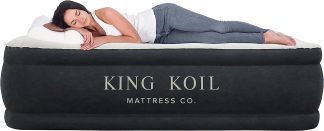









Angel –
Stopped working after a year
It worked ok for sometime but then stopped working now it won’t connect to phone
BIGT-ID –
Using 2 phones was a deal killer
We have 2 GM vehicles with wireless Android Auto which work great; multiple phones, no issues except for an occasional cutting out so I thought I’d try this for our RAM truck. Works great, albeit slow, but for 1 phone. When you introduce another, it isn’t so easy and ultimately, just plugging in the USB cable not only provided a quicker connection, but also charges which is also important. The RAM’s inductive charger is not very convenient so ultimately, it went back as the extra $80 wasn’t worth the aggravation.
Leo C –
Excellent Performance – minor quirks
I installed this in a 2023 Subaru Forester Limited because the wired Android Auto kept dropping off. This works very well! It takes a few seconds to pair with your phone, and then you are good to go. Full Android Auto functionality. It seldom skips or has interference, and it is 100% better than the Subaru wired experience. Just a couple of observations: -The screen response does lag but it is almost not noticeable, you get used to the very slight delay. You only notice it when typing an address into navigation (I usually use voice but sometimes if stopped I type). -We paired 2 phones, and you have to make sure that Bluetooth and WiFi are off on the phone you don’t want paired. Otherwise there can be a conflict and it seems like neither phone works, or it pairs with the wrong one (and your significant other looks at you like you don’t know what you’re doing). -It occasionally did not pair, so we held down the pair/reset button, reset the device, and it was fine. -When you charge, remember to NOT plug it in to the USB receptacles that transfer data, or you’ll create a conflict with the car’s system.
ax06 –
Was nice while it lasted
This product was great until it wasn’t. I had the same issue that a lot of people seem to be having. Right outside the warranty, it starts getting super hot and begins disconnecting every two to three minutes. I’ve been through the endless loop of trying to reset it, restart it, reconnect to it, and the best I can get is 3 minutes and it’s almost hot enough to burn you. I won’t be buying another one because at $100, I expect to get more then 14 months of use.
Teja Phani Sree –
Works 95% of times
Works most of the time effortless.
Paul Demetre –
Going wireless was easy and convenient
After forgetting my phone in the truck too many times because it was plugged in to use Android Auto I decided to go wireless with an MA1. The set-up was quick and easy, only a couple of minutes and I was good to go. Re-connecting each time I start my truck is relatively fast, only a few seconds longer than when connected via USB. There are a few minor drawbacks to going wireless. I occasionally lose connection when passing weather stations which mess up the signal for 5-10 seconds because they send out a signal of their own, boot time is just slightly slower than wired, and Android Auto uses quite a bit of power so longer trips will still require you to plug your phone in somewhere to keep from using too much battery. My estimate is that I use 10-15% of my charge per hour when not plugged in. When I compare the gains in the convenience of not having to take my phone out and plug it in each time I get into and out of my truck, as compared to the minor drawbacks the MA1 is a clear winner for me.
Bernie –
Super convenient
This connects automatically after doing the intial Bluetooth hook-up. Very convenient to have Android Auto wireless for those quick trips where you don’t want to take your phone out of pocket and mess with wires. Does seem to drain the battery just a little more than usual. I’m using this device with a Galaxy Z Fold4 on a 2023 Honda Ridgeline. Would definitely buy again.
Joel –
Works as advertised!
Works as advertised. Takes 30 t0 40 seconds to connect. Works great.
rick –
Still Learning
Still learning the interface. There are some annoyances, like playing audio I didn’t have queued to play. Works with Waze, but haven’t figured how to use with Goodle maps yet. Also, in Waze, have not yet figured how to send notifications to friends/associates like I can on my phone.
JLew –
Works properly.
The installation is easy, motorola works fast. Very useful item. I would highly recommend. Price is however to high.
Christi Manos –
Works great!
I use this in my Rav4 to connect my Android to my car (Android Auto app) as soon as I’m in the car, so now I don’t have to physically connect my phone to a cord in my car. Works exactly as intended! The only thing I lose is that my phone no longer charges while in the car since I don’t actually plug it in.
TitiNena –
It worked great til it didn’t.
Very easy to load and pair with your vehicle. After 6mths, i got a message that USB is not supported. Its the device cause now im plugging phone in and it works fine. Im disappointed cause it WAS a great device, til it stopped working.
Eddie R –
You get what you pay for. This quality product is worth the price because it works.
I bought this adapter based on a relative’s recommendation. It’s very easy to use and it works exactly as advertised. This is a quality product made by a reputable company.
CMcGhee –
Really happy I purchased this
I purchased a used 2020 Acura RDX with Android Auto Play, but I had to use a cable to connect my phone to the car. I did this for about 2 months, and finally decided to spend the money and purchase this adapter. Money well spent! Now when I get into the car my Pixel 6Pro connects within seconds and Auto Play is up and running without the cable etc. Now keep in mind this does not charge your phone, it only connects your phone to the car. I’ve been nothing but pleased with this purchase, works really well.
AntonioGonzalez –
Se desconecta constantemente
No lo recomiendo.
Rtaylor –
A swing and a miss – this is a HARD NO!
At nearly a hundred bucks, this is a purely lazy avoidance thing. I am too lazy to dig out the USB cord to connect my phone to my Infotainment in my truck. The concept here fits that exactly. The problem is the execution is not even close. First the connection is extremely finicky – it would connect about 50% of the time. When it didn’t you have to futz with the Bluetooth connection turning it off and on again, then force reconnect to the device – back and forth until the device to allow you to reconnect. Strike one. Next, in my truck and I know many other vehicles are like this: the USB port stays powered on for a period of time after the vehicle is turned off. This is so your phone (which the vehicle thinks is connected to the USB port) can continue to charge. My truck keeps the port turned on for two hours – so during that time, phone keeps attempting to connect to the Android Auto device which BTW operates under WIFI, not Bluetooth.. Very frustrating and thus quickly drains battery because even though the Android Auto device advertises the AA service, the infotainment system in the vehicle is turned off. Strike Two. The final strike is one that is really the nail in the coffin because it is a two-part failure. 1) the device gets extremely hot. Like really hot, such that you can’t really hold it. After six months – the device just fails. I suspect the Wi-Fi radio burned out because the unit powers up but the Wi-Fi signal is not advertised and no matter what, you can’t connect. So here is 2) the warranty support is an absolute joke. When the unit failed, I called technical support and explained how the device was behaving. They advised me that the unit failed and would need to be replaced. They took my information and said a unit would be shipped to me in about 10 days. Here I wait THREE WEEKS LATER – no replacement. Contacting support advised they had no tracking yet and that “I would just need to be patient.” Well, I was patient enough to write this review to hopefully save someone else from this grief. Uh yeah, strike three! Do not think that because it has Motorola in the name it is a quality product. Given the number of reviews that describe this exact experience I had – I assure you – this unit is absolutely a HARD PASS. Save yourself the trouble, find a different product.
GH –
Gets disconnected sporadically
I used it reliably for a week or so, then it would disconnect at least once per trip. I have a new 2023 car and new 2023 phone… so I blame the device. I got a different one from another brand and that one does not disconnect .
Brandon Keith –
Lasted while it did
For it being what it is, it was nice while it lasted. But while I only had it for 8 months it constantly disconnected and reconnected. Yesterday, I was driving and it randomly disconnected and will not reconnect or recognize that it’s plugged in now. There seems to be a red light “of death” that keeps popping up also and it won’t do anything past that. Guess I’ll get a new one since I’m not dealing with a cord
Heather Strickland –
NO MORE CORDS!
Because who wants to have to deal with cords! I’m attached to enough strings in life. Just let me live! Easy to set up, connects right away. Been using for a while now and haven’t had a single issue. And….. it’s freedom 🎶 freedom 🎶 from cords.
Wont fit –
Fast boot and work on pionner avh radio
Fast boot and easy configuration
Frank T –
They WILL die with the “loop”
Not if, but when. I have had 4 total now. Original, next was warranty replacement after 6 months. Six months later, it died. Got new one, “under warranty” , 2 months later it died. These are POS and are not designed to withstand the heat. I opened one to see if they used a low temp solder and it could be repaired. Could not see any damage, so I’m guessing they just can’t handle the temps inside the care and the chipset frys itself. They connect easy and are super simple to get working, but not worth the cost.
Colin Davitt –
Was awesome for the first two months…
This was everything I dreamed of and more. Once I set it up it just worked. Within maybe 20 seconds of starting the car Android Auto was working like a charm. Now two months in and constantly disconnects or just stops working. I have reset it, repaired my phone, etc. Nothing is working. I would not recommend this product.
Michael Ross –
Worked for 16 months and then Disconnect City
Bought in January 2022, received February 2022, stopped working reliably July 2023. Now it disconnects about once an hour or more. I switch over to the usb cable and it works fine. Not sure if it was a bad Android Auto update or summer heat taking a toll on the electronics, but it’s aggravating. $75 down the tubes.
Ronald Legrand –
Easy setup and very easy to use
Take it out of the box, plug it into the USB port on the car, wait for the blue light to stop flashing. Good to go! Keep in mind I had Android auto already working with a wired version. Made it real easy.
Jazz L –
Worked for a year
Worked great for a year. Took a bit to learn to use because it didn’t pair at first. One year later it works for a few minutes on and off. I reset it multiple times.
YUTONG L. –
Not Functioning
The media could not be loaded. Occasionally disconnected (very dangerous during navigation), and completely dead this morning. Don’t waste your money.
Lance Uppercut –
Didn’t last
I was enjoying the wireless life up until it stopped working completely after 5 months. Did a factory reset and was never able to connect it to my phone again. Will just keep using wired AA to avoid the hassle.
LeitoMia –
Stopped working for no reason
I bought it in January 2023 for a Kia Telluride. Last week, it stopped working in both of our phones for no reason. We tried resetting but no luck. How do I engage the 1 year warranty in this?
Byron Fernholz –
Worked great for 8 months
Worked great for 8 months. Now, all of a sudden, it’s not working consistently. It will connect no problem, however after 5 or so minutes, it disconnects and won’t reconnect. I loved it until now.
Billy –
Fast shipping, easy to use.
Motorola MA1 Wireless Android Auto Car Adapter is easy to use.
Anthony Ryan –
Worked until recent Android Auto update bricked it. Many such cases. Sad.
It was great until it didn’t work anymore.
W. Wright –
2 dead in a year
I bought 2 of these at the same time, one for me and one for my partner. His died just barely out of warranty so I got a different brand that’s been working fine for him so far. Mine just died yesterday so I’ll be replacing it with the same model I got for him. For a ~$100.00 device I find this reliability unacceptable and I would definitely not buy the MA-1 again. For what it’s worth the MA-1 was usable enough (it connected automatically almost 100% of the time) while it lasted. I will note that another advantage of the replacement brand I bought is that that one connects in about half the time the MA-1 did— maybe 15 seconds after turning the car on vs 30 seconds or so for the MA-1. Trivial maybe, but still nice to have a faster connection.
Jeonghoon Lee –
It always works well and there has been no error including connection problem during last 1 month.
Wonderful item! It always works well and there has been no error including connection problem during last 1 month. I think its connectivity is better than the BMW’s Android Auto adaptor which are originally installed in my BMW.
gonzalo Quiroga –
No more cables
Easy to install/setup. Took 2 trips already with it, no disconnects or problem whatsoever.
brent –
DIsconnects often on long drives
Works okay. Main issue is that on long drives it will start to disconnect constantly. Would try a different brand if I were you.
Jonathan R Makovec –
Brick after less than a year
Worked great for several months, now it just cycles green, white and red lights and won’t connect to phone. Tried several attempts to factory reset it but the process never gets it reset so can’t even get it to pairing mode.
Byron Labrague –
It is small to the point I can’t even have a picture of it but it’s so awesome but
It’s pretty simple. You connect with Bluetooth and that’s it. It has 2 caveats that made me give it 3 stars even if I love it. It’s expensive for it’s size. A phone maybe 1200$ but that does many things like take picture and what not. This one literally only is a wireless adapter. The second is that I have to turn off VPN. That is either they want to stalk me or it’s genuine con. Outta Bluetooth why in the world do they need me not using a VPN. Great product but the price doesn’t kind of justify it and it’s just a niche with that said.
Rich –
Works well with my 2019 RAM 1500 Uconnect 8.4 radio
I like this adapter! It works well with my 2019 RAM 1500 UConnect 8.4 inch radio! Now I can just get in the truck and drive away, no more connecting and disconnecting cables to my phone for use with on screen controls! I can use Waze, iHeart Radio, Pandora, etc. all as if they were natural functions. If you don’t have a newer vehicle with built in wireless Android Auto functions, this will add this functionality easily!
L. Hendricks –
Absolutely 💯 Game changer
I’ve been going for a few years using a USB to work with my Mazda. Always having to unplug when getting out of the car. Eventually. I think because of that, it wouldn’t keep it connection. I’d be using the GPS and the slightest movement like going over a “speed bump” at 10mph it was loss connection. Never felt I could rely on it unless my passenger was there to try to reconnect it. Now!! Wow. I’m driving around in unfamiliar places with so much confidence and feel safe. Highly recommended!!
EricaNHaynes –
Great while it lasted
I was so excited to get this. It worked great for a few months, and then started disconnecting. One day it just refused to reconnect. Light would blink from white to green. I got a good 8 months out of it, but unfortunately I’ll have to purchase a new one.
Erik –
Long term review (10mo) device failed.
Long term review: Used with my 2022 Mazda CX-30 + Pixel 5a. Initial set-up was easy and I had no problems getting it connected initially. Worked OK for about 10 months, disconnected semi-frequently while driving, device eventually stopped working while driving and gave me an unrecognized USB device error on the infotainment display. Device will not factory reset, it only goes to solid red light. Motorola does not provide a utility to reflash firmware which may be all it needs. Not interested in having it replaced I am changing out to a different brand.
CW –
Good while it lasted
It was great until it wasn’t…8 months in and it’s a brick…
Travis R –
Died in 3 months
Worked great for 3 months. No longer connects longer than a few seconds and then not at all.
Justin –
Had Some Difficulties, But…
I ran into issues where my phone didn’t want to see the Bluetooth of this Android Auto wireless adapter, and the instructions that came with it weren’t much help… After going online to Motorola’s help site, I found that I needed to delete the BT connection on both my phone and the vehicle, at which point my phone showed the connection almost immediately, connected, and displayed Android Auto on the screen. I’ll update if I have issues moving forward, but so far so good after that initial bump in the road.
Sam R. –
Drops signal bit works usually
It doesn’t always connect. But it works well when it connects. It is slow to connect every time. I wish there was a better option.
Uk –
Works great
Easy connection and haven’t had any issues since.
67impala427 –
It was fine at first, but……
There are a lot of no name genefic wireless Android Auto adapters available on Amazon. I chose this one by Motorola because I wanted quality and a proven brand. Big mistake. It worked fine at first for a few months but now it disconnects frequently. Sometimes 3-4 time within a 5 to 10 minute span. This is very annoying especially when following driving directions or while on a call. Not to mention how annoying it is when listening to music. You can’t even touch it without it disconnecting. I’m about done with it and will be trashing it soon for another brand. Somebody please tell me how to leave zero stars.
Justin Woodring –
Works well at first, but…
Product worked great for a few months until one day it stopped connecting to my phone and only displays a white light. Have tried factory resetting to no avail. AVOID THIS PRODUCT
Ericka Boone –
Missing item’s
Item did not come with jet pads as the instructions stated
Kevin M Coffman –
Works great for about 30 minutes, then disconnects.
This happens almost every time. It works well until it disconnects the first time. Then it happens frequently until I unplug it and let it sit for a while. I just wish I would’ve have figured this out during the return window