Product Features and Description
- High-quality wireless car adapter for Android Auto: Experience the convenience of having your phone’s features on your car screen with our wireless Android Auto adapter.
- Easy setup and usage: Our adapter offers a simple and fast connection. Just plug in the USB adapter to your existing Android Auto-enabled car or pair it wirelessly with a compatible active Android smartphone.
- Fast transmission with 5 GHz Wi-Fi: Enjoy seamless display of your favorite maps, media, and messaging apps on your car display. Perfect for road trips, you can even use your smartphone to transmit to a car GPS.
- Sleek and compact design: Our car adapter is lightweight and compact, making it easy to carry and install in your car. It includes a gel pad to securely hold the USB wireless adapter in place.
- About Motorola Sound: At Motorola Sound, we believe life is better with great sound. We design products that cater to your true hearing experience, including in-ear headphones, true wireless earbuds, and over-ear headbands.
 Experience the ultimate audio experience with Motorola Sound. We believe that life is enhanced when you have access to exceptional sound quality. That’s why we have meticulously designed our products to deliver the way you truly hear. Whether you prefer mono headsets, in-ear headphones, true wireless earbuds, or over-ear headphones, we have a wide range of options to suit your needs. At Motorola Sound, we understand that everyone has their own unique preferences when it comes to audio. That’s why we offer a variety of products to cater to different tastes and requirements. Our mono headsets are perfect for those who value simplicity and convenience, allowing you to take calls and listen to music with ease. If you prefer a more immersive experience, our over-ear headphones provide unparalleled sound quality and comfort for extended listening sessions. For those on the go, our true wireless earbuds offer complete freedom and flexibility, without compromising on sound performance. With no wires to tangle you up, you can enjoy your favorite music or podcasts without any distractions. And if you’re looking for something compact and lightweight, our in-ear headphones are designed to fit snugly in your ears, delivering impressive sound quality while being portable and convenient. At Motorola Sound, we prioritize quality and craftsmanship in all our products. Our dedication to delivering exceptional sound ensures that you can enjoy your music, movies, and calls with crystal-clear clarity. So why settle for average sound when you can elevate your audio experience with Motorola Sound? Visit our store today to explore our range of products and find the perfect fit for you.
Experience the ultimate audio experience with Motorola Sound. We believe that life is enhanced when you have access to exceptional sound quality. That’s why we have meticulously designed our products to deliver the way you truly hear. Whether you prefer mono headsets, in-ear headphones, true wireless earbuds, or over-ear headphones, we have a wide range of options to suit your needs. At Motorola Sound, we understand that everyone has their own unique preferences when it comes to audio. That’s why we offer a variety of products to cater to different tastes and requirements. Our mono headsets are perfect for those who value simplicity and convenience, allowing you to take calls and listen to music with ease. If you prefer a more immersive experience, our over-ear headphones provide unparalleled sound quality and comfort for extended listening sessions. For those on the go, our true wireless earbuds offer complete freedom and flexibility, without compromising on sound performance. With no wires to tangle you up, you can enjoy your favorite music or podcasts without any distractions. And if you’re looking for something compact and lightweight, our in-ear headphones are designed to fit snugly in your ears, delivering impressive sound quality while being portable and convenient. At Motorola Sound, we prioritize quality and craftsmanship in all our products. Our dedication to delivering exceptional sound ensures that you can enjoy your music, movies, and calls with crystal-clear clarity. So why settle for average sound when you can elevate your audio experience with Motorola Sound? Visit our store today to explore our range of products and find the perfect fit for you. 
Transform Your Car Screen with the Motorola MA1 Wireless Android Auto Car Adapter – Watch Videos on the Go!
Enjoy seamless connectivity and easy setup with this plug-in USB adapter. Stream your favorite videos directly from your smartphone to your car screen. Upgrade your driving experience today!Watch more videos about “Motorola MA1 Wireless Android Auto Car Adapter – Instant Connection from Smartphone to Car Screen with Easy Setup – Direct Plug-in USB Adapter – Secure Gel Pad Included” here.
- Product Dimensions: 3.06 x 1.22 x 0.12 inches
- Item Weight: 1.09 ounces
- ASIN: B09PQ95GY4
- Item model number: MA1
- Best Sellers Rank: #495 in Electronics (See Top 100 in Electronics) #1 in Car In-Dash Navigation GPS Units #1 in Vehicle GPS Units & Equipment
- Date First Available: January 4, 2022
- Manufacturer: Motorola Sound
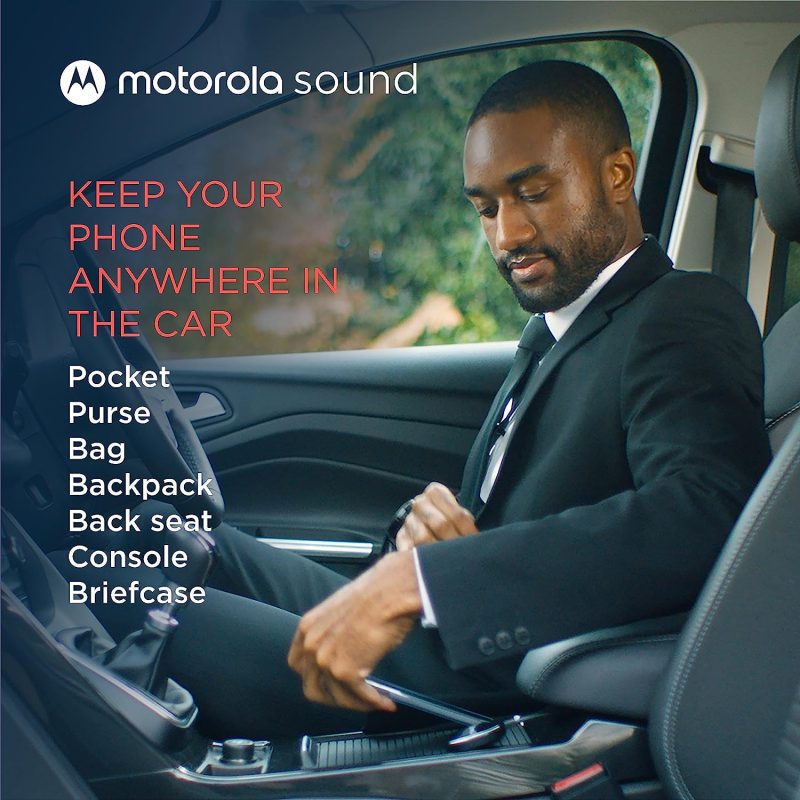
A Closer Look: Advantages and Disadvantages of the Product
The Motorola MA1 Wireless Android Auto Car Adapter has received mixed reviews from customers, with some praising its functionality and convenience, while others have encountered issues and limitations. One of the major advantages of this adapter is its ability to provide a wireless connection for Android Auto, eliminating the need for a physical USB cable. Users appreciate the seamless integration with their car’s infotainment system, allowing them to easily access their phone’s features and apps on the car screen. The wireless connection also enables fast charging with a PD car charger, eliminating the slow trickle charge experienced with a USB data cord. Many users have found the setup process to be quick and straightforward, with the adapter connecting automatically and reliably to their phones. It is particularly praised by those with wired Android Auto setups, such as Honda owners, who appreciate the convenience and ease of use provided by the wireless functionality. The compact size of the adapter is also appreciated, as it does not take up much space and can be easily installed in the car. Positive reviews highlight the improved quality of life and the elimination of cord-related frustrations. Users enjoy the convenience of having their phone’s content readily available on their car screen without the hassle of connecting and disconnecting a USB cable.
However, there are some drawbacks and limitations to consider. Some users have experienced issues with the adapter draining their phone’s battery quickly, which defeats the purpose of a wireless connection as they end up needing to charge their phone via the car’s USB port. There are also reports of the adapter having a short lifespan, with some users experiencing failures and malfunctions after only a few months of use. This raises concerns about the durability and reliability of the product. Connectivity issues have been reported by some users, including difficulties in pairing and occasional disconnections during longer drives. This can be frustrating and disrupt the seamless wireless experience that the adapter is intended to provide. Some users have also expressed dissatisfaction with the customer service provided by Motorola, citing difficulties in getting assistance or a replacement for a faulty adapter. Overall, while the Motorola MA1 Wireless Android Auto Car Adapter offers the convenience of wireless Android Auto connectivity, it comes with potential drawbacks such as battery drainage, limited lifespan, and occasional connectivity issues. Users should weigh the advantages and disadvantages before making a purchase decision.
What do the stars speak of?
Opinions about this product were divided in such a proportion among the buyers.
The most helpful positive feedback Reviewed in the United States 🇺🇸 on June 29, 2023 by kenny, and is titled “It works well but……”
It works great when it is working. I travel 33 miles to work and without fail I lose connection at the same spot on my drive every day going both ways. It takes a minute to reconnect then is good for the remainder of my drive.
Customer Rating: 4
Helpful Rate: 2
People find the following negative one quite helpful. Reviewed in the United States on July 6, 2023 by zt, titled “killed car battery”
doesnt turn off by default, killed my battery.
Customer Rating: 1

Insights & Inquiries: Getting to the Heart of Your Questions
1. Can the Motorola MA1 Wireless Android Auto Car Adapter work with any car? The Motorola MA1 Wireless Android Auto Car Adapter is designed to work with most car models that support Android Auto. However, it’s always recommended to check the compatibility of your specific car model with Android Auto before purchasing the adapter. 2. Does the Motorola MA1 Adapter require any additional installation? No, the Motorola MA1 Wireless Android Auto Car Adapter is a direct plug-in USB adapter. Simply plug it into the USB port in your car, connect your smartphone via Bluetooth, and you’re ready to go. It offers a hassle-free setup with no additional installation required. 3. Can I use the Motorola MA1 Adapter with an iPhone? No, the Motorola MA1 Wireless Android Auto Car Adapter is specifically designed for Android devices that support Android Auto. It may not be compatible with iPhones or other iOS devices. For iPhone users, there are alternative adapters available that support Apple CarPlay. 4. What is the range of the Bluetooth connection between the adapter and smartphone? The Bluetooth range between the Motorola MA1 Adapter and your smartphone is typically around 33 feet (10 meters). However, the actual range may vary depending on environmental factors such as obstacles and interference. 5. Does the Motorola MA1 Adapter support voice commands? Yes, the Motorola MA1 Wireless Android Auto Car Adapter supports voice commands. You can use voice commands to control various functions of your Android device, such as making calls, sending messages, playing music, and accessing navigation apps, all while keeping your hands on the wheel and eyes on the road. 6. Can I use the adapter to charge my smartphone? Yes, the Motorola MA1 Adapter not only enables the Android Auto functionality but also provides a USB port for charging your smartphone. You can conveniently charge your device while using Android Auto features. 7. Is the gel pad included with the adapter secure for mounting? Yes, the Motorola MA1 Wireless Android Auto Car Adapter comes with a secure gel pad for mounting on your car’s dashboard or windshield. The gel pad provides a strong and stable grip, ensuring that the adapter stays securely in place while driving. 8. Can I use the Motorola MA1 Adapter with multiple smartphones? Yes, you can use the Motorola MA1 Adapter with multiple smartphones. Simply pair each smartphone with the adapter via Bluetooth, and you can easily switch between devices whenever needed. This allows different users to connect their smartphones to the car’s screen using the adapter.







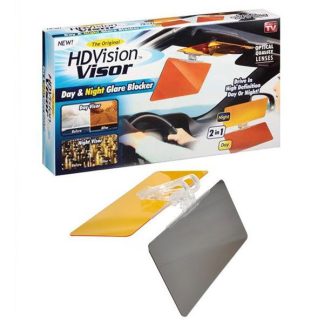
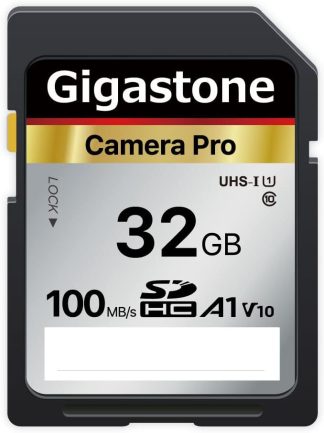












Kevin Kinney –
Harley Owners this Works!
I’ve had this over a year attached to my 2021 Harley Road Glide. This works great! Gone are the messages saying “device not supported” and trying to figure out why my phone disconnected and reconnected. I bought so many premium cables before I bought this. Now, I just keep this plugged in and my phone in my vest while I ride. On longer rides, I use the the “cigarette lighter” port to attach a USB charger and charge my phone from that side. This has made my riding experience so much better. No longer worry about losing Android Auto while cruising down the road. Very easy to link up and registers almost immediately when turning bike on.
MOISES MORENO RAMIREZ –
Rápida conexión
Tiene una rápida conexión, no hay retraso en la respuesta. Se reestablece fácilmente. Muy recomendable
Felix A. –
Works great until it doesn’t
Bought in July of 2023. It is now March of 2024 and does not work is acting crazy and malfunctioning. Can no long use. Spent $95 on this product and can get myself to spend that amount again for the chance of it lasting less than a year again. I would love to have this product replaced and test out how long that one would last. Maybe it’s just mine. I do not want to spend the money on another to find that out though…
Lou L. –
Died After 13 Months
Worked well when it worked. After a little over a year this product stopped working completely. Car’s USB port will no longer read it. Tried in my wife’s car, same issue. Will not buy again.
Eng. Abdullah –
Must have
Easy to setup and connect. Can use Google map, can play music. If you want to watch video on your phone while the audio on the car then you will notice a delay between the screen on phone and the sound from car. Sadly can’t view whatsapp chat on screen. Only can let the system read what sent from notification. I hope they update it so it can display YouTube video on screen of the car.
Stabend –
First 8 months it was great!
It worked great for the first 8 months with maybe a glitch here and there. Now we are in month 10 and it works maybe 30% of the time. I’m almost to the point where it’s less hassle to just plug in the phone instead of hoping it will connect and stay connected during my commute.
ANDREW –
Perfect Connectivity!
Very quick and easy to connect. Android auto starts up right away once I start my car. Zero issues so far. I’ll update if I do. Highly recommend!
Kristy –
Wish I purchased sooner
This device has made me love my car again. This works perfectly in my ’18 Accord. Never had any connection issues, very simple to set up, and most importantly I not longer have to deal with having to plug in my phone. There is a slight delay connecting in comparison to the normal Bluetooth connection to my car, but not enough to give it less than 5 stars.
Chris –
Great when it works
Super convenient when to use for short trips around town so I don’t need to plug my phone in. However some trips it disconnects multiple times. Sometimes it will not reconnect automatically and I need to just switch back to the cable. At this point it annoying enough where I’ve stopped using it altogether. I’ve tried with 3 different phones over the time I’ve owned this and they all have the same connection issues. Not really sure if my device is bad or everyone else just tolerates the disconnects but I cannot deal with music and navigation cutting out mid trip.
Checazola –
Stop Working
This product is very low quality. It stopped working and after resetting per the instructions on the Motorola website, the device is dead. Not worth the money
bensadielic –
Great product!
Works exactly as advertised! A bit expensive but a pleasure to use.
Chance –
Failed Connection
Order a few different brands and try them out and return what doesn’t work. I wish I had done that with this. It constantly drops the connection and then takes several minutes to reconnect.
KELVIN MAHABIR –
Worked for 2 days then stopped connecting
Tried all the solutions online but none worked to get unit to connect.
sdawood –
Never knew this existed but so happy i found it
just takes a little time to connect after starting the car but other than that it works really well. 2021 Lexus Rx.
JJFlash –
When it works, it works pretty good.
When it stops working/stops connecting It can be really hard, and now seems impossible, to get it to connect. I’ve tried everything I can to get it to reset. Nothing seems to work. I can’t see the Bluetooth connection available on my phone or my PC. I think it’s toast. It worked for 9-10 months — most of the time OK. But now I think it’s headed for the garbage can
David Moore –
Dropped connection ALL THE TIME
If you need, it will fail. We did al the troubleshooting and it failed on multiple times with multiple phones.
MrBill –
Does not connect after initial install
Had to send back because I couldn’t reconnect after the first day. My Jeep connects fine with a cable.
Scott Winn –
Works with Honda
Works with Honda
Hunter –
Disconnects at many more locations than just e-tolls
Motorola states that this is “a known limitation of all wireless projection technologies utilizing the 5GHz spectrum.” I was disappointed to not find a firmware update section for the adapter on the Motorola’s support page. I find it difficult to believe Motorola is aggressively working to resolve known issues when they don’t even have a firmware update program for the adapter. I’m going to try another brand of adapter that includes adjustable configurations for the phone to adapter communication frequency.
Ron Moses –
Lasted less than a year
It was basically functional, did what it said on the box with few issues. Eleven months later, it started disconnecting intermittently every day for about a week, and then died completely. I’d have been happy with it had it lasted longer, but as it is, I’ll be going with a different brand.
Oleksandr Barskyi –
Not stable.
Toyota RAV4 TRD 2022, cell phone Galaxy S21. Working not stable. Time to time disconnects without any reason. Motorola support… as usual – unless. Returned back to Amazon. Refound was reduced on 20%.
Daniel –
Muy bueno…. Mientras duró…
Facil de usar, cero lag, audio muy bueno, lo conecté a una Chevrolet tracker y a un Sentra de mi hermano y funcionó de mil maravillas…. Pero no me duró ni el año, a los 9 meses de tenerlo de repente dejó de funcionar asi sin más, no creo volverlo a comprar
M. Smith –
No issues Ford Sync 3.4 and Google Pixel 6,7,8
It works- no complaints. An occasional hiccup but seemingly less often than even my previous wired connection with an OEM Google cable.
J. Allen Priest –
Simple to use and works great.
We are having no issues with it in our 2018 Honda Accord. Connects quickly and reliable.
Allan Broadribb –
Buy the Asurion insurance.
Two stars because it worked well for 15 months. Don’t like the following: it stopped working last week, it won’t reset, and there’s no way to update or reload firmware. Wish I’d bought the Asurion insurance.
Pittsburgh Buyer –
BEST PURCHASE THIS YEAR
This works effortlessly. I am so thrilled that I dont have to plug my phone in to access Car Play anymore. It picks up quickly and works perfectly. So happy they finally made this adapter.
Smith –
Android auto wireless adapter
A very nice item. I gave it 4 stars but would have given it a 5 but it does not have a power button which would be nice. Since it is plugged into my USB which is always hot. It stays on and draws on car battery whereas if it had a power on n off button it could be shut down without unplugging.
C Dow –
It works…most of the time. Can be difficult to set up and use, especially with multiple phones.
My first experience with wireless Android Auto (AA) was on a rental truck while my car was being repaired. It was flawless, and I was blown away by the ease of use. The MA1 SORT OF approximates what wireless AA is like, but with frequent disconnects, I can’t recommend you use this adapter. To start, the MA1 setup process was kind of a pain. “Make sure your phone is connected to your car via the USB port, then d/c the USB cord from the car, and connect the MA1 to the same port.” Tricking your car into thinking a normal phone is connected. I get it, it’s an aftermarket adapter, so I expect this kind of “expected workaround” behavior. But then connecting a second phone, and reliably getting it to switch between two phones? Not documented well, not really simple. My wife has gotten in the habit of just driving off with my phone connected and waiting until the car gets out of range and then hoping hers connects. And you’d better hope you don’t turn your car on with your phone’s bluetooth turned off. Listen, I have been an IT professional for 20 years, and I’ve never gotten it to successfully connect if I turned on the car and then remembered to turn my bluetooth on my phone on. At that point the only way to get the thing to connect is to reset my head unit. (I’ve even tried turning off the car, unplugging the MA1, waiting a little while, plugging it back in….nothing works except resetting the head unit by pressing and holding Home+Skip Forward.) Finally, what annoyed me enough to write this review is the frequent disconnects while driving. I’ve read a lot of explanations why this happens, but I refer to my first paragraph. Flawless in the car with native wireless AA. My phone never really gets more than 10″ away from the adapter, but it will disconnect 5 times on my 16mi. drive to work. Always in the same places, so I know it’s wireless interference, but I live and drive in rural California. I’m often (not always) on country roads when this happens. I can’t even imagine what this would be like in larger cities with more wireless technology sharing the air. In town, during the last 6 miles of my driver, there are 3 places where it disconnects, my podcast keeps playing for a little bit, and I have to wait a minute or 2 for it to reconnect. Finally, in the 4 months I’ve been using this adapter, this frequent disconnect problem has gotten worse. Used to be 2 spots it disconnected. I changed my route to get it down to 1. Now on the route, there’s 5 disconnect spots. I’m concerned that it’s only going to get worse from here. Given the disconnects and the pain to get it set up, I really can’t recommend this adapter. There’s got to be another one out there that has a stronger, more reliable connection; something more approximating native wireless AA.
Sam Malaty –
Good product
Good product no issue Wish the price could be less
decent1 –
2018 Gold Wing Motorcycle AndoidAuto MUST!
This Car Adapter is GREAT! I use it with my 2018 Honda Gold Wing motorcycle to link up with AndroidAuto without having to plug my phone in.
Andrea Rostollan –
Does not work
Disconnects and reconnects every 45 seconds. Very annoying
Jacobus –
Severe connection issues
Connection issues has always plagued the dongle, with a few disconnections in certain parts of town (like interference in those areas). However, the performance has deteriorated steadily to the poi t where it’s unusable. I can’t get it to stay connected for more than a few seconds at a time, if at all. I’ve had the poorest experience with my Pixel 8 and Pixel 6 Pro, though my wife’s Pixel 5 can’t connect recently either. Most frustrating and poor performing electronics I’ve bought in a while…. Complete waste of money.
K. Koebel –
Worked great until it didn’t
I’ve had this for 11 months and now it will no longer connect. I can’t even do a reset. When I try to do a factory reset. It goes from white to green to straight red and then my head unit tells me that the USB device is not supported. **Update** I did contact Motorola and they will send me a new unit.
Amazon Customer –
Did not work – had to send it back
I would put this down to a ‘joke’. Worked once, just… and then stopped working. Could not re-set, the lights were different to that described in the manual and gave up in frustration. Good idea, bad execution. Not the Motorola we once knew.
Matt –
Insane value!
Just buy it. works great in my 22 Honda Ridgeline
Emmanuel –
Don’t use with a Toyota Corolla 2020
The wireless car adapter appears to be incompatible with the Toyota Corolla 2020 model. Despite extensive troubleshooting efforts, the device has consistently failed to function.
Eric Coffeen –
Very Convenient but drops and resets sometimes
I am using with my Galaxy S23 Ultra in my 24 HRV and set was easy. It works just like I am hardwired in which is great. I use it for Google Maps and Pandora through out the day. I obviously still have to plug in to charge, which isn’t until late in the day because Nav and Pandora are running the entire time. With a lot of stops where I am getting in and out of the car, it is supper nice to not have to plug in all the time. Only issue I have intermittently is the connection will drop and it starts over again like you just got in the car. It is a WiFi connection and I have noticed that the WiFi signal does not appear to drop according to my phone and the indicator on the puck does not seem to indicate a drop until after it is already resetting. So I am not sure where the fault is, but I just roll with it for now, though I could see critical people going ballistic over it.
Oscar –
It doesn’t work
It doesn’t work.
Joseph McLaughlin –
Great while it worked.
The title kind of says it all. It worked well daily for just over a year. I started having occasional issues with slow or inconsistent connections and then disconnecting issues. Now it won’t connect at all. I’ve tried resetting the device, my phone and the radio in the car but no luck. If I plug my phone into the car I have no trouble with using AA. I wish it lasted longer.
H –
A few months in
I’m a delivery driver and have to constantly exit my car to scan or take pictures of deliveries. I was not comfortable with the constant plugging/unplugging of the USB cable to my smart phone, I was worried I would damage my port. The first install was easy and it only takes 10-15 seconds to connect to my phone, this time is usually spent warming up my car and planning my route anyway. I have not noticed any audio issues and it has not disconnected once. Occasionally, there is a slight delay between my steering wheel controls but it is minimal, like half a second. Also, unplug this from your car if you’re not going to be driving for a few days. I’m pretty sure this can kill your battery.
Rob –
Needed Wireless Android auto, this is perfect
I tried out a USB Android mirror kit, but it was slow to switch to Android auto/apple CarPlay. When connected it didn’t reconnect Bluetooth or hotspot, making it mostly useless. When connected, music output is muffled and the volume is low. So I opted just for Wireless Android Auto and researched which ones were good and came across the Motorola MA1 from YouTube reviews. Pros: 1 – Simple connection to USB – Also see Cons. 2 – Simple connection to Android cell phone. Reasonably fast connection. 3 – Once setup, Molorola MA1 auto connects to your phone, google maps and your audio playlist. 4 – Small size, small foot print in your dash Cons: 1 – The USB is fixed to the device, so you can’t use third-party cables, its also short (good). 1- Wish it has a mirror function to run phone apps to the infotainment system, couldn’t find it.
Fernando A. Barsallo –
It stopped working
Bought it in August last year. Now suddenly it stopped working. Led shows a red light which is not even listed as a possible color on the manual. Paid for less than a year of use? Has anyone else have this issue? Until now it was working great.
Wilmer Colmenares –
Bad product
It does not have a stable connection. It fails a lot. constantly disconnects
Joe M. –
Will last you 1 year 🙁
I bought it in 01/2022 when I got my New Mazda CX-30 (only had factory wired Android Auto) in 02/2023 died but Motorola was kind enough to replace it even though it was a month past the 1yr warranty. Now 03/2024 the replacement unit died exactly like the one before 1 year 1 month…So in both mine they lasted 13 months very disappointing. Won’t bother contacting Motorola cause they already have my information and they clearly said it was a one time replacement. Gave 2 stars cause when the unit works it does it’s job brilliantly, no lag, clear calling and connects super fast. Bummer.
Jacy Yu –
No more plugging and unplugging
Highly recommend if you’re utilizing Android Auto or Apple Carplay. You no longer have to plug and unplug everything you enter and leave your vehicle. Keep your cellphone wherever you like and it will automatically connect within seconds to allow for full functions.
Eric Guisinger –
It works very well for the most part.
I had zero problems installing and configuring the MA1. It does everything it claims to do. One small issue is the occasional dropout of music sourced from the phone (Pixel 7a). I can’t pinpoint the conditions under which this happens. The dropouts are maybe 100 ms at worst. Despite this one thing, I’m satisfied with the MA1. Not having to plug in every time you want to use AA is a great convenience.
mike leach –
Works great. Very simple.
Very simple. I just plugged it into the car USB and paired my android phone (make sure your port is powered). The instructions have you do some unnecessary steps. I paired my phone via Bluetooth and it synced up to the device. Give little time for your car and phone to negotiate and viola! Your android auto icon should show up on your car display. The USB cable on device is very short and NOT detachable from the unit. However, in my case, this worked out very well. Reasonably priced compared to the many other units I’ve looked at. Only one button on it and that’s used to pair your phone. Also, you can pair multiple phones.
Je’Daii –
Worked for 6 months
First install went quick and connection was great. Returning to the car it would connect fairly quickly. But it all of the suddenly died. It will light up but never show in Bluetooth or Wi-Fi. Not worth a 6 month usage. I would have hoped for a year or better at this price. I would not recommend this adapter.
A Gonzalez –
Android auto bluetooth
Work perfect with my Alpine ILX 650 NICE UPGRADE
Circumnavigator –
So far works great
I followed the instructions to setup on my Pixel 8 Pro and everything was as described. My vehicle is a 2023 Toyota Tacoma. I did a test run with it and it worked perfectly. When I restarted my truck Android Auto connected perfectly after a few seconds. I love being able to keep my phone in my pocket and have Android Auto wireless on my truck console! The USB cord on this thing is short, so in my truck the unit just hangs in the air below the USB connection. That seems fine to me for now… I may stick it down with double sided tape it to the underside of the storage place below the USB connection someday.