Product Features and Description
Unlock the mysteries of your vehicle with the Veepeak OBDCheck BLE+, a cutting-edge Bluetooth 4.0 OBD II Scanner for both iOS and Android devices. Designed to easily interface with the majority of OBDII/EOBD compliant vehicles, this nifty gadget serves the critical purpose of diagnosing automotive issues swiftly and effectively. While its common applications pivot around routine car diagnostics and troubleshooting, the veepeak obdcheck ble offers agility in varying contexts, providing data for tech enthusiasts to potentially optimize vehicle performance in rare and specific scenarios.
For those navigating the sea of options in car diagnostics, our comprehensive review of the veepeak obd2 will not disappoint. Prepare for a detailed breakdown of the product’s features, divergent user opinions and testimonials, elucidatory review videos, focused comparisons, and, for potential buyers, links to attractive market offers waiting to be seized.
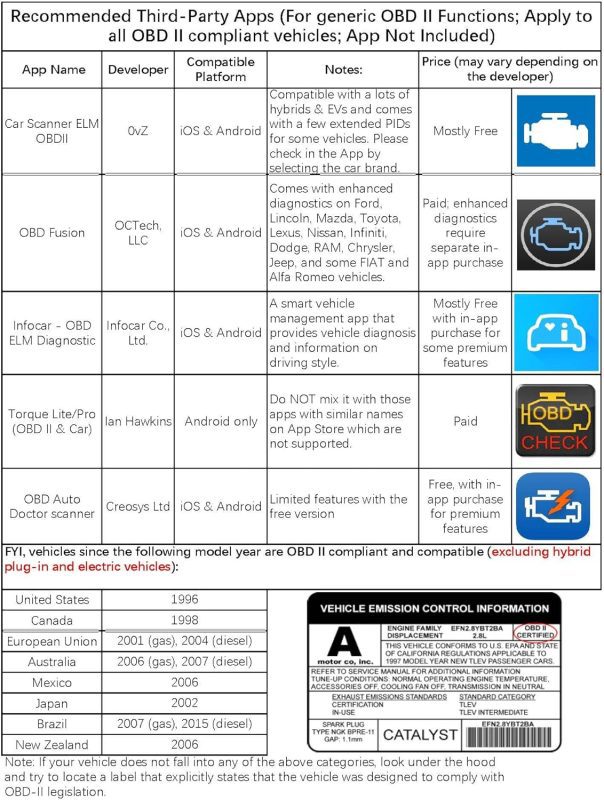
- Veepeak OBD2 Essentials: The OBDCheck BLE+ is a compact and user-friendly diagnostic tool essential for car owners. It is designed to pair with a range of third-party applications, offering diverse functionality depending on your choice of app and the specifics of your vehicle. Before making a purchase or using the veepeak obd2 device, be sure to consult the “Instructions for use” and “User guide (App & vehicle compatibility)” for optimal results.
- Check Engine Diagnostics: Utilize the veepeak obd2 device with common OBD II Apps like Car Scanner ELM OBD2 to access essential diagnostic capabilities. This tool enables you to read and clear engine trouble codes, check freeze frame data, and monitor real-time sensor data, such as oxygen sensor readings, engine coolant/oil temperature, and fuel trim. This can assist you in diagnosing and resolving basic automotive issues efficiently.
- Advanced Functionality: For a more in-depth analysis, pairing the veepeak obd2 with professional-grade apps (which may require an additional purchase) can unlock advanced features. These may include enhanced diagnostics, manufacturer-specific PIDs for selected vehicles, battery assessments for hybrids and electric vehicles, and vehicle customization options. Refer to the product visuals for a detailed list of advanced capabilities.
- Device Compatibility: The tool is compatible with both iOS (via Bluetooth LE; connection should be made directly in the OBD2 Apps, not in iOS Bluetooth Settings) and Android devices (via Classic Bluetooth; note that some recent Android phones may not show a connected status post-pairing, yet will connect through the app). However, compatibility with head units may be limited. For a complete guide on connecting and troubleshooting for iOS and Android, please refer to the user instructions and product images.
- Vehicle Compatibility: The OBDCheck BLE+ works with most cars and light trucks from 1996 or newer in the US, as well as other vehicles compliant with OBD II/EOBD standards, for generic engine diagnostics. Hybrid, plug-in, and electric vehicle owners should consult the Car Scanner ELM OBD2 App or other EV-specific apps to confirm compatibility. For detailed information on support for advanced diagnostics like ABS, airbag, and body control systems, refer to the “User guide (App & vehicle compatibility)”.
- Additional Notes: Currently, there is no dedicated Veepeak app available for this device; instead, it requires the use of third-party apps that are not included and must be downloaded or purchased separately from the Play Store or App Store. Compatibility varies depending on vehicle and needs; for instance, the veepeak obd2 is not compatible with pre-2008 models or G series when used with BimmerCode or BimmerLink, nor is it compatible with Bluedriver, FIXD, Carly, MHD, xHP, ProTool apps.
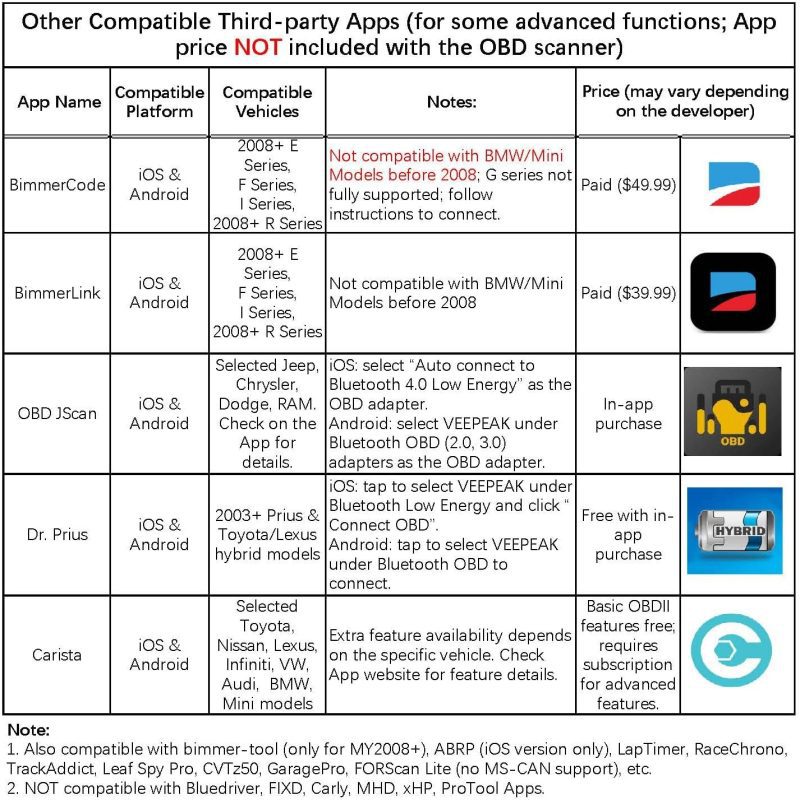
For car enthusiasts looking to transform their vehicle into a smart tech hub, the Veepeak OBDCheck BLE+ is the ultimate gadget. This device effortlessly plugs into any compatible vehicle, granting users the power to turn their smartphone or tablet into an advanced diagnostic tool and performance monitor. It leverages Bluetooth technology to connect with various OBD II Apps on both iOS and Android platforms, such as Car Scanner and OBD Fusion for iOS, and Torque for Android. To ensure seamless integration, car owners should refer to their vehicle’s manual before using the Veepeak OBD2 device.
When connecting the Veepeak OBDCheck BLE+ with an iPhone, users may encounter a message stating the device is not supported. This issue arises when attempting to pair through the device’s Bluetooth settings, which is unnecessary as the connection is established via the app. Should this occur, simply restart the iOS device to make the “VEEPEAK” option reappear. For Android users facing pairing difficulties, a few troubleshooting steps include restarting the device, toggling Bluetooth on and off, or clearing the Bluetooth cache. Once paired, even if the status doesn’t show as “connected,” users can open the compatible app to establish a connection. It’s important to note that the Veepeak product does not include an app, so one must be downloaded from the respective app stores. Moreover, the features available depend heavily on the chosen app. To address specific vehicle diagnostics such as transmission temperature, users may need to seek out specialized apps or input custom PID information.
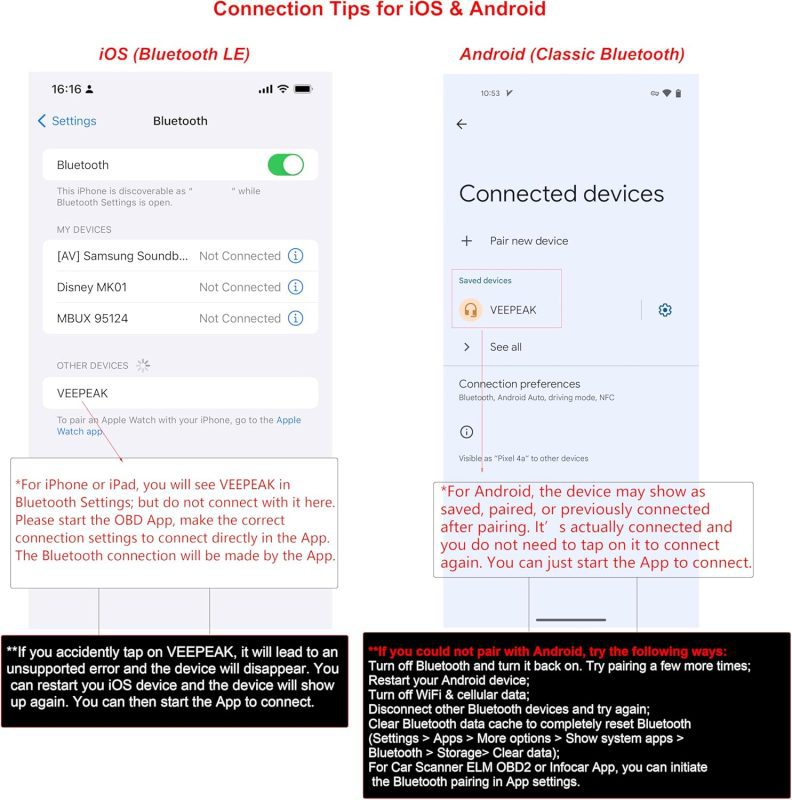
Unlock Your Vehicle’s Diagnostics with Veepeak OBD2 Scanner
| Feature | Description |
|---|---|
| Bluetooth 4.0 Connectivity Excellent | The Veepeak OBD2 scanner utilizes Bluetooth 4.0 for wireless communication with a smartphone or tablet. This allows for a seamless and stable connection between the device and the user’s iOS or Android app, enabling real-time diagnostics and monitoring of vehicle performance. |
| Compatibility Good | The veepeak obd2 device supports all OBDII/EOBD compliant vehicles, which covers most cars and light trucks manufactured since 1996 in the United States. This wide compatibility ensures that it can cater to a broad range of users without the need for multiple devices. |
| Code Reading and Clearing Good | This feature enables the veepeak obd2 scanner to read and interpret the diagnostic trouble codes (DTCs) that trigger the Check Engine Light. It can also clear the codes once the issue has been addressed, turning off the warning light and resetting the system. |
| Portability Excellent | With a compact size of 1.61 x 1.97 x 0.87 inches and a weight of just 2.12 ounces, the Veepeak OBDCheck BLE+ is highly portable. This makes it convenient for drivers to carry and use anytime and anywhere, without adding any bulk to the vehicle’s glove compartment or toolbox. |
| App Integration Good | The scanner works with various third-party OBD2 apps available on iOS and Android platforms, offering users flexibility in terms of the software interface and features they prefer for vehicle diagnostics and monitoring. |
Discover the best in vehicle diagnostics! From the robust Veepeak OBDCheck BLE+ Scanner to more, uncover which tool suits your car’s needs perfectly. Read our full roundup.
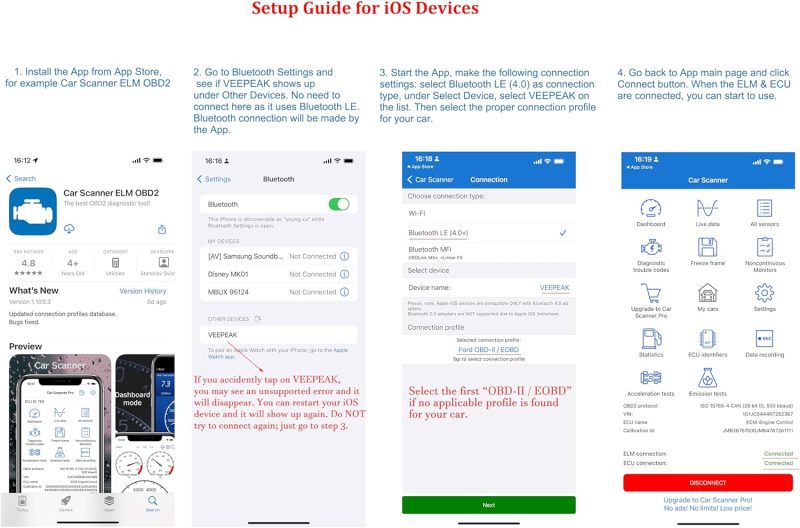
How Does the Veepeak obdcheck ble Measure Up? Assessing Its Gains and Losses
Super easy to use: Amazon Customer and many others have praised the Veepeak OBDCheck BLE+ for its user-friendliness. The device comes with clear instructions for both Android and iPhone users. As Amazon Customer put it, “Very easy to use. Android and iPhone instructions included, app to download is very easy and quick to use. Would recommend 10/10!”
Works with a variety of apps: This scanner is compatible with multiple apps, making it versatile. MJM mentioned that it worked well with the DashCommand app on iOS, saying, “Easy to set up, and use with DashCommand app on iOS.” Serghei also found it effective when paired with Car Scanner Pro for his VW Golf Mk6 GTI.
Perfect for specific tasks: Many users found the device ideal for specific needs, such as Randy, who used it with JScan to reprogram his Jeep for new gears. He emphasized, “This little device linked to JScan software will do more than my $3000 snap-on computer. Easy to use.” TKO also found it useful for customizing his Mini Cooper SE with Bimmercode.
No dedicated software: Lance Yamamoto pointed out a significant downside: “Not a complete OBD2. Manufacture doesn’t have software for it. Must use another software and hope it works.” This can be inconvenient for users who prefer an all-in-one solution.
Compatibility issues: Joe Lush faced connectivity problems with his device, saying, “Won’t connect with galaxy S20 phone.” Such issues can be frustrating and limit the device’s usability for some users.
The stars speak of…
Opinions about this product were divided in such a proportion among the buyers.
Worked as expected, wish it would auto reconnect.
Not a complete ODB2. Manufacture doesn’t have software for it. Must use another software and hope it works.
Question Bank: Providing the Answers You Seek
What is the Veepeak OBDCheck BLE+ and what does it do?The Veepeak OBDCheck BLE+ is a Bluetooth-enabled device that allows users to connect their iOS or Android smartphones to their car’s OBD II (On-Board Diagnostics) port. It serves as a car diagnostic code reader and scan tool, enabling users to read and clear trouble codes, monitor real-time vehicle performance, and potentially identify issues with their vehicle.
Is the device compatible with my vehicle?This product is designed to work with most vehicles that are OBD II or EOBD compliant, which typically includes cars manufactured from 1996 onwards in the United States, and 2001 for petrol or 2004 for diesel vehicles in Europe. It’s important to verify your vehicle’s compatibility with OBD II standards, which is usually indicated in the vehicle’s manual or can be checked with the manufacturer.
How do I connect the device to my smartphone?For iOS devices, do not attempt to connect through the standard Bluetooth settings as it may result in an error. Instead, download a compatible app and initiate the connection directly through the app. For Android devices, pair the device via Bluetooth settings and then open a compatible app to establish the connection. In case of issues, follow the troubleshooting steps such as restarting the device or clearing the Bluetooth cache.
What apps can I use with this diagnostic tool?You can use various third-party apps that are compatible with the OBD II standard. For iOS, popular options include Car Scanner and OBD Fusion, while for Android, Torque and Car Scanner are commonly used. The features and functionalities available may vary depending on the app you choose.
Can I use this product to turn off the check engine light?Yes, if the device successfully reads the error codes causing the check engine light to turn on, you can often clear these codes using the tool and a compatible app. However, it’s important to address any underlying issues that may have triggered the warning light to prevent future problems.
Does this device work with electric vehicles (EVs)?While the OBDCheck BLE+ can work with many electric vehicles, compatibility and the range of accessible data may vary. You’ll need an app that supports EV profiles, such as Car Scanner ELM OBD2 for iOS or EV-specific apps like EVNotify and LeafSpy.
Where can I find further assistance if I encounter issues with the device?If you’re having trouble with the device or need more information, you can refer to the ‘Product guides & documents’ section on the Amazon product page, which includes user instructions and other relevant documentation. Additionally, you can view product usage videos available below the product images on Amazon or contact customer support for personalized assistance.
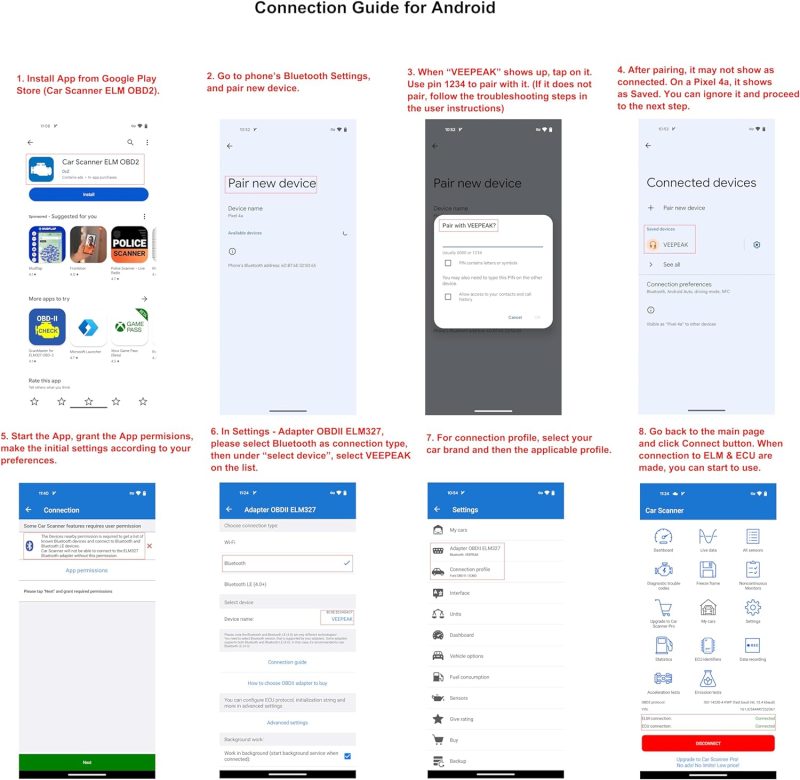
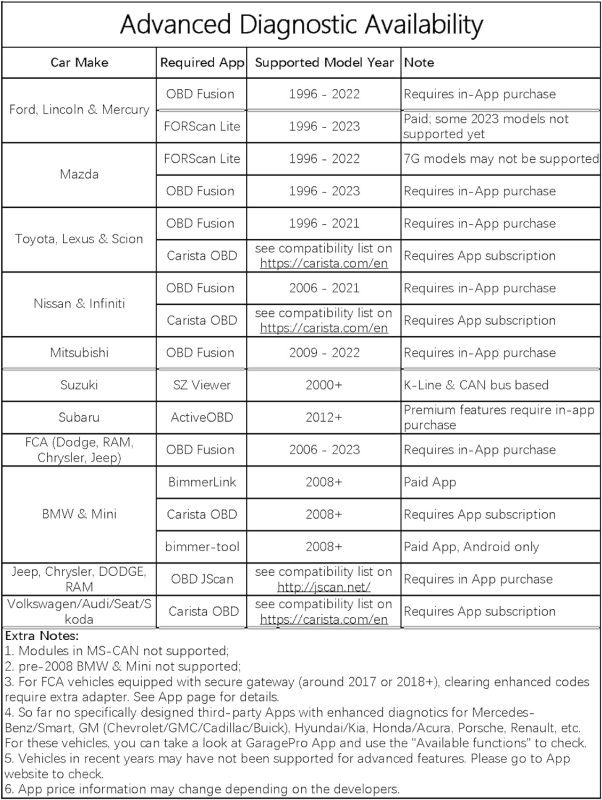
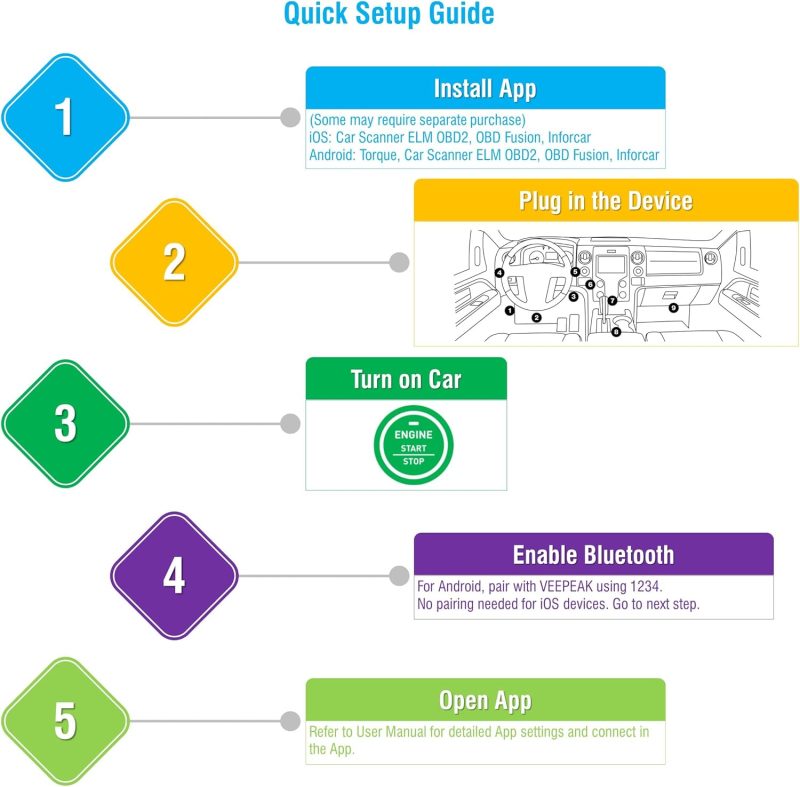



















ShellyW0rld –
Did Not Work For My 2015 BMW X4
Did Not Work For My 2015 BMW X4
raspree56 –
Does what it’s supposed to
Not an awful lot I can say – I used this along with the FORScan viewer app and was able to bring up the live computer info on my 2016 Mustang as well as verify that there were no error codes. (Which was a relief as not all of them will trip the ‘check engine’ light.) It does what it’s supposed to do in conjunction with the app – but be sure to read the instructions so you connect correctly between your phone and whatever OBDII app you’re using and the scanner device.
CM –
Decent ELM27 OBD2 reader.
Does what it says and doesn’t require an additional app on top of what you’re using to interface with the reader. Worked flawlessly with Torque Pro in my vehicle.
KIA –
Great with Dr Prius
Couldn’t get other dongles to work with Dr Prius. This one works easily.
MartianRabbit –
Exposing ODBII Data
With this device and the Car Scanner software, you can build live gages and graphs to monitor ODBII Data. The low energy usage allows full time installation in the ODB Port, which allows quick connection with the app. The price was right for me, as well as the overall function. Data polling can be adjusted, as well as the scaling and Guage color scheme. The history files are also nice as you can go back and review the data, which is a function of the app. The only thing I wish for is more exposed Data like Transmission temp, and Transmission gear select. The module reports Transmission data but doesn’t seem to work at this time
Hadi Nsouli –
Worked as expected!
Worked as expected, wish it would auto reconnect.
James E Lynch –
Does the job
I bought this to use Bimmercode on my ’23 Mini Cooper. It worked perfectly. No complaints.
Amazon Customer –
Super easy to Use
Very easy to use. Android and iPhone instructions included, app to download is very easy and quick to use. Would recommend 10/10!
IanSR –
Awesome
really recommend this OBD!
Serghei –
Good device to work with Car Scanner Pro.
I bought this device to use with Car Scanner Pro on my VW Golf Mk6 GTI. I installed a new radio from a 2022 Passat in my car and used it to download and upload audio datasets from the media device.
CHRISTOPHER HARRISON –
Does what I need
I’m not a professional, I just needed to know what my new car was whining about. This works perfectly for my needs.
Tony LaFord –
Great for resetting service indicators
I like the product just limited to what it can do vs. other OBD ii’s
Randy –
Awesome product
This little device link to JScan software will do more than my $3000 snap-on computer. Easy to use. I bought it to reprogram my jeep for a new gears. But it will do so much more. Well worth the investment.
Underwater Comms –
Easy to use
I used this along with a 3rd party app to check battery health/life in my hybrid car. Plug it onto the port and you will see a blue light come on. Start your vehicle, connect via Bluetooth on your phone and then go to your 3rd party app of your choice to use it. Very simple and worked well for what I needed.
Amazon Customer –
Works great
Worked perfectly and easy with JSCAN for both a 2021 and 2013 Jeep to calibrate for bigger tires.
MJM –
Easy to set up, and use with DashCommand app on iOS.
I bought this for my 1996 GMC K2500 Suburban. Plugged it in to the OBD2 port and a blue light indicated that it had power. It doesn’t come with its own app, which I knew from the vendor’s description, but will work with a variety of apps. I downloaded DashCommand from the iOS App Store, for monitoring coolant temperature and transmission fluid temperature (TFT). It works great. I had another OBD2 adaptor (XTOOL AD20) that came with its own app, but it wouldn’t read TFT. Also, the AD20 can’t use other apps. This one, combined with DashCommand, is far more capable. To be fair, this adaptor plus the DashCommand app cost almost three times the price of the AD20. Highly recommended.
Jim in okc JJ –
Didn’t Work
Contacted supplier, but give me multiple software to use. none worked.
Bela Svercsok –
Perfect
It is irrepressible, easy to use, and has a fair description. I am a Mini Cooper “S” F56 owner and it works perfectly. I use it with BimmerCode.
Daniel M. Pena –
Works as advertised
I needed a way to monitor performance of various functions for my 2010 Toyota Tacoma and I purchased the OBD Fusion app. Fusion suggested this adapter to link the OBD output to the Fusion app. The adapter was easy to install and within a few minutes I was monitoring critical and performance data from my truck. Great product that works and is easy install and use.
TKO –
Works with Bimmercode
I only got this to program/customize my car. My mini cooper se (electric) has a few things I didn’t like, and with this I can change out a few defaults. I like the car to remember what driving mode I set before I turn the car off (green+) rather than having to adjust it each time. Also the option to turn off the pedestrian noisemaker too. You can press the #6 to turn on or off. I turn it off when I’m not anywhere near people and also when I go to the drive thru, the sound is just too noisy and loud.
PS –
Works well with J Scan
Picked this one because it appeared to worked with both J scan and ForScan. Have used it 3 or 4 times with J scan, have not tried with Forscan.
Mr.Lewis –
OBD PEAK
It’s nice to have!!
Joe Lush –
Doesn’t work
Won’t connect with galaxy S20 phone
Amazon Customer –
Works great
Works great with iPhone or Android and ActiveOBD to monitor coolant, oil , and CVT temp on our Forester 2014
Henry Vong –
Simple and easy to use
Very good for Prius Gen 2 Type battery
Mr.Q –
Not for modern cars
This is cool for an older vehicle but anything 21+ I wouldn’t recommend it. It just doesn’t monitor things that are important. I use it with Carista app and Car scanner. Just was not what I needed gonna have to try and return.
Ramiro Salazar –
Excelente equipo, lo compre para el control de temperatura en mi Mazda CX5 2015
Excelente equipo fácil de usar, mi iPhone 12 lo reconoció de inmediato, lo estoy usando para el control de temperatura del refrigerante en mi Mazda CX 5 2015, ya que este modelo no trae medidor de temperatura, funciona de maravilla, estoy muy satisfecho con mi compra.
Christifidelis.com –
Works great!
This seems to be built well. So far has performed flawlessly with several apps and comes in a nice case. Delivery was perfect.
Will –
Item
The hardware is great; however some of the supporting apps could be easier to use.
Kerry Daugherty –
A must have
If you have a Jeep JK, you’ll want one of these. Whether you’re making speedometer corrections for larger tires and trouble shooting codes, they are handy.
Levi –
Works as should
Has plenty of features with apps
WRC –
Works with forscan
I bought this to use with forscan. I added adaptive cruise with lane centering to my f150, and used this to connect and do all the programming. It works flawlessly, I never had any problems with it losing connection or anything.
jpaek –
It worked!!!
It performed exceptionally well!
niraj –
Great item
I love this bluetooth obd meter. Works with both dr prius and car scanner
USNEODCP –
Great for quick scans and apps.
My repair shop does a lot of diagnostic work. We have to maintain very high end scanners from leading suppliers and OEMs. We use these when the scanners are busy and with scanning apps on our phones for quick scans. I use this a lot with a hybrid app for Prius that’s the best for battery state of charge.
JK –
Not Bad for a Cheap Scanner
Can read and clear codes without too much trouble – haven’t touched it since I upgraded to a nicer scan tool, but it does it’s job and has worked with the four or five different cars I’ve tried it with.
Geir Atle Storhaug –
Works as expected
Had a little problem getting it connected the first time, but has worked without problems since.
Jansen koloay –
Recommended
Easy to use
Levi Kinsley –
Great for all my Toyotas
I used this module to reprogram some settings on my 2022 Tundra and 2019 Camry using Carista. Worked like a charm.
Scott Dedenbach –
Purchased again after loosing my first one.
This is a great product. Easy to get working. It’s my second one, I lost the first one.
tiopollo –
best bang for the buck
works flawlessly. registered battery with it and coded the car to disable the autostop feature that everybody hates. highly recommended. very easy to use
Ray Karner –
Veepeak bluetooth obd2
Works great with the right app.
Vee S –
It worked
No issues. Doing what it’s supposed to.
Harpreet Singh Mudhar –
Great
Accidentally gave it a rinse in the washing machine and it still works like normal.
Anthony –
Worked great!
I was replacing an older ELM237 bluetooth dongle that didn’t support other modules like transmission, SRS, etc. Used this with Car scanner, and it immediately found codes in my SRS system that neither my previous nor the one at the auto shop could find. Very helpful in resolving my issue. Also enabled programming of some features relating to timing of lights, bright light sensor and others. Also nice, this one is a lot lower profile than my previous one, so use it for diagnostic testing on the road is much easier (transmission temperature, etc). This is with a 2018 Tacoma.
Tony Hrbek –
Dead in less than 3 months
Didn’t last 3 months. Tried several vehicles. Quit working. Don’t buy it !
Rocky –
iPhone 8+
Dose not work with an iPhone 8+
Aaron –
Refuses to connect to bluetooth
Most probably a defective unit. Not pairing to any device I try. Attempted to use in multiple vehicles and tried multiple phones and PC’s using the 1234 code, but just wouldn’t connect.
Christopher –
Muy completo y fácil de utilizar
Muy bueno
Thomas –
For our Jeep & JSCAN
Use this for our Jeep to run JSCAN. I do like the ease of use. Plug it in, connect and open the Jscan app. Bingo Bango