Product Features and Description
Welcome to the digital highway experience with the Motorola MA1 Wireless Android Auto Car Adapter—a nifty gadget promising to simplify the proliferating complexity of car-tech integration. This adapter serves the specific purpose of establishing an instant wireless connection between your smartphone and car screen, perfect for those everyday commutes or long-haul journeys.
Though predominantly used in daily transit, it shines equally during road trips when a secure, seamless sync of maps, music, and messages is invaluable. Surprisingly, its utility doesn’t cease there; imagine rare occasions like drive-in theaters tailored for the tech-savvy wanderer.
Stay tuned for what beckons as an engaging exploration into the Motorola MA1.

- Seamless Car Integration: The Motorola MA1 adapter offers an easy way to project your smartphone’s capabilities onto your car’s display. With a hassle-free setup, this device is compatible with any Android Auto-enabled vehicle and pairs wirelessly with a suitable Android smartphone, allowing you to utilize your phone’s features safely while driving.
- Simple Setup Process: The user-friendly design of the Motorola MA1 ensures a quick and straightforward connection process. Simply plug the USB adapter into your car’s Android Auto port and pair it with your active Android phone to start experiencing wireless convenience on your car’s screen.
- High-Speed Wireless Connectivity: Equipped with a 5 GHz Wi-Fi connection, the Motorola MA1 adapter ensures that your favorite apps for navigation, media, and messaging are transmitted quickly and efficiently to your car’s display, perfect for seamless navigation during long road trips.
- Compact and Portable Design: The Motorola MA1 is designed with portability in mind, featuring a slim and lightweight build that’s easy to carry and doesn’t clutter your vehicle’s interior. It comes with a gel pad that secures the adapter in place, ensuring it stays fixed during your travels.
- About Motorola Sound: Motorola Sound is committed to enhancing your audio experience, whether you’re at home or on the go. Alongside products like the Motorola MA1, we offer a wide range of high-quality audio solutions, including in-ear headphones, true wireless earbuds, and over-ear headbands, all designed to deliver the exceptional sound that Motorola is known for.

For those who understand that life’s experiences are amplified by superior audio, Motorola Sound has curated a selection of products tailored to the nuances of individual listening preferences. With an expansive inventory that ranges from the convenience of wireless earbuds to the immersive experience provided by over-ear headphones, there is something to suit every audio connoisseur’s needs. Whether you’re looking for mono headsets for clear call quality or in-ear headphones for a secure fit during workouts, Motorola Sound ensures your auditory experience is unparalleled.
In the realm of car electronics, the Motorola MA1, a cutting-edge wireless Android Auto car adapter, stands out as a game-changer. It seamlessly bridges the gap between your smartphone and your vehicle’s infotainment system, allowing for effortless streaming of music, navigation, and hands-free communication. This adapter is a must-have for those who value connectivity and convenience while on the move. Furthermore, for individuals who are always on the go, Motorola Sound’s range of products is designed to integrate flawlessly with both Android and iOS devices, ensuring that your journey, whether by car or on foot, is accompanied by the highest fidelity sound.
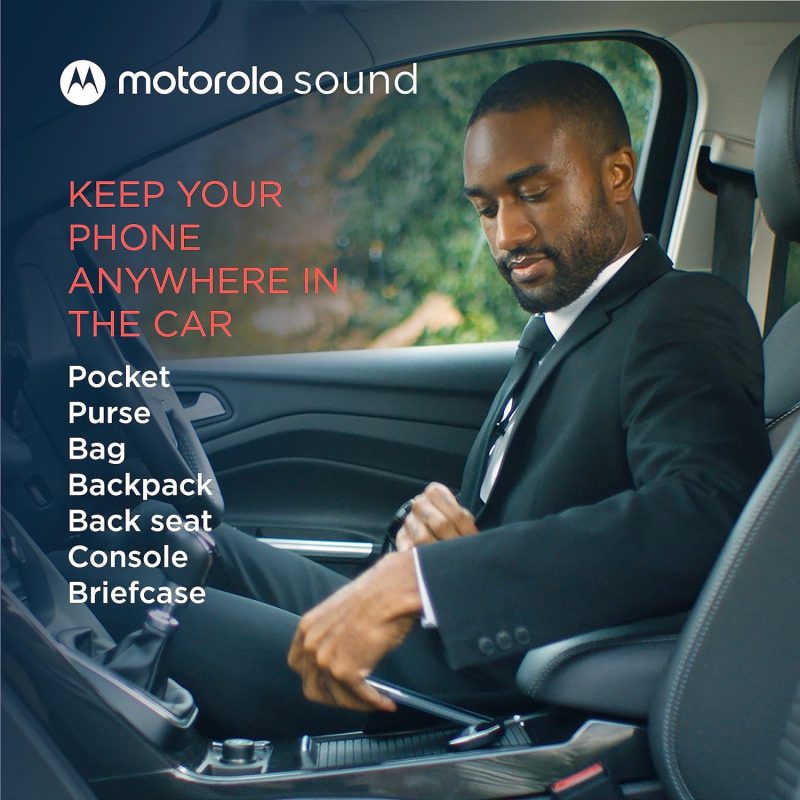
Motorola MA1: Revolutionize Your Drive with Wireless Android Auto
| Feature | Description |
|---|---|
| Product Dimensions Average | The Motorola MA1 adapter is compact with dimensions of 3.06 x 1.22 x 0.12 inches, ensuring it does not take up much space and fits easily into your vehicle’s USB port. |
| Item Weight Good | At 1.09 ounces, the Motorola MA1 is lightweight, enhancing its portability and reducing any potential strain on the car’s USB port. |
| Best Sellers Rank Excellent | Ranked #1 in both Car In-Dash Navigation GPS Units and Vehicle GPS Units & Equipment, the Motorola MA1 demonstrates market leadership and high consumer trust. |
| Release Date Good | Available since January 4, 2022, the Motorola MA1 is relatively new to the market, suggesting that it incorporates the latest technology for wireless connectivity in vehicles. |
| Manufacturer Good | Motorola Sound is known for reliable electronics, indicating that the Motorola MA1 is likely to be a dependable choice for consumers seeking a wireless Android Auto car adapter. |

How Does the Wireless android auto car adapter Measure Up? Assessing Its Gains and Losses
Effortless and Reliable Connection: Many users, including Bill Ledbetter and TB, praise the Motorola MA1 Wireless Android Auto Car Adapter for its “Easy to install and use” capability, offering a seamless and wireless connection to the car’s display. Bill found the small size advantageous as it allowed him to “hide it in the storage compartment in the dash”, while TB was relieved to “no longer have to manually unlock my phone to use Android Auto”, finding it connected “flawlessly” every time after an initial setup.
High Compatibility and Convenience: Users like Khaled Elajam and Dave experienced consistent connectivity, with Khaled stating it “connects every single time with no drops or lag”, and Dave confirming that it “works perfectly” with multiple vehicles. This suggests the device’s compatibility with a range of car models and its reliability for maintaining a stable connection, significantly improving the driving experience by offering a cable-free solution.
Enhanced User Experience: Customers such as Danny and S. Roe found the device to significantly enhance their in-car tech interaction. Danny noted it was “well worth it for how well it works. Bulletproof!”, and S. Roe expressed delight at the convenience, stating, “It was so easy getting in the car later and voila…connected.” These experiences underline the adapter’s value in delivering a hassle-free user experience.
Connection and Durability Issues: Some users report connection stability problems and a limited lifespan. Jorge Andres Arenas describes his adapter as having turned into “just a brick” after 8 months of use, while Booger Goo experienced it “stops working after a year”. These reviews raise concerns about the device’s reliability over time and its susceptibility to connectivity issues.
Inconvenience and Compatibility Challenges: Despite the positive aspects, there are reports of the adapter not functioning as expected for all users. JR finds it “useless for drives under 15 min” due to the slow startup time, while K9dopecop points out a significant limitation, stating the device “requires VPN to be disabled”, which might be a deal-breaker for privacy-conscious users or those who rely on VPNs for work.
The stars speak of…
Opinions about this product were divided in such a proportion among the buyers.
After issues with the initial setup I was going to return it. Gave it another try glad I did. Work really well the setup take a little bite of time to get going but once it does your good. I do have an occasional and sort time issue when it losses Bluetooth connection with phone will reconnect quickly and your back a running. I would recommend that if you are going to get watch a few videos online to help with setup and be patient.
Works great when it finally connects, unfortunately i live in a small town and am at my destination 95% of the time before it finally connects…….useless for drives under 15 min.
Understanding More: Questions Answered and Explained
What is the Motorola MA1, and how does it work?The Motorola MA1 is a wireless car adapter that allows you to connect your smartphone to your car’s display without the need for cables. It’s a direct plug-in USB adapter that uses Wi-Fi to communicate with your phone, enabling you to access Android Auto wirelessly. Once plugged into your car’s USB port, the adapter pairs with your phone, and Android Auto starts automatically when you start your car, giving you access to navigation, music, and more.
Is the adapter compatible with all cars and smartphones?The adapter is designed to work with any car that has Android Auto support and a USB port. However, it is important to note that the car must have Android Auto capabilities. As for smartphones, it works with most Android phones that support Android Auto. It is recommended to check the compatibility with your specific car model and smartphone before purchasing.
How do I set up the adapter in my car?Setting up the adapter is straightforward. You plug it into your car’s USB port designated for Android Auto, pair it with your smartphone via Wi-Fi, and follow any on-screen instructions. The device typically pairs automatically once the initial setup is done, so you don’t need to reconnect manually every time.
Does the Motorola MA1 adapter require a power source?The adapter is powered through the USB port in your car. There’s no need for an external power source or battery. As long as your car is running or the accessory mode is on, the adapter will be powered and functional.
Can I still use my car’s USB port for charging while using the adapter?While the adapter occupies the USB port it’s plugged into, it typically does not prevent you from charging your phone. Many cars have multiple USB ports, so you can use another port for charging. If there is only one port, some users opt for a USB splitter or hub to retain charging capabilities alongside the adapter’s functionality.
What happens if I receive a call while using the adapter?When you receive a call, Android Auto will handle it just like it would with a wired connection. The call interface will appear on your car’s screen, and you can answer using the car’s controls. Your music or navigation will pause or lower in volume, and resume once the call is finished.
Is there any latency or delay when using the adapter for navigation or music?The adapter is designed to offer a seamless and responsive experience. There should be minimal latency or delay when using apps for navigation or music streaming. However, the performance can be influenced by factors like the smartphone’s processing power, the car’s head unit capabilities, and the quality of the Wi-Fi connection between the adapter and the phone.












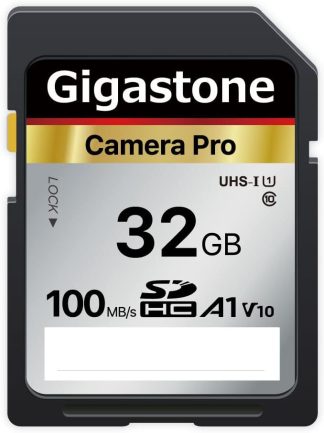

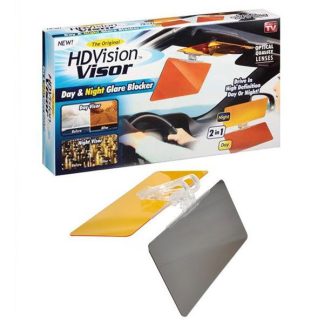








Silver Oak –
Truly a Plug & Play
Easily functional as Android Auto Bluetooth connector on a Splinter RV without any fuss.
Jeff B. –
Constantly Disconnects
I was really excited about this product, but I’ve been so disappointed. It keeps disconnecting from the phone – and not just my phone, I’ve had others connect their Android phone via Motorola MA1 while we drive and the same thing happens. So, it’s not just my Pixel 6 Pro. I definitely do NOT recommend this product. Stay away – buy something else.
Arturo Quiroz –
Randomly disconnects when you need directions
While driving, it keeps disconnecting multiple times. Making driving in the city useless. Once it gets disconnected it takes 5 minutes to work again. Also, the screen becomes unresponsive. This happens almost every day.
Emanuel sone –
Work great
I use it in my 2021 Honda passport I’ve been using it for about 2 years it never fail I never take it out it work like advertised
Marc B –
Inadequate solder on wifi chip
We are finding hundreds of these where the solder under the wifi chip is inadequate and fails typically 90-120 days in for our customers. We have to reflow it to bring it back to working status. Motorola failed miserably on this one. There are many reddit threads documenting this failure.
Angel –
Works with Uber and Lyft App
I programmed android auto for launch automatically with this wireless adapter.
Steve Wilson –
Didn’t work for my Samsung S22.
It actually worked great but my cell phone was overheating after ten minutes. It was actually hot to the touch. Not sure why this happened but I didn’t want to risk my phone blowing up.
Matthew Holland –
You must use wifi
I read a lot of reviews on this product before buying. If you are having trouble connecting use bluetooth to connect to your vehicle then the wifi will auto connect to the device after first setup. I usually have my wifi off and it caused issues with connecting. Aside from that I use it in both my car and my wifes car. Audio has a delay but overall I love it. Must have to android auto without cables.
Russell T. –
works Great Exactly what I wanted
This was so simple, Plug and play. Took less then 5 minutes to install and pair. works and looks exactly like the wireless car systems that are standard on most new cars. So much easier the having to plug in and unplug to phone constantly.
Sue Madre –
The only way to make your Android Auto wireless
This just works – my vehicle had Android Auto, but it wasn’t wireless. Bought this, followed the setup instructions and bam it works! Love leaving my phone in my pocket and still having Android Auto on the screen.
ZAC –
Works perfectly for Jeep Grand Cherokee with Google Pixel 6
Works perfectly for Jeep Grand Cherokee with Google Pixel 6
Susannah Lyons –
Disconnects all the time
I really wanted to like this thing. It does work about 90% of the time, but does disconnect randomly almost everytime I drive and I have to unplug and replug it back in. These things aren’t cheap so will probably just go back to plugging in my phone instead of wasting money trying to find a brand that works.
Tara –
Works usually.
I drive a lot so thought this would be a convenient option. It was not. Worked great on my short trips but if it was much longer then 30 minutes the device would heat up plus my phone would heat up and them disconnect and wouldn’t reconnect until it cooled down. Went back to just using the regular USB cable way and have no issues. Was hoping for this to work but too much of a hassle to switch back and forth when it doesn’t work as I am always heading to different locations and need to know where to go.
Larry –
Cuts out
Got one of these, went thru the set up and was very happy… for about 5 or 10 minutes. Then it disconnected. About a minute later it reconnected… and it kept repeating this problem. Thought that maybe I had a bad one, so returned and got another one. Exactly the same. Returned for my money back.
Tyler –
Connectivity/signal issues
When it works it works great but has issues with connection sometimes, often in the exact same places of my commute. It must be sensitive to some kinds of signals from cell towers or something. Wrapping in foil helps but does not eliminate the problem
BC –
Best results and easy to install
I was almost ready to bring the car to the dealership to determine why Andriod auto stop functioning in my car. This is the least expensive solution to my issue.
Squid4hire –
So far so good
I have tried 3 wireless android auto devices so far. I have returned the previous 2 as they constantly disconnected as I was driving. Not a good thing when you are using Google maps! This one has been pretty reliable so far. It has only been 2 weeks but it has only disconnected a couple times and reconnected pretty quickly. So far so good. Got my fingers crossed.
Erica Smith –
Works intermittently
It worked intermittent for awhile then just quit working. Have tried it on 3 different radios. Also have tried to reset. Plenty of complaints and Google of same issue. Buy the ones that are half the price or the magic box would be my advice
joe dee –
Lots of trouble after 1st time use
First time connection went very smoothly. After disconnecting the issues begin. After following all troubleshooting info i can het my eyes on It still doesn’t pair, it doesn’t show up on the vehicle’s android auto system and it doesn’t reset.
V –
Easy to install. Wireless functions as expected. Poor installation instructions.
Problem: Aftermarket android auto head-unit repeatedly disconnects and reconnects to my phone while driving long distances which wreaks havoc while listening to music, navigation, and phone charging. From what I’ve learned, modern phones draw significant power and data loads through the older USB controller within the head-unit, which overheats during long commutes and road trips. Solution: Buy a wireless android auto adapter. I chose the Motorola MA1 dongle because of past experience with quality products from Motorola, the company’s direct ties to Google and it’s android operating system, and because its owned by Lenovo which makes the best mobile computing products. Installation: I recommend ignoring the installation instructions. Instructions say to open the andriod auto app and enable wireless auto, and to make sure android auto is up-to-date which is not necessary. Android incorporated android auto into the OS in June of 2022 and Android Auto is no longer an app in your app drawer. There is no need to change any settings unless you own an old phone (android 13 or older). To install, simply turn on your car and connect your phone via USB to the head-unit like you would usually. Then disconnect the USB cable and plug in the Motorola MA1 dongle into the head-unit USB. Navigate on your phone to the bluetooth devices and pair to the dongle (it was called AndroidAutoXXX) and that was it! My phone started transmitting navigation and music to my head-unit and now I can charge my device using another more powerful source. Problem solved. Special notes: A lot of users complained that the dongle stopped functioning within a year. I suspect its a heat issue. I recommend not installing the sticky pad and let the dongle hang freely so that it can most efficiently expel heat. Do not leave the dongle exposed to the sun. Do not operate it in enclosed storage areas. I also recommend setting your phone to “forget” the previous bluetooth connection to the head-unit in case it prioritizes that connection verses the dongle bluetooth connection. Unexpected: The Motorola MA1 uses both the wifi AND the bluetooth connections at the same time. While connected to the dongle, you will not be able to connect to any other bluetooth or wifi source. Conclusion: I like it! Paid $50. Good value for name brand product. If it stops functioning, I will update my review. Good luck!
Amazon Customer –
Worked initially, quit after 1 year
Initially this worked great. After 9 months it started loosing connection at random times, but they got more and more frequent until I couldnt use it. After about 1 year it would not connect. I’ll replace it with another brand but not the Motorola MA1.
Tilluis Cimber –
Worked perfectly!
This adapter worked perfectly out of the box. I plugged it in, my phone found it, and Android Auto popped up on the screen. Yay!!
Ara$ –
Great product
Unfortunately my CX9 Mazda came without wireless connection to android auto/car play. Unit works as designed. Testing for few months already and no issues. Connects quick when vehicle starts. Does not drop connection. Good sound quality.
Customer of Amazon –
Good for a year and half
I bought about 2 years ago and works great!! around 6 months ago, it started connect and disconnect about 2~4 times per commute (during 40~60mins). I have to find new one… something more stable…
Don –
Great when it worked
Worked great when first used it , It stopped working now no time troubleshoot issue.
Mr. Mann –
Suddenly stops working
Works great at first and then about 6 months of use, it quits connecting. Tried resetting and about all that can be tried. Called Motorola and they offered me a replacement after they realized the error was unfixable. That unit was the same story. Not sure if it can’t take the heat in Texas or what causes these things to die after 6 months.
JACK OVERMYER –
easy install, but….
I liked this at first, but it died and tried Motorola tech support with no answer.
brian fitzgerald –
Connectivity is fast and reliable
Very pleased with this purchase. Be sure your Apple Car Play or Android Auto is updated on your phone and you won’t have any problems.
Lorri Rouse –
Great device!
I purchased this Motorola MA1 wireless car adapter for Android Auto to install it on my 2020 Harley Davidson Ultra Limited. Fits and connects easily in the USB pocket of the fairing. Wish I would’ve purchased this months ago. As soon as I start the bike up and the Bluetooth connects you have immediate connectivity. Android auto is the only way to go and this makes it easy.
Amazon Customer –
Work’s Great
Great
Kev –
Only lasts 1 year.
This is the second one I bought. Both have only lasted 1 year and malfunctions. It goes through this weird light cycle of solid white, then blinks green once every 5 seconds, then back to white. Once it does this, it is impossible to factory reset and impossible to pair with phone. Both times have been the same. Time to buy a new one, but going with a different brand.
kartik manogar –
Looks good.
Doesnt fit my sistem. But product looks fine
Spencer R Smoot –
Just quit working one day
I loved this. But it no longer works. No clue what went wrong. But kinda disappointed. Back to the cord till I can find something better.
boosted150 –
Great addition for 2017 Ford F150 for wireless Android Auto
Works great in my 2017 Ford F150. Plug and play, android auto connects wirelessly every time and has been working great since I purchased 4 months ago. Wishing I bought this sooner!
Ricardo Miro –
Installation and connection 💯
I was tire of having wire all over and issues with connectivity. Got this gadget yesterday and perfecto 15 seconds and working fine so far.
N.T. –
Results may vary
I ordered two of the MA1 adapters for my 2020 GMC Sierra and my wife’s 2020 GMC Terrain. The adapter feels quality and comes with the a USB-A connector. The app to sync was pretty straightforward. Overall took maybe 10 minutes to setup. My issues with the adapter is that it works most of the time in the 2020 Terrain with occasional random drops. Once in a while it fails to connect and will just randomly connect later on. However, in the 2020 Sierra, it would not work at all. I followed the same procedures as the Terrain, tried messing with Android Auto settings, radio settings, etc and it wouldn’t work. Overall I think there is better adapters on the market, but this one does the job as described majority of the time. Just be aware that it may not work in every vehicle.
Aciel Penate –
3 months is all it lasts
Hi this product is great until its not I bought one july 9 and ive had no issues until about last week. I have done everything possible to troubleshoot and even bought a usb to type c cable to see if my cars usb was the issue and it works perfectly connected by wire. So its the device clearly. I have reached out to Motorola sound to see what can be done
Amazon Customer –
Great handsfree device
Works great! I had my doubts at first with the original. The replacement works as advertised.
Sean H Miller –
Junk.
Worked fine one time with my Alpine Halo 9 head unit and then would never connect again. Appears to be in a boot loop. I read this is a common issue with this unit and mine appears to be afflicted as well. Back to Amazon it goes and I will just wait for an AAWireless unit. Had one of them before and it was great.
shasta –
Great for a very short life
Worked great for a couple of months, then just stopped working. Outside.if return window. Manufacturer stated that the product behaved as expected, just not long enough. Therefore, no refund or replacement would be given. Will not purchase from this manufacturer again. Of note, both my partner and I had these in our cars. Within eight months both had stopped working. Manufacturer states that it lived a very useful life. Do not purchase! Poor customer service and cheap product.
Brian Dattilo –
Bought in February 2024 – doesn’t work 9 months later
Worked great from March 1 to October 22 – then it just stopped working. Tried to factory reset the device. It will not work. Tried to delete the device from my phone/car. Still won’t work. I see a lot of other reviews online saying the same thing…
Darrell –
Works in 2021 RAM 1500 BIGFOOT
Worked with my Android Auto connection in my 2021 RAM 1500 bigfoot. So much better not having to plug in! Works Great!!!!! HIGHLY Recommended!
RFB –
Makes AA much easier.
Just turned on Bluetooth and plugged it in. Didn’t think I would need a wireless adapter because I usually charge my phone in the car anyway, but going between car functions and Android Auto goes a lot smoother with this dongle
Bo Russell –
Very nice
I had bought a cheaper of brand one that I returned. This one works great, easy connection.
VML –
Toyota RAV4 LE 2020 finally connected
Plug in and go – finally able to connect to Android Auto!
Sane –
Falls out of USB port so no longer works
this stop being able to sit comfortably in the usb port and it doesn’t have a problem with other usb cables.
smoddelm –
Connection problems since Android 15
Could be coincidence, but since my phone updated to Android 15, I have to turn Bluetooth off, wait about 10 seconds, and then turn it on in order for the device to connect. Every single time. I’ve had it for several years and it worked fine with earlier Android versions. I bought a new one yesterday thinking maybe the (not replaceable) cable had gone bad, but the new one has the same issue. Makes it no more convenient than just plugging my phone directly into my car.
Anthony –
Bueno
El cable integrado no deja colocarlo en mejor lugar
Amazon Customer –
Buy it
Works great no problems easy to connect. Just buy it.
Lance M. Davis –
Worked and easy to install
So simple