Product Features and Description
Welcome to the digital highway experience with the Motorola MA1 Wireless Android Auto Car Adapter—a nifty gadget promising to simplify the proliferating complexity of car-tech integration. This adapter serves the specific purpose of establishing an instant wireless connection between your smartphone and car screen, perfect for those everyday commutes or long-haul journeys.
Though predominantly used in daily transit, it shines equally during road trips when a secure, seamless sync of maps, music, and messages is invaluable. Surprisingly, its utility doesn’t cease there; imagine rare occasions like drive-in theaters tailored for the tech-savvy wanderer.
Stay tuned for what beckons as an engaging exploration into the Motorola MA1.

- Seamless Car Integration: The Motorola MA1 adapter offers an easy way to project your smartphone’s capabilities onto your car’s display. With a hassle-free setup, this device is compatible with any Android Auto-enabled vehicle and pairs wirelessly with a suitable Android smartphone, allowing you to utilize your phone’s features safely while driving.
- Simple Setup Process: The user-friendly design of the Motorola MA1 ensures a quick and straightforward connection process. Simply plug the USB adapter into your car’s Android Auto port and pair it with your active Android phone to start experiencing wireless convenience on your car’s screen.
- High-Speed Wireless Connectivity: Equipped with a 5 GHz Wi-Fi connection, the Motorola MA1 adapter ensures that your favorite apps for navigation, media, and messaging are transmitted quickly and efficiently to your car’s display, perfect for seamless navigation during long road trips.
- Compact and Portable Design: The Motorola MA1 is designed with portability in mind, featuring a slim and lightweight build that’s easy to carry and doesn’t clutter your vehicle’s interior. It comes with a gel pad that secures the adapter in place, ensuring it stays fixed during your travels.
- About Motorola Sound: Motorola Sound is committed to enhancing your audio experience, whether you’re at home or on the go. Alongside products like the Motorola MA1, we offer a wide range of high-quality audio solutions, including in-ear headphones, true wireless earbuds, and over-ear headbands, all designed to deliver the exceptional sound that Motorola is known for.

For those who understand that life’s experiences are amplified by superior audio, Motorola Sound has curated a selection of products tailored to the nuances of individual listening preferences. With an expansive inventory that ranges from the convenience of wireless earbuds to the immersive experience provided by over-ear headphones, there is something to suit every audio connoisseur’s needs. Whether you’re looking for mono headsets for clear call quality or in-ear headphones for a secure fit during workouts, Motorola Sound ensures your auditory experience is unparalleled.
In the realm of car electronics, the Motorola MA1, a cutting-edge wireless Android Auto car adapter, stands out as a game-changer. It seamlessly bridges the gap between your smartphone and your vehicle’s infotainment system, allowing for effortless streaming of music, navigation, and hands-free communication. This adapter is a must-have for those who value connectivity and convenience while on the move. Furthermore, for individuals who are always on the go, Motorola Sound’s range of products is designed to integrate flawlessly with both Android and iOS devices, ensuring that your journey, whether by car or on foot, is accompanied by the highest fidelity sound.
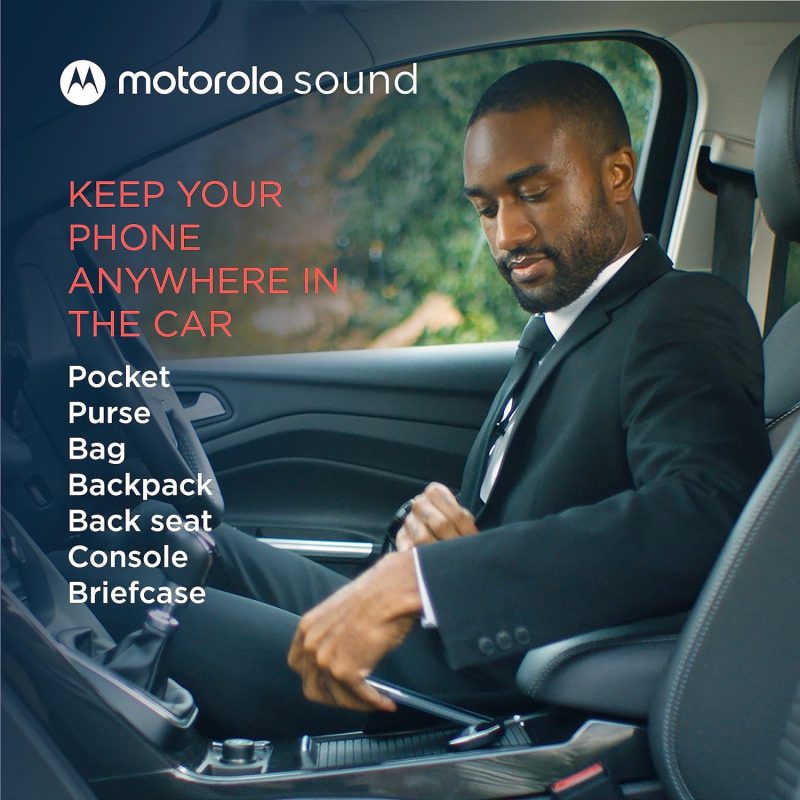
Motorola MA1: Revolutionize Your Drive with Wireless Android Auto
| Feature | Description |
|---|---|
| Product Dimensions Average | The Motorola MA1 adapter is compact with dimensions of 3.06 x 1.22 x 0.12 inches, ensuring it does not take up much space and fits easily into your vehicle’s USB port. |
| Item Weight Good | At 1.09 ounces, the Motorola MA1 is lightweight, enhancing its portability and reducing any potential strain on the car’s USB port. |
| Best Sellers Rank Excellent | Ranked #1 in both Car In-Dash Navigation GPS Units and Vehicle GPS Units & Equipment, the Motorola MA1 demonstrates market leadership and high consumer trust. |
| Release Date Good | Available since January 4, 2022, the Motorola MA1 is relatively new to the market, suggesting that it incorporates the latest technology for wireless connectivity in vehicles. |
| Manufacturer Good | Motorola Sound is known for reliable electronics, indicating that the Motorola MA1 is likely to be a dependable choice for consumers seeking a wireless Android Auto car adapter. |

How Does the Wireless android auto car adapter Measure Up? Assessing Its Gains and Losses
Effortless and Reliable Connection: Many users, including Bill Ledbetter and TB, praise the Motorola MA1 Wireless Android Auto Car Adapter for its “Easy to install and use” capability, offering a seamless and wireless connection to the car’s display. Bill found the small size advantageous as it allowed him to “hide it in the storage compartment in the dash”, while TB was relieved to “no longer have to manually unlock my phone to use Android Auto”, finding it connected “flawlessly” every time after an initial setup.
High Compatibility and Convenience: Users like Khaled Elajam and Dave experienced consistent connectivity, with Khaled stating it “connects every single time with no drops or lag”, and Dave confirming that it “works perfectly” with multiple vehicles. This suggests the device’s compatibility with a range of car models and its reliability for maintaining a stable connection, significantly improving the driving experience by offering a cable-free solution.
Enhanced User Experience: Customers such as Danny and S. Roe found the device to significantly enhance their in-car tech interaction. Danny noted it was “well worth it for how well it works. Bulletproof!”, and S. Roe expressed delight at the convenience, stating, “It was so easy getting in the car later and voila…connected.” These experiences underline the adapter’s value in delivering a hassle-free user experience.
Connection and Durability Issues: Some users report connection stability problems and a limited lifespan. Jorge Andres Arenas describes his adapter as having turned into “just a brick” after 8 months of use, while Booger Goo experienced it “stops working after a year”. These reviews raise concerns about the device’s reliability over time and its susceptibility to connectivity issues.
Inconvenience and Compatibility Challenges: Despite the positive aspects, there are reports of the adapter not functioning as expected for all users. JR finds it “useless for drives under 15 min” due to the slow startup time, while K9dopecop points out a significant limitation, stating the device “requires VPN to be disabled”, which might be a deal-breaker for privacy-conscious users or those who rely on VPNs for work.
The stars speak of…
Opinions about this product were divided in such a proportion among the buyers.
After issues with the initial setup I was going to return it. Gave it another try glad I did. Work really well the setup take a little bite of time to get going but once it does your good. I do have an occasional and sort time issue when it losses Bluetooth connection with phone will reconnect quickly and your back a running. I would recommend that if you are going to get watch a few videos online to help with setup and be patient.
Works great when it finally connects, unfortunately i live in a small town and am at my destination 95% of the time before it finally connects…….useless for drives under 15 min.
Understanding More: Questions Answered and Explained
What is the Motorola MA1, and how does it work?The Motorola MA1 is a wireless car adapter that allows you to connect your smartphone to your car’s display without the need for cables. It’s a direct plug-in USB adapter that uses Wi-Fi to communicate with your phone, enabling you to access Android Auto wirelessly. Once plugged into your car’s USB port, the adapter pairs with your phone, and Android Auto starts automatically when you start your car, giving you access to navigation, music, and more.
Is the adapter compatible with all cars and smartphones?The adapter is designed to work with any car that has Android Auto support and a USB port. However, it is important to note that the car must have Android Auto capabilities. As for smartphones, it works with most Android phones that support Android Auto. It is recommended to check the compatibility with your specific car model and smartphone before purchasing.
How do I set up the adapter in my car?Setting up the adapter is straightforward. You plug it into your car’s USB port designated for Android Auto, pair it with your smartphone via Wi-Fi, and follow any on-screen instructions. The device typically pairs automatically once the initial setup is done, so you don’t need to reconnect manually every time.
Does the Motorola MA1 adapter require a power source?The adapter is powered through the USB port in your car. There’s no need for an external power source or battery. As long as your car is running or the accessory mode is on, the adapter will be powered and functional.
Can I still use my car’s USB port for charging while using the adapter?While the adapter occupies the USB port it’s plugged into, it typically does not prevent you from charging your phone. Many cars have multiple USB ports, so you can use another port for charging. If there is only one port, some users opt for a USB splitter or hub to retain charging capabilities alongside the adapter’s functionality.
What happens if I receive a call while using the adapter?When you receive a call, Android Auto will handle it just like it would with a wired connection. The call interface will appear on your car’s screen, and you can answer using the car’s controls. Your music or navigation will pause or lower in volume, and resume once the call is finished.
Is there any latency or delay when using the adapter for navigation or music?The adapter is designed to offer a seamless and responsive experience. There should be minimal latency or delay when using apps for navigation or music streaming. However, the performance can be influenced by factors like the smartphone’s processing power, the car’s head unit capabilities, and the quality of the Wi-Fi connection between the adapter and the phone.














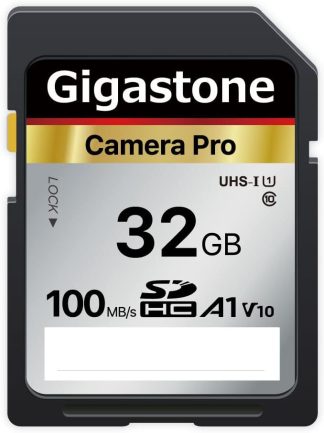

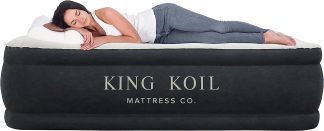






Speedy –
Started off great.
Was really happy with it for the first couple weeks. Now it’s will work and then suddenly turns off and few seconds later turns back on.
Amazon Customer –
Easy upgrade to wireless Android Auto
Purchased to make Android Auto in my new car wireless since I don’t like plugging my phone in every time I get in the car. This has so far worked seamlessly. It’s fast for using Google Maps and music has streamed perfectly. Setup and pairing were quick and easy. Plug the unit into the AA USB port, once it’s blinking pair it through Bluetooth to your phone and it’s done. I’m very pleased so far and highly recommend.
Noah –
Works with Challenger.
Got this for 2023 Challenger and it works great. Seamlessly connects to my Samsung. they included adhesive that didn’t work on the felt liner. I didn’t think the cord being detachable would be knowing when I bought it, but it did create some weird challenges fitting it in the console where is.
GPC –
Slow connect
It can be very glitchy. Sometimes I have to turn off both Bluetooth and WiFi, then turn on Bluetooth alone so the WiFi turns on automatically. I thought it was fighting my house connection for WiFi, but it does in parking lots with no WiFi to compete with. Most times this fixes the issue and it works fine. I guess it could be an issue with my car infotainment system too. I’ve also deleted all my Android Auto data so it connects to my car fresh as a new vehicle. This also worked. Also, when first connected to the car, the music is very choppy. Im assuming its buffering and it only lasts a minute or two; then it’s fine.
Brittany –
It worked, until it didn’t
It died after a year of use. It worked reallly well then, I miss the convenience of not having to use a cable, but I can’t bring my self to buy a 2nd at that price.
Daniel Mauricio Martinez Cardenas –
Perfect
It’s what im looking for
master roshi –
Lasts about 6 months then dies
Seriously don’t get this thing iv had 2 and they’re garbage.
David B. –
Excelente opción de conectividad
Usado para solucionar los problemas de concetividad por cable. No más problemas de conectividad con mi MotoDefy. Se conecta automáticamente cuando subo a la camioneta. Muy buena inversión.
TwinCitiesJim –
Has worked flawlessly for me for 20 months and counting
I bought this in August of 2023. I have found this to work great. My wired connection was flakey for my old phone as well as my newer phone and didn’t matter which cord I used. It was frustrating and I would lose connection at the most inopportune times. I could not figure out how to fix it and was at my wits end. As a last resort, I thought I would try this and it has worked flawlessly for me. I love it. I have not had any issues with it except one time when driving through a large downtown I lost connection, but it reconnected quickly. I drive in a large metro area and it has worked great for me. The rest of my family has Iphone’s so it doesn’t work for them and I do not have any conflicts with switching phones or anything. I am not sure if we had two driver’s with android that wanted to use it, how it would work with switching between driver’s phones, but for me with just my android it has been great. My wife and kids just unplug it and plug in their iphones and when they want to use carplay. Then when it plugs back in, it quickly finds my phone and reconnects. I couldn’t be happier except for the high price I paid compared to what it dropped to shortly after I got it. Even for the price I paid though I think it was worth it. I would highly recommend if you are having issues with a wired connection.
Russell –
Short life
Only worked reliably for about a year. Constant disconnect issues.
Sam tt –
Slow conection then Stopped working
Slow to connect (expected from reviews) Started losing connection And now it’s Saying it’s paired and connected to andriod auto but nothing happens. Tried reseting and repair. Same issue.
Lisa Swanson –
Garbage
Worked for about 10 months. After that I got a red light that I read on a lot of forums was the red light of death. Haven’t used it since. Tried contacting motorola several times and no response. $80 wasted.
Joe F –
Connectivity Issues
I read the reviews and should have listened to them. This thing will give you connectivity issues at some point. It worked great for about a week. It was connected to my wifes vehicle. One day I decided to use her car and pair my phone to it. It connected and worked. After that, it never wanted to connect to hers or mine again. I spent hours looking to see how to reset it and get it to function again. I don’t know how but I did. It connected for 1 car trip to my wifes phone. Turned off the vehicle. Next time we turned it on, again, it wouldn’t connect. I tried for several more hours to get it to pair to either one of our phones, but it wouldn’t. I really wanted to like this product. It worked great, when it actually worked. Unfortunately I can only be a voice of reason and tell you DO NOT BUY IT!
Amazon Customer –
This adapter worked great for exactly 11 months.
I bought this adapter in january of ’24, and it worked great every day for 11 months. Then it began dropping connection to AA. I reinstalled AA from my phone, followed the mfg instructions for the reset and it still drops connection. If you are okay with spending $60+ a year for these, then by all means, spend the money. But I have heard dozens of cases of these failing right around a year. Im not sure if there are any better options because this IS Motorola after all. But this product was a bit of a disappointment.
Terry S. –
Do not purchase
Works only for a short time. I am on my third one and still having issues.
Dave Eyraud –
So far so good
Bought this because I was experiencing dropouts when connecting android auto via usb cable. Despite it being slower to connect, I have not yet experienced any dropouts using the MA1 wireless adapter. I hope this resolves my issues long term. Connecting to a Sony xav-3200 head unit.
B. Altman –
Works as described
It took me about a minute to set it up in my car, though I did read some reviews that advised how to do it. Basically, i plugged my phone in directly until android auto appeared on the screen, then unplugged my phone and plugged in this device, paired it to my phone and that was that. I did find that if i forgot to turn the Bluetooth on and only turned it on a minute or so after starting the car that it wouldn’t pair. I needed to have the Bluetooth on at the time I started the car or very near to it. I got the feeling from reviews that excessive heat in the car in the summer might shorten the lifespan of this so I might not leave it in the car in the summer – only when i drive. It’s response time was pretty much instant when I was listening to podcasts and wanted to pause, jump, or change what I was listening to.
Yee Zee –
works well with my ioniq 5
I just plugged in, no issues after few days
A.D. –
inexpensive, easy, reliable, awesome
This adapter works very well with my 2024 Hyundai Ioniq 6. I’m not experiencing any sound delays. The connection is reliable. Absolutely no complaints after 6 month of use.
Don M –
Super easy to install
I purchased this item for my 2024 Hyundai Tucson, which has wired Android auto but not wireless. To install you just plug in your cell phone into the USB port for wired android auto and wait for it to connect. Then you unplug it, plug in the wireless adapter and wait for the adapter LED to flash blue. You then go into bluetooth connections on your phone and pair the phone to the wireless adapter. The built-in software does the rest. The adapter connects quickly on vehicle startup and so far has worked flawlessly.
SCSandy –
Worked great for 10 months.
This work great for me until today. I bought it in February 2024. Today, December 23, 2024, it stopped working.
Michael Benoit –
Stopped working less than a year after purchase
Worked great for about 11 months then one day it disconnected and now it won’t connect or go into Bluetooth pairing mode.
Tous –
3 words
It simply works!
E. Nixon –
Works great once setup is completed
Either I missed something in the docs provided with the MA1 (no I have not gone back to verify), which is highly probable since I am known to gloss over these provided instructions. I could not get it to work till I got the pdf (ma1_ug_en_na_v18.pdf) off of the manufacturer’s site (motorolasound.com). 1) Plug your phone into the car 2) Pair phone with Android Auto (AA) of car (if not already completed) 3) Unplug phone and quickly attach MA1 4) Pair (Bluetooth) to MA1 and follow directions on phone Now you can complete the setup as I remember reading, because just plugging in the MA1 into the car and pairing phone to MA1 will give incorrect directions (phone will start giving you directions). Many people complain about disconnection events with phone an MA1, so far I have had only one of these events in the last week of use. Boot up time of MA1 is almost 30 seconds. I have AA setup to auto launch in the car, so this 30 seconds seems to hit right when I am backing up, and my backup camera gets replaced with Android Auto. This is a safety issue that needs to be addressed at some point. Even though my car has AAOS built in, I still use a few apps that are supported for AA, but not AAOS. So this was an ideal solution for getting AA over wireless.
OCobs –
Almost Perfect!
I would like to love this product but just like anything else it’s not perfect. The connection between the phone and this product sometimes gets cut off. What I love is that my phone is not wired physically to my car anymore.
jay –
easy to install and use
My combination is 2020 toyota rav4 with google pixel 7a. Just fellow instruction and everything is good to use.
Adub –
Not perfect but not returning
It connects well about 80% of the time on time. My disappointment so far does not outweigh the hassle to return it. When it works flawlessly, it’s good.
Timothy –
Transmitter
Works very well! Love not having to plug my phone in anymore!
Amazon Customer –
Useless after less than a year
I had this for just under a year and it completely failed. It won’t stay connected. I was in the middle of a long trip and it just disconnected. It would periodically reconnect while I’m trying to use the GPS on my phone, which would then stop the GPS on my phone to display once connected, then immediate disconnect again and turn my GPS off on the phone. Eventually I started to use the archaic GPS on my car that looks like it’s 20 years old in a car 4 years old, and then it decided to connect again and wouldn’t display the GPS on the car. It was a nightmare. And looking online now, I see this is happening to a lot of people. Spending $60 on something you don’t ever touch and that doesn’t last a year…that’s ridiculous.
Len A. Poli –
this works perfectlt for me, hyundaI TUSCON 2020 VERY FAST CONNECT AND instant response to query
This works perfectly for me, i did have to remove my wifes phone from connection memory in the head unit beacause she was sitting with me when i was installing and car was trying to connect to her phone lol but that was not really difficult. onnce i paired the MA1 to my phone i have not had any issues since. it takes about 20-35 seconds to connect but the delay is from my head unit booting up and not this dongle. most important thing i want to share beacause it was my concern before purchase is to tell you that there is ZERO delay from responses from google or maps and any query i make. i see a lot of reviews anf videos of other devices that have some serious lag when waiting for resonse. this unit has no delay at all my entire system perfoms EXACTLY as it does when connected witha cable and also at the same speed. i hope this info is helpful!
Mingye Yan –
easy setup
work perfectly for Honda pilot 2021
michael a watt sr –
It works..
First one i tried worked only once. Returned and ordered this Motorola adapter. Easy to connect, works EVERY TIME. Just follow the easy installation instructions.
Ron –
Very convenient
Eventually Android auto will be wireless but until then it’s nice to have the quick blue tooth connection without having to find the cable or needing to overcharge the battery.
Amazon Customer –
Randomly disconnects
Paid the extra money to go with a name brand motorola……it works, but randomly disconnects a lot. This can be frustrating when using carplay following the gps….I’ve missed turns…exits…etc. because this device randomly disconnects while im trying to navigate. Bought a different dongle that’s cheaper and better, works flawlessly and does not disconnect.
Hailee M. –
Cuts on and off quite regularly
This product works well until it decides to stop working for a few minutes. This happens a few times a week, not every drive. Other than that, it works great. I have to wait a few minutes after it cuts off, and it does reconnect. If there is another alternative you are looking at as a customer, I would look elsewhere due to this inconvenience
Mark –
Love it but it can appear glitchy sometimes
When I first paired this with my car it worked very well for the first few days. Then I had to unpair it for some reason and re-pairing it again seemed difficult/problematic. I finally got it paired again but it takes about 20-30+ seconds, when I start my car, and AA comes up on it’s own. But I do like the fact that when it’s up it seems to stay connected (so far).
jahuso –
stay away
dead on arrival, not recommended
Justin –
There are better adapters for the money
It will connect and then disconnect at random times. Usually after the first 10 minutes of use then disconnect for a few minutes and reconnect randomly. It’s not worth the hassle for the money.
hurmuk –
Tiene buena señal!
Solo funciona con Android Auto
CK –
Works great for 4-6 months and then dead.
Bought this a while back. Died after about 4-6 months of working perfectly. RMAed it. The replacement lasted about as long before it’s dead. So if you need something you need to replace so often, this is for you!
AC –
Stopped working inside 6 months
It stopped working, 6 months old and it’s useless. 1/5 starts as that’s the lowest you can give. Basically it’s bricked itself and can’t be reset. The Motorola support page says hold the reset button for for 35 sec while plugging it in, done that, nothing. And Amazon don’t help, trying to pass you off to the manufacturers support site, for something that’s broken. Best to avoid this one, buy something cheap, when it breaks you haven’t over spent.
Kevin J. Mangan –
Not reliable
Surprising for a Motorola product. After one year of use (almost to the day) the device no longer works. It powers on, but it will not hold a BT connection. We have confirmed this with multiple devices, trying different USB ports in the vehicle, etc. No luck.
DBH5 –
WORKS AS EXPECTED!!
This device works perfectly for me in my car with wired AA. Quick boot up each time I head out for the day. I would have given if the package had included a USBA to USBC adapter or connection. Otherwise, I highly recommend it.
Amazon Customer –
Good dongle
Happy I bought this. I have to restart it from time to time but other then that it works as it should.
Juan Ayala –
Android Auto Car Adapter
This is really cool. I hated to plug and unplug my cell phone every time I wanted to use the auto play. I really love it.!!
James Gordon –
works great
works great for android auto
Preston V. –
Works….mostly
Instructions that come with it are very vague and don’t explain all the steps you may have to go through on your phone to get it to connect as it uses both Bluetooth and Wi-Fi. Also, if you don’t want your battery completely drained in about 5 or 6 hours you’re going to want to get a wireless charging pad to set it on in your vehicle as well otherwise may as well just leave it plugged in hardwired, it will absolutely decimate your battery life on your phone. Mine randomly works then randomly quits working for no apparent reason. I think I’m going to try the AA Wireless as it seems to be getting very good reviews.
Arlein Baltazar –
Loses connection every 3-5 minutes
I’ve had it for over a year and was great the first 2 months. After that it just started crashing every day when I would connect it agter 5 minutes of use. It crashes on multiple devices not just the one phone and the one stereo either.
Arulmozhivarman –
Frequently getting disconnected!!!
I am having this over an year for my palisade. For the last couple of months I am having issues with it. The android auto keeps getting disconnected for no reason. I am not using any extender cable. It’s directly attached to my USB port. Every time I travel, it’s getting disconnected and reconnecting at least twice.
Juan Carlos Pulido –
Good product
Working as expected; it takes about 15 to 30 seconds to reconnect to the phones.