Product Features and Description
Welcome to the digital highway experience with the Motorola MA1 Wireless Android Auto Car Adapter—a nifty gadget promising to simplify the proliferating complexity of car-tech integration. This adapter serves the specific purpose of establishing an instant wireless connection between your smartphone and car screen, perfect for those everyday commutes or long-haul journeys.
Though predominantly used in daily transit, it shines equally during road trips when a secure, seamless sync of maps, music, and messages is invaluable. Surprisingly, its utility doesn’t cease there; imagine rare occasions like drive-in theaters tailored for the tech-savvy wanderer.
Stay tuned for what beckons as an engaging exploration into the Motorola MA1.

- Seamless Car Integration: The Motorola MA1 adapter offers an easy way to project your smartphone’s capabilities onto your car’s display. With a hassle-free setup, this device is compatible with any Android Auto-enabled vehicle and pairs wirelessly with a suitable Android smartphone, allowing you to utilize your phone’s features safely while driving.
- Simple Setup Process: The user-friendly design of the Motorola MA1 ensures a quick and straightforward connection process. Simply plug the USB adapter into your car’s Android Auto port and pair it with your active Android phone to start experiencing wireless convenience on your car’s screen.
- High-Speed Wireless Connectivity: Equipped with a 5 GHz Wi-Fi connection, the Motorola MA1 adapter ensures that your favorite apps for navigation, media, and messaging are transmitted quickly and efficiently to your car’s display, perfect for seamless navigation during long road trips.
- Compact and Portable Design: The Motorola MA1 is designed with portability in mind, featuring a slim and lightweight build that’s easy to carry and doesn’t clutter your vehicle’s interior. It comes with a gel pad that secures the adapter in place, ensuring it stays fixed during your travels.
- About Motorola Sound: Motorola Sound is committed to enhancing your audio experience, whether you’re at home or on the go. Alongside products like the Motorola MA1, we offer a wide range of high-quality audio solutions, including in-ear headphones, true wireless earbuds, and over-ear headbands, all designed to deliver the exceptional sound that Motorola is known for.

For those who understand that life’s experiences are amplified by superior audio, Motorola Sound has curated a selection of products tailored to the nuances of individual listening preferences. With an expansive inventory that ranges from the convenience of wireless earbuds to the immersive experience provided by over-ear headphones, there is something to suit every audio connoisseur’s needs. Whether you’re looking for mono headsets for clear call quality or in-ear headphones for a secure fit during workouts, Motorola Sound ensures your auditory experience is unparalleled.
In the realm of car electronics, the Motorola MA1, a cutting-edge wireless Android Auto car adapter, stands out as a game-changer. It seamlessly bridges the gap between your smartphone and your vehicle’s infotainment system, allowing for effortless streaming of music, navigation, and hands-free communication. This adapter is a must-have for those who value connectivity and convenience while on the move. Furthermore, for individuals who are always on the go, Motorola Sound’s range of products is designed to integrate flawlessly with both Android and iOS devices, ensuring that your journey, whether by car or on foot, is accompanied by the highest fidelity sound.
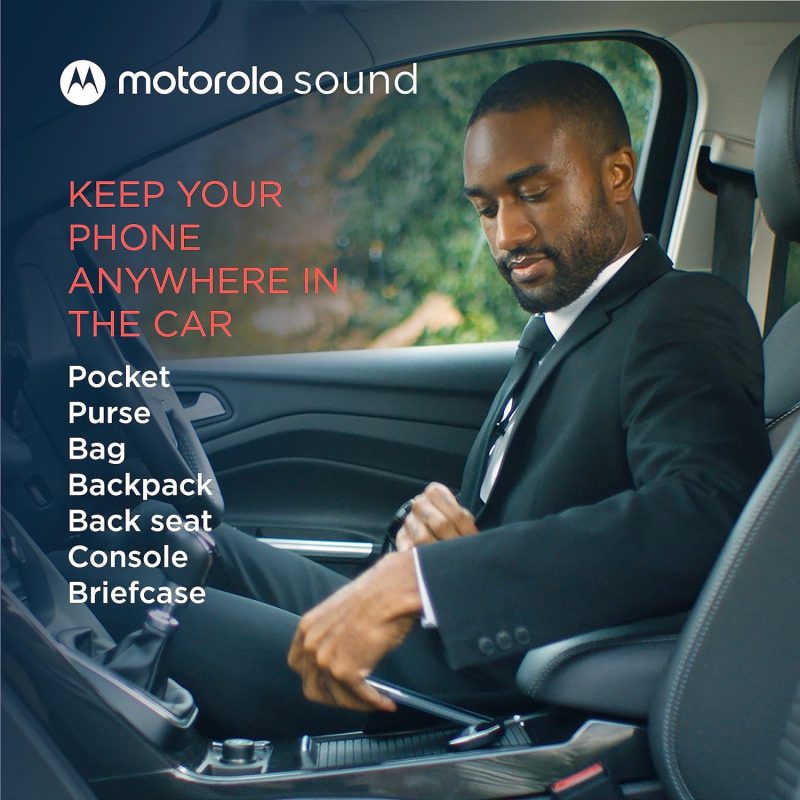
Motorola MA1: Revolutionize Your Drive with Wireless Android Auto
| Feature | Description |
|---|---|
| Product Dimensions Average | The Motorola MA1 adapter is compact with dimensions of 3.06 x 1.22 x 0.12 inches, ensuring it does not take up much space and fits easily into your vehicle’s USB port. |
| Item Weight Good | At 1.09 ounces, the Motorola MA1 is lightweight, enhancing its portability and reducing any potential strain on the car’s USB port. |
| Best Sellers Rank Excellent | Ranked #1 in both Car In-Dash Navigation GPS Units and Vehicle GPS Units & Equipment, the Motorola MA1 demonstrates market leadership and high consumer trust. |
| Release Date Good | Available since January 4, 2022, the Motorola MA1 is relatively new to the market, suggesting that it incorporates the latest technology for wireless connectivity in vehicles. |
| Manufacturer Good | Motorola Sound is known for reliable electronics, indicating that the Motorola MA1 is likely to be a dependable choice for consumers seeking a wireless Android Auto car adapter. |

How Does the Wireless android auto car adapter Measure Up? Assessing Its Gains and Losses
Effortless and Reliable Connection: Many users, including Bill Ledbetter and TB, praise the Motorola MA1 Wireless Android Auto Car Adapter for its “Easy to install and use” capability, offering a seamless and wireless connection to the car’s display. Bill found the small size advantageous as it allowed him to “hide it in the storage compartment in the dash”, while TB was relieved to “no longer have to manually unlock my phone to use Android Auto”, finding it connected “flawlessly” every time after an initial setup.
High Compatibility and Convenience: Users like Khaled Elajam and Dave experienced consistent connectivity, with Khaled stating it “connects every single time with no drops or lag”, and Dave confirming that it “works perfectly” with multiple vehicles. This suggests the device’s compatibility with a range of car models and its reliability for maintaining a stable connection, significantly improving the driving experience by offering a cable-free solution.
Enhanced User Experience: Customers such as Danny and S. Roe found the device to significantly enhance their in-car tech interaction. Danny noted it was “well worth it for how well it works. Bulletproof!”, and S. Roe expressed delight at the convenience, stating, “It was so easy getting in the car later and voila…connected.” These experiences underline the adapter’s value in delivering a hassle-free user experience.
Connection and Durability Issues: Some users report connection stability problems and a limited lifespan. Jorge Andres Arenas describes his adapter as having turned into “just a brick” after 8 months of use, while Booger Goo experienced it “stops working after a year”. These reviews raise concerns about the device’s reliability over time and its susceptibility to connectivity issues.
Inconvenience and Compatibility Challenges: Despite the positive aspects, there are reports of the adapter not functioning as expected for all users. JR finds it “useless for drives under 15 min” due to the slow startup time, while K9dopecop points out a significant limitation, stating the device “requires VPN to be disabled”, which might be a deal-breaker for privacy-conscious users or those who rely on VPNs for work.
The stars speak of…
Opinions about this product were divided in such a proportion among the buyers.
After issues with the initial setup I was going to return it. Gave it another try glad I did. Work really well the setup take a little bite of time to get going but once it does your good. I do have an occasional and sort time issue when it losses Bluetooth connection with phone will reconnect quickly and your back a running. I would recommend that if you are going to get watch a few videos online to help with setup and be patient.
Works great when it finally connects, unfortunately i live in a small town and am at my destination 95% of the time before it finally connects…….useless for drives under 15 min.
Understanding More: Questions Answered and Explained
What is the Motorola MA1, and how does it work?The Motorola MA1 is a wireless car adapter that allows you to connect your smartphone to your car’s display without the need for cables. It’s a direct plug-in USB adapter that uses Wi-Fi to communicate with your phone, enabling you to access Android Auto wirelessly. Once plugged into your car’s USB port, the adapter pairs with your phone, and Android Auto starts automatically when you start your car, giving you access to navigation, music, and more.
Is the adapter compatible with all cars and smartphones?The adapter is designed to work with any car that has Android Auto support and a USB port. However, it is important to note that the car must have Android Auto capabilities. As for smartphones, it works with most Android phones that support Android Auto. It is recommended to check the compatibility with your specific car model and smartphone before purchasing.
How do I set up the adapter in my car?Setting up the adapter is straightforward. You plug it into your car’s USB port designated for Android Auto, pair it with your smartphone via Wi-Fi, and follow any on-screen instructions. The device typically pairs automatically once the initial setup is done, so you don’t need to reconnect manually every time.
Does the Motorola MA1 adapter require a power source?The adapter is powered through the USB port in your car. There’s no need for an external power source or battery. As long as your car is running or the accessory mode is on, the adapter will be powered and functional.
Can I still use my car’s USB port for charging while using the adapter?While the adapter occupies the USB port it’s plugged into, it typically does not prevent you from charging your phone. Many cars have multiple USB ports, so you can use another port for charging. If there is only one port, some users opt for a USB splitter or hub to retain charging capabilities alongside the adapter’s functionality.
What happens if I receive a call while using the adapter?When you receive a call, Android Auto will handle it just like it would with a wired connection. The call interface will appear on your car’s screen, and you can answer using the car’s controls. Your music or navigation will pause or lower in volume, and resume once the call is finished.
Is there any latency or delay when using the adapter for navigation or music?The adapter is designed to offer a seamless and responsive experience. There should be minimal latency or delay when using apps for navigation or music streaming. However, the performance can be influenced by factors like the smartphone’s processing power, the car’s head unit capabilities, and the quality of the Wi-Fi connection between the adapter and the phone.























AE.88 –
Stopped working after a few months.
It was a little slow to connect but overall it was OK while it worked but it stopped working after a few months. Seems to be a common problem. 👎🏽
Dylan Schrom –
Works great!
Product works great. Nothing more you can ask. I had to look for the button to pair Bluetooth. Read the instructions. Works as advertised. Very useful. Glad I bought it.
Hector Marrero –
Simples way to have Android Auto
These devices keep the connection stable all the time. With this, there is no more cable to connect to Android Auto. I can access my vehicle, wait a few seconds, and it will be connected. Highly recommended!
Tony Man Kay Lau –
IT WORKS
Easy to install. Works as described. But I have a Motorola phone, of course.
Patrick –
Quit working after 5 months
Great products when it worked but it quit working after just 5 months. No amount of resetting would fix the issue. Not worth the money.
Spicy MacHaggis –
Should have gotten this ages ago
I have been plugging my phone into my stereo via USB cord for years. It works fine, but has side effects – issues when the cord fails or gets jiggled too hard, can’t use the phone easily for other things while stopped/parked and often I would get out and walk away before realizing my phone was still in the truck. This Motorola device was ridiculously easy to set up and works great. It is a little odd in my truck because it dangles out in space and the cord is too short to mount the unit someplace, but it’s not in the way and I really don’t care. The only other gripe would be that it takes longer to get connected than plugging in did, but that doesn’t matter either. I can start the truck and start driving and before I reach the exit of my complex…or the first stop sign in a parking lot…the music is already playing and the map is visible on the stereo. All without fiddling with anything. Otherwise, the performance has been identical to plugging in. Just slower and much easier. I love it.
james –
Good until it’s not
Really want to like the adapter cause it connects and pairs quickly, but my second one has already went bad after about 6 months (second one I purchased) so I can’t keep buying this one cause one day it’ll randomly stop connecting and never pair again
Queens Customer –
Not connecting half the time!
Works great when it connects. Doesn’t connect most of the time! Can’t return any longer!
Robert –
Frequent drops, avoid
This has frequent disconnections with my phone. Best to avoid and get a different one.
ninedice –
Didn’t last
Worked at first but started disconnecting randomly at around six months and by 9 months it won’t connect to anything anymore.
John Lees –
Stopped working 8 months in. Motorola sending a replacement.
I purchased this in Mar 2024 and it stopped working Nov 2024. I have it plugged into my vehicle and while listening to a music, the connection kept dropping and reconnecting. The usb connection is no longer recognized on my vehicle and no hard resets on the car or adapter work to fix it. I have emailed the vendor Motorola support and am waiting a response. *Update: I spoke to Motorola and they are sending a replacement*.
snak –
Did not last long.
I had purchased this as a replacement for a previous one. I thought the first one may have just been a bad batch. Apparently it’s all of them. This one lasted about 6 months just like the last one. I can say that carlink and aawireless both seem to be better quality than this Motorola for wireless android auto.
Christopher Barr –
Better than unknown brands
A bit more expensive but works better / links better to the radio like native wireless / than unknown brand dongle I purchased before. Starts up android auto at about the same speed my radio boots up so that is nice. Tips: Delete all other Bluetooth devices related to your car from your phone and delete your phone from your radio before connecting to the MA1. It will reconnect your phone to your radio automatically, but will save you hassle from other devices trying to connect to your phone and vice versa.
Gonzolean –
Motorola MA1 Wireless Android car usb adapter
I needed this since my usb connection to my car radio was flaky at best. I installed it and it took about a one minute or two before it connected to my car radio but when it did, it worked as advertised and even better. I am happy about it and would highly recommend buying this ASAP. it’s constructed very well and easy to connect. It’s A No Brainer buy.
C. Jimenez –
Works perfectly
This thing is amazing. Get it.
Alex Hönninger –
Stopped Working
After 6 month it just stopped working.
Ryu –
Bad product
After one year, it stopped working. What a junk. NO more warranty. Paid 80 bucks for this, so disappointed.
GARY R. SIEGEL –
Reliable for two years running
Phone connects every time and quickly once car entertainment system boots up. I never disconnect the MA1 and never had a problem with it. Great product.
Shawn Childress –
Worked for a minute – Started to Glitch – Now it’s dead :-{
This device worked when I first bought it, but within a couple of months, the connection became inconsistent. Now, the device will not connect at all and is reading as an ‘incompatible USB’. Bummer
Alan –
Stopped working
The product stopped working in less than a year.
Sarah –
Perfect match
Fast and easy install, excellent audio and great Google interface. I had another makers unit for years. this one is first class in every way.
Wallyworld –
Perfect
Nice to finally be free from cords, phone stays in my pocket.
WB –
Great, Super reliable, excellent sound quality transfer!
I purchased one of these units when they were first released. I did pay $100 for it but I have zero regrets I have been using it for almost 2 years and I also own a second one for my other car I have never had any issues with either of them. I would imagine anyone having problems with the product most likely has an unhealthy phone jammed up or with two little RAM or hard drive space required to move all the little digital bits around. As an owner of a car audio store I deal with CarPlay and Android Auto every single day and almost every problem I have ever encountered is the customer’s phone. Most of the time their phone needs to be reset or they have apps in limbo that have not been updated. Phone health is key an order for wireless to work well. It’s also helpful if you are not using the cheapest phone on the market.
Chomann –
Failed just after a year of usage.
Failed just after a year of usage. Started with frequent disconnect and reconnect and then finally failed to reconnect. Tried resetting 100 times without success.
I Fix Things –
Trash. Frequently disconnects for no apparent reason
Have been using wired Android Auto for years. Great product! Using Pixel 8 Pro and 2018 VW e-Golf, both of which have stable bluetooth behavior. MA1 takes a bit too long to boot up, but I could live with that. My daily commute is 13 miles. I can count in this unit disconnecting 2x to 3x per trip without exception. Usually reconnects on its own after two or three minutes. Sometimes it does not. The MA1 is an unreliable and annoying product. Unfortunately I missed the Amazon return window.
Alan Weisman –
Works Great for a short while
Worked great for 10 months. Then it became intermittent. Troubleshooted with Motorola. Tried connecting with a different phone, still failed. Bought a replacement and it worked. Motorola wouldn’t cover the cost of replacement because it was purchased on Amazon.
Marvin Martínez –
Pretty nice
Rarely ever disconnects
PAOLO –
Easy to install!
It immediately connects your telephone to car play. Very satisfied!
PHXScorpion –
Works great
Connects perfectly and allows me to use android auto on my gold wing while leaving my phone in my back pocket.
David and Goliath –
Works very well for me
The connection is also quite stable.
Adam L. –
Works great when it wants to work
Not sure if it’s poorly designed or what but mine with randomly disconnect every once in a while. I think it has overheating issues.
James U. –
Work great, when they work
I love the functionality of these adapters. They make Android Auto fun and easy to use when your car doesn’t support wireless Android Auto. Like others have said before me, some of these devices die really quickly. In my case I bought two of them in May 2024. One is still going strong with a lot of usage 6 months later – 5 days a week. The other device was put in a car I rarely drive. On about the 3rd try I got spotty performance, then after about the 8th use, it died completely. I’m now trying to work with Motorola support to get a replacement – too late to return it to Amazon.
Joseph P. Vitalo –
Stay Away
This worked for about 5 months. This product was plagued with connection issues that appear to environmental in regard to some types of radio wave interference. The real problem is it really starts to fade about month 4 and gets to the point it will only connect one in twenty tries. Save your money gamble on something else.
Sean –
Needs reset for every reconnection
This had some some spotty reliability for the 1st year. After that it wouldn’t stay connected for a full hour. Once disconnected, intentionally or by failure, it would need factory reset to reconnect. This happened with 4 different phones. Rinse, repeat, and eventually ewaste. I’m not sure why I kept it as long as I did.
Georgi Kitchukov –
Worked for a week and then quit
We were very excited about the product as it worked nicely for the first week of owning it. However, it quit recently. With the many great reviews it had we were hopeful but we were let down. Car: 2018 Audi Q7
M. McKnight –
It will eventually be a brick
It will last a few months for you and then stop working. Read Reddit reviews, has happened to things of folks who end up having to toss it.
Amazon Customer –
Device stopped working after 6 months
Device will no longer connect, seems to have been affected by high temperatures in the vehicle. Would not buy again.
Stu –
Worked perfectly for just over year. Then, just like my friend, it just stopped working.
Very suspicious that my friend bought this model two months before me. His stopped working three months ago. Mine stopped working one month ago, on exactly the same schedule, two months after his died. Could it be a coincidence? Yes, but very suspicious. About to. buy another one, but a different brand.
Aaron Wolpert + Jessica Starr –
works fine until it dis
Bought two of these, one for each car. Easy setup, works great…until it doesn’t. Both died about six months after purchase. Probably a cheap cable…typical Motorola. DO NOT PURCHASE.
Alexander Handy –
Over heats
I’ve had this thing for almost 9 months and tho it works well, it over heats after about 30 mins of use, it does reconnect after maybe 5-10 seconds.
Renz Vergara –
Constant disconnects
Had it for about 1 year before it completely stopped working. When it did work, from day 1, it would constantly disconnect from my phone at one particular spot in the highway. Always thought it was my phone (S21 Ultra) being the culprit but it wasn’t until I finally started to plug my phone directly to the car that I stopped experiencing the disconnects.
hector souto –
Worked for only five months, now only starts with a flashing bluish-white light
Worked ok at first, sometimes didn’t work and once I had to factory-reset to keep it working. But now when you try to reset it only turns a red light but it never worked again. Expensive and not recommended. The prestige and reputation of a brand like motorola is long gone. What a shame!!!
M Singh –
They only last 13-14 months and then magically stop working
Well I bought 2 of these units, and lo and behold, they both stopped working between 13-14 months old. Factory resetting the units did nothing to help. Did the manufacturer program the units so they would go bad just after the 12mo warranty period ends so that you need to buy another one? I’m dead serious, this is not a joke review.
Bxstrb –
After 2 years, connecting to phone is buggy
I gave 3 stars because it did work flawlessly for 2 years. But now I can start my car and it no longer connects to my phone. Even disconnecting it from the USB port and plugging it back in doesn’t bring up Android auto. Other times, I can disconnect it, turn off the car, come back a few mins later and start the car and Android Auto loads up. Very inconsistent and buggy now and disappointing it lasted 2 years at most.
drake minyard –
Not worth the money
I really wanted to love this product but unfortunately I don’t it’s crappy. It loses connection all the time and sometimes it will disconnect and then not reconnect unless I unplug it and plug it back in. This was supposed to be the best product to use instead of plugging in my phone my Bluetooth would just automatically connect but it really sucks I’m one day over being able to get a refund and if I could id send it back and get my money back. This was not cheap but it works like it’s cheap
Jeremy –
Worked for 8 months, then died.
Works most of the time. Worked 8 months. Now it goes in and out. Figure Motorola is a name brand and would work better.
Eric –
Does not work with Native wireless Head unit
I use the M1a in a different car no problems. I have a newer car that has native wireless AA. But it drops all the time. SO i tried this since i Know it works with my phone in my other car. Somehow I have the same problems. This unit still requires you connect to your car via bluetooth there fore not bypassing the issue.
Charles E. Ragan Jr. –
Worked great, but only for about a year.
This device was easy to set up and connect. It worked great for about a year, but then suddenly died.
King Ed –
Worked great until it didn’t
No problems with it for 8 months. I commute daily and drive a lot. Android Auto worked great on it. Then it wouldn’t connect to my phone at all anymore. This lasted way longer than other ones I tried, so I would buy this again.
F. M. Dow –
Got wireless Android for my car.
Plug in play. What else can you ask for this? works very well, no complaints.